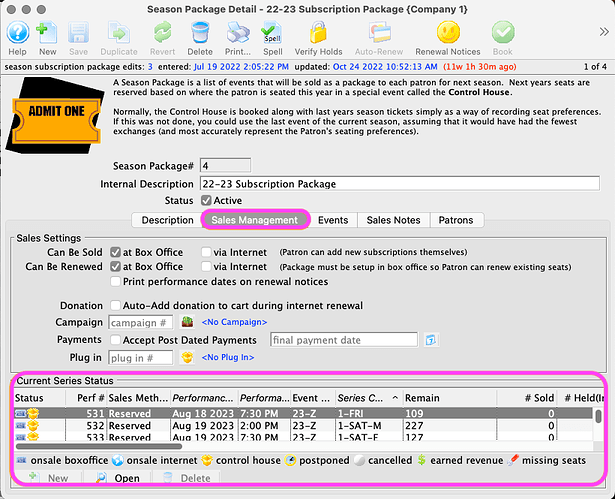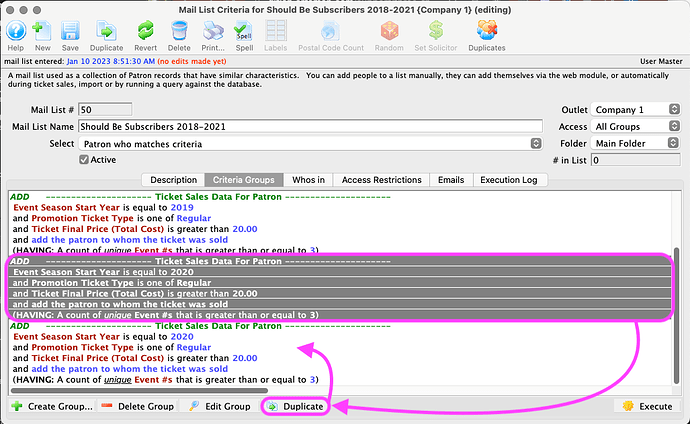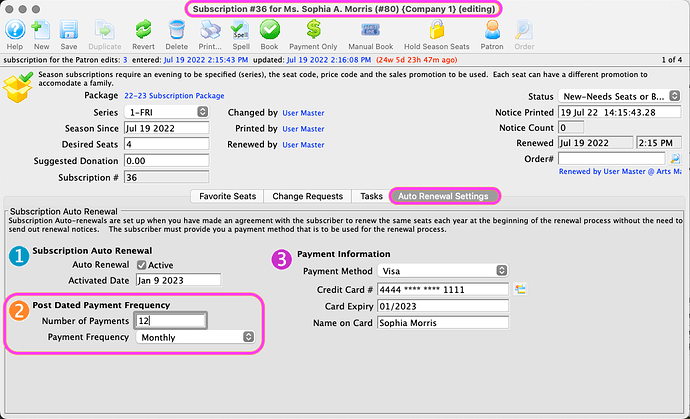1. New Feature - Quickly Edit Subscription Control House Performances
Managing season subscription packages is even easier. You can now view and edit control house performance settings right from the Sales Management Tab of a Season Package Detail Window. No need to open the event!
New to setting up season packages? Start here.
2. New Feature - Duplicate Mail List Query
You can now quickly duplicate a block of criteria within a Mail List! Once you have a set of criteria you like on the Criteria Groups Tab , you can right-click or click the Duplicate button to copy it:
This feature saves you time when building complicated queries, such as searching for patrons who have a set of items within a year. You can duplicate the first year’s search parameters and on the copy, simply edit the year.
Happy mail listing!
3. New Feature - Subscription Auto Renewal With Payment Plan
Subscription auto-renewals now work with post-dated payment plans! In the Patron’s Subscription Detail Window, the Auto Renewal Settings Tab allows you to mark a patron for auto-renewal, assign a credit card to use for the auto-renewal, and set the number of desired payments:
When the auto-renewal process is run, you will be prompted to provide the first post-dated payment date. Each subsequent post-dated payment will be based on the first payment date.
This feature combines the simplicity of auto-renewals with the financial accessibility of payment plans.