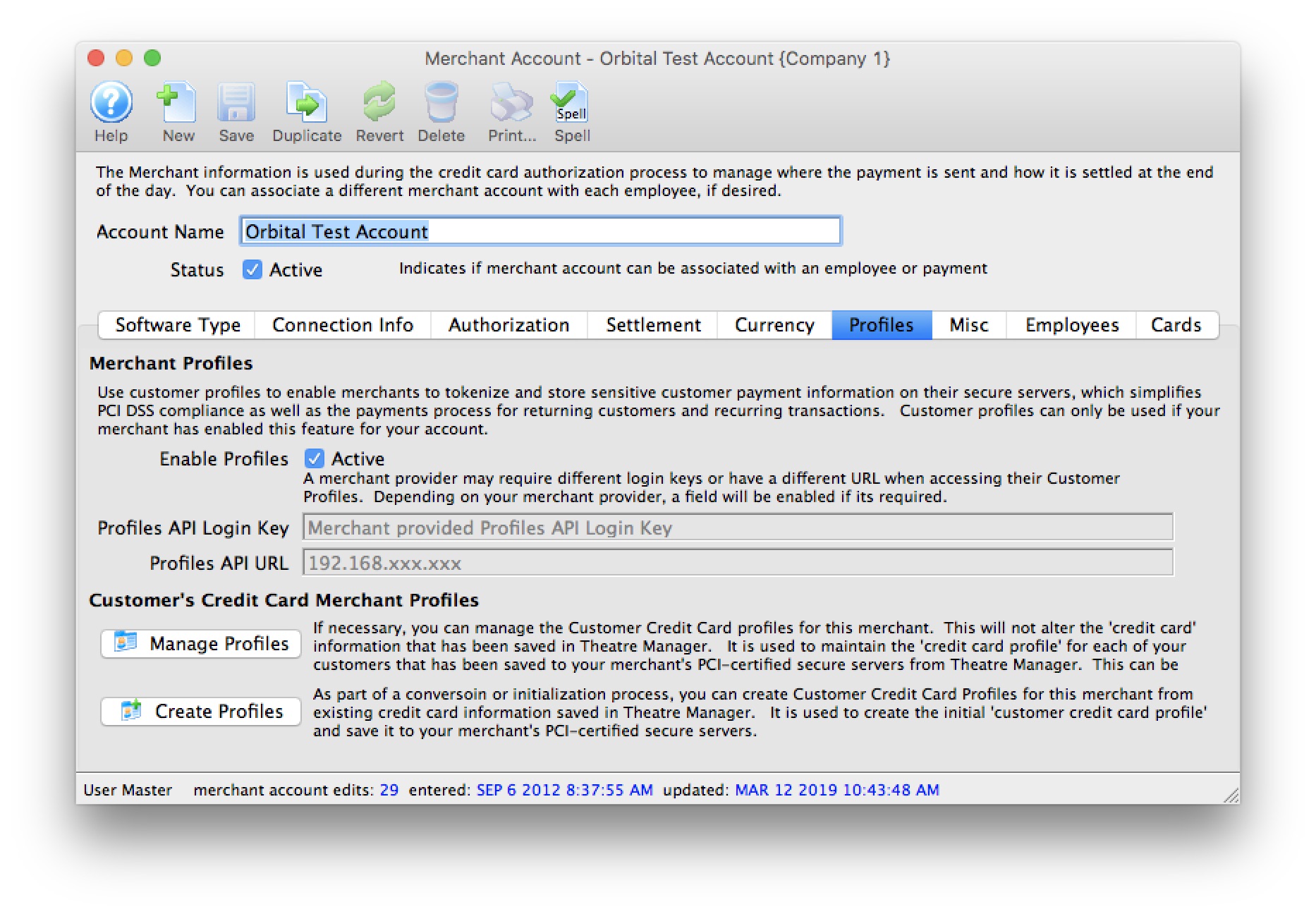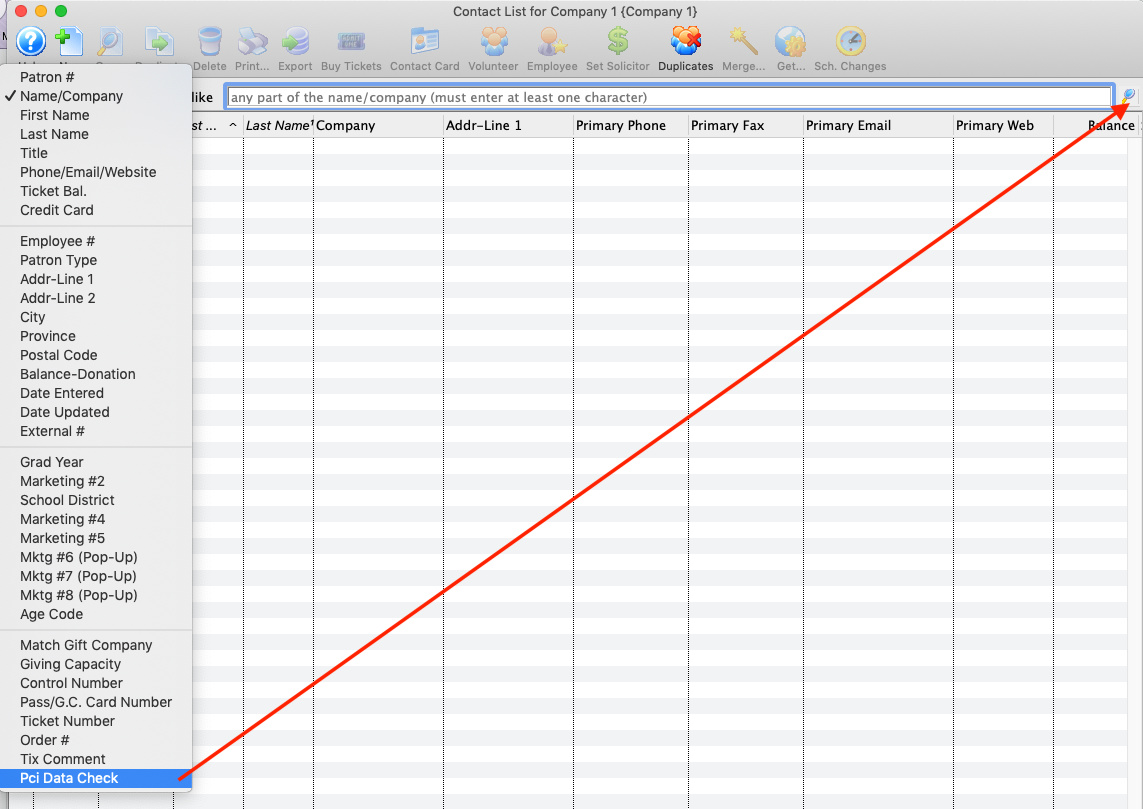1. Enabling Post Dated Payments Without Storing Credit Cards
Theatre Manager now has supports a feature called Merchant Profiles It is a way to provide card data to your bank for authorization (first time) in return for a token that can be used for recurring donations, post dated payments and auto-renew subscriptions. A benefit is that card data is no longer needed in your database, further reducing risk of exposure of sensitive information.
This feature will be especially useful to those using the AMS Cloud Hosting services.
We encourage others to consider this since the token is private to your patron, your merchant account, and the specific card. Tokens are revokeable, which makes them far safer to merchants.
2. Search Notes to See if Credit Card Data Typed Into Wrong Field
PCI compliance suggests scanning data periodically to see that card data is entered into only the payment field (and not notes fields) where Theatre Manager can look after it and encrypt it.
Patrons highlighted using this search option have a series of 3 or 4 numbers repeated 4 times. This means that anything with at least 12 contiguous digits in the various search fields might result in a match (note: it may not be a credit card).
3. Altering the Ad at the Bottom of the Print At Home Ticket
In Theatre Manager it is easy to change the ad at the bottom of your print-at-home tickets. There is currently a default image that can be changed to provide the patron with marketing content from your venue, or an advertisement from one of your sponsors. This is completely customizable to work for you.