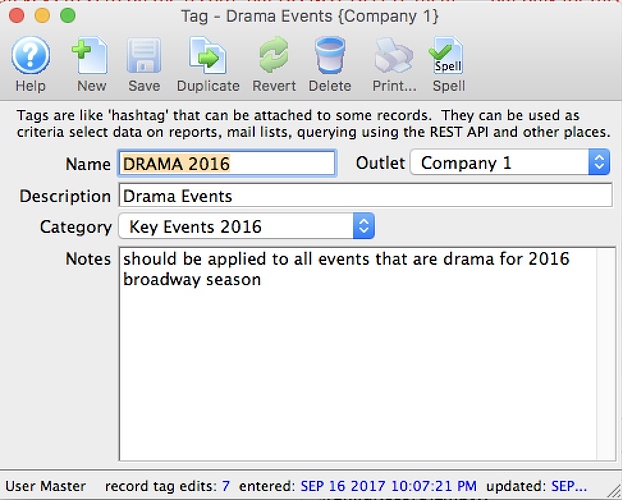- Tags
With the latest release of Theatre Manager, we have added the ability to create “Tags”. Tags are similar to keywords or hashtags and can be a useful tool when doing searches, including arbitrary cross-cutting searches that, for example, apply to donations and tickets and passes. Start thinking about this feature now as it will soon be available for searching in reports, mail lists, exporting data, and even creating real-time charts in Reveal. Here is an example of what the Tag Detail Window looks like:
Please check out our help pages for more information on using Tags.
- New Information on Theatre Manager and PCI Compliance
PCI Compliance has been known to make people groan, yawn and/or shake their heads in confusion, but we’re here to help. We’d like you to know know that Theatre Manager can be set up to any PCI Schedule that suits your needs (including Schedules A, B, C or D). Please check out the recently updated pages on our help site for more information:
http://help.theatremanager.com/schedule-cd-compliance
http://help.theatremanager.com/general-network-setup-pci-compliance
- Patron Special Needs
A handy field on the Patron Tab is that of Patron Special Needs. It’s a great way to flag mobility, hearing and sight special needs. On the day of any event or performance, you can run a House Report using the criteria of Patron Notes-Special Needs to let your staff know of any special needs for that event.