A question that came up for a couple of us during the webinar that I don’t see here is regarding customers being able to pay and join a live stream after the start time. I believe the answer was no, that customers would not be able to join a performance even if they were 1 minute late. Unfortunately, this is a deal breaker for us. We have found it rather common place for customers to join a live stream late. Until you’re able to accommodate that use case, there’s no way we would utilize this feature. Thank you. - Joe Panzetta, Vashon Center for the Arts
Hello Joe,
At present a patron can join a streamed event up to 6 hours after the event start providing they have previously purchased a ticket.
The option of purchasing a ticket online after the start of the event is an enhancement the development team is reviewing. However, patrons could purchase tickets through the box office (telephone or in person) and view the streamed event online.
Bonnie
Ah, got it. Thanks for clarifying, Bonnie. And thanks for your work presenting the webinar.
Quick question - it’s probably right in front of me - but… is there another live session coming up? Thanks! Deborah
Hello Deb,
We have not yet announced our next session. We will post here in Community when we have more information.
One question about programming the map for distance seating - I’m going to delve into it in the next week or so. We were in the house measuring, and we need a three seat distance horizontally (sideways), but only a one seat distance vertically (row-to-row). Can we program it like that or does it have to be the same number of seats both directions?
Hi Eva, good question. You can create whatever size of bubble works for your organization. It’s just a matter of selecting the sqares (drag and hold) and then clicking on the one seat in that selection you want the bubble to be around. In the example below, I have a 3 seat buffer on each side of the seat and only a 1 row buffer in the next row. Is this helpful?
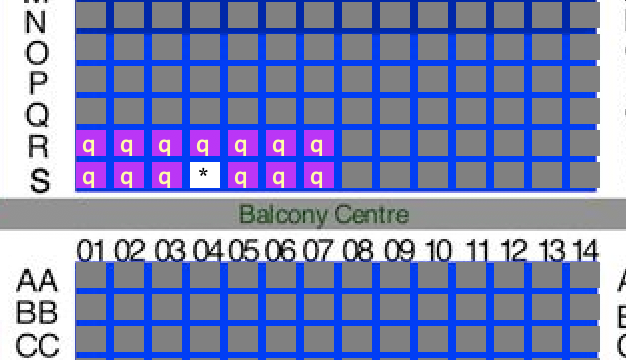
Has anyone looked closely into using Vimeo for this? I have had a question about the Premium Plan not being the right plan if we are to charge for a ticket. In my mind it is not an OTT type subscription based streaming that we are doing so we are fine with the Premium Plan
Does anyone have insight on this?
Thanks
Sioban
Somebody just said exact same thing to us. Can ArtsMan clarify this?
I contacted ArtsMan and they cannot speak to Vimeo policies/products. TM has provided us with an easy way to ticket any videos/live-streams we wish to promote. I have tested it and it works great!
I have done some further investigation and Vimeo has their own Video on Demand platform that is very much like this that you can “ticket” or “sell” and Vimeo takes a percentage of the ticket - Looks like about 4.8%
It says you can “sell” your videos outside of Vimeo and they gave an example of setting up your own website by embedding the video etc.
In my mind, this is what we are in effect doing with our TM video events so I am pretty confident that the Premium Plan is all we need.
Still looking at it so I will share anything else I learn.
Sioban
Key City Theatre
sioban@keycitytheatre.com
Hi Everyone,
Since I did most of the research for this feature I thought I’d chime in about what we know.
Most of the details about Live Streaming are listed in this help page, including some help on content production and more details about Vimeo domain privacy: https://help.theatremanager.com/theatre-manager-online-help/live-web-content
For Vimeo, Theatre Manager embeds the Vimeo pre-recorded video or live stream into a mobile-friendly HTML5 web page. That same HTML5 web page will be compatible with most computers and smart phones. Modern Smart TVs that have a web browser will also likely work. If the video content you’re playing is deemed “Commercial Content” then you require at least a Vimeo Business account.
However, Vimeo Premium also has a feature called “Domain Privacy” that allows you to restrict embedded video to specific domains. In the case of Theatre Manager that Vimeo feature will allow you to restrict embedded video playback to only your web sales domain – usually tickets (dot), like tickets.yourvenue.org.
Here is a list of Vimeo’s plans with comparison of features: https://vimeo.com/upgrade
So to use the Theatre Manager Live Streaming feature you’ll very likely want to be on the Premium plan w/ Domain Privacy – which allows you to sell your own tickets to “Commercial Video” while also ensuring the privacy of the streaming content by only allowing the content to play under your tickets (dot) web sales site.
The 4.8% cut is if you use the Vimeo On Demand platform to sell your pre-recorded videos – a separate product from Vimeo itself. The advantage of using the Vimeo On Demand platform is that you would get access to their Over The Top (OTT) apps (Roku, AppleTV, etc…). The disadvantage is that it costs 4.8% of your ticket, you aren’t able to brand the surrounding web page and customize the experience, and you wouldn’t be able to take advantage of Theatre Manager features like special promotions, coupons, membership redemptions, or custom branding. Plus, depending on the number of tickets you sell, 4.8% will very likely add up to be a lot more than $85/month ($95/month CAD) for using TM’s live streaming web page w/ Vimeo embedded video.
The Theatre Manager Live Streaming feature strikes a cost-effective balance between all of the benefits that you usually enjoy when selling tickets with Theatre Manager and the Vimeo features that are available for HTML5 embedded video. All you need is a Vimeo Premium plan to safely do it.
Thanks so much David,
This confirms that the Premium Vimeo plan is the way to go.
Not being super techy I am trying to understand how to “embed” a live stream.
I tested the TM set up with a video we have on our vimeo account and everything worked great.
Just unsure about that final step with a live-stream.
Any insight you could provide, link, etc would be greatly appreciated.
Sioban
Key City Theatre
Thank you very much David. This is much appreciated!
We are still looking into Vimeo and whether or not it will work for live streaming at the Port Theatre. I am looking for more information on monetizing live streaming and options we have to choose from.
Kathy Robinson
The Port Theatre
Yes, completely helpful!
Hi folks. the latest re: VIMEO is that it would be fine to use if not charging. If you’re thinking of charging, please note that the costs to go up $15,000 a year. Perhaps David can post the latest.
Hi Everyone,
Yes, it’s true that Vimeo has decided against allowing the Premium plan for this kind of uses case. Here are the two relevant emails I received.
Hi David,
I’m a Presales Specialist here at Vimeo—thank you for following up about this!
To clarify, [the previous rep] was specifically referring to the fact that Vimeo does not offer tools to sell live event access, which is why she had pointed you in the direction of Vimeo OTT, which does.
However, it sounds like you have this taken care of outside of Vimeo and are more so concerned with whether or not this is allowed. I’m happy to report that you are more than welcome to sell content by your own means, but this does tie into our bandwidth usage policy.
While we’re happy to provide users with unlimited bandwidth for standard use of our embeddable video player for all accounts that are below the 99th percentile of bandwidth usage, please note that should your bandwidth usage reach the 99th percentile range, Vimeo reserves the right to charge when you monetize Vimeo-hosted videos using a third-party payment solution. This is in addition to charging for excessive use of bandwidth for plays occurring through third-party players and applications (when using the direct links to the video files hosted on Vimeo), as well as when you use our video player with a third-party advertising solution. Please refer to our terms of service for more information: https://vimeo.com/terms.
Should your bandwidth reach the 99th percentile of usage while you are selling content by your own means, someone from our sales team will reach out to you about setting up a custom plan to accommodate your bandwidth use before any additional fees are received.
Let me know if you have any more questions!
Sincerely,.
Pacific Coast US Lead
Followed 5 days later by:
Hi David,
I’m writing to follow up on and clarify a previous point that my colleague [Pacific Coast US Lead] mentioned. Earlier on, [Pacific Coast US Lead] explained that it would be possible as a Premium member to sell content through a custom site, outside of Vimeo’s own Vimeo On Demand (VOD) offering. I’m afraid to say that we inadvertently misled you on that point. In fact, the Enterprise representative you originally spoke with was correct: the only way to sell content as a Premium member on Vimeo is to do so through our VOD service, otherwise you must sign up for an Enterprise account to be able to gain the ability to sell content hosted on Vimeo elsewhere.
Shortly after your exchange with [Pacific Coast US Lead, we double checked on these policies with our Finance and Legal teams. They did confirm that when non-Enterprise Vimeo users embed our player on their websites, their use is subject to our API License Addendum. Under the API terms, users agree that they will not charge a fee to their end users without Vimeo’s prior written consent (Section 3.5). In most cases, the team reviewing these requests for written consent pass them along to our Sales team, since these members are often looking to use Vimeo in ways best suited for an Enterprise plan.
I understand this may be frustrating to learn, since you were originally given information indicating otherwise. However, we do know that you’re working with a number of clients and making recommendations to them, so we did not want to lead you astray or put you or your clients in a position where usage would be in violation of our policies.
On our end, we will be updating our internal documentation to make sure that our own team is clear on these policies and is empowered to share the most accurate, up-to-date information as possible. Thank you so much for your patience and understanding here. Please feel free to let us know if you have any further questions or concerns.
Sincerely,
Vimeo Support Supervisor
So it’s very disappointing that this is the way that they’ve gone. We’ll be updating the documentation shortly, and work has already been done on updating to a new open source video player that could be used with self-hosted or CDN video sources. We’ll get something working for ticket sales, it just looks like Vimeo has decided it won’t be them.
I apologize for any potential confusion caused by this.
So, since it seems Vimeo is not an option, has a similar conversation happened with YouTube? While I’m aware we can’t protect the videos as well, does YouTube permit us to sell access to videos on their site?
Also, I’m a little disappointed that I read all of your online help information here: https://help.theatremanager.com/theatre-manager-online-help/live-web-content and didn’t discover until the very last response to this forum posting that Vimeo wasn’t an option. I was on the verge of presenting the Vimeo premium service to our board as a viable option for streaming content.
I have a further update from Vimeo – Vimeo is now ok with this use case again, and you can use it according to their team.
Hi David,
Thank you for the candid feedback. I certainly understood your frustration with this policy, and accordingly I shared your comments with the rest of the team here.
After discussing this internally and additional consideration of the use case you described, our leadership team determined it will in fact honor your request. Vimeo grants permission for you to proceed with your original plan: to use Vimeo Premium for you and your clients to host videos and sell ticket access to them on a separate website. As mentioned earlier, we will continue to monitor bandwidth usage and Vimeo reserves the right to assess charges should bandwidth usage exceed our thresholds.
It is certainly not our intent to frustrate or turn away potential customers like you, and we do aim to make it as easy and affordable as possible for businesses and creators to get back on their feet amid these difficult times. In this light, I know that I speak on behalf of the entire team here when I say that I appreciate your direct and honest feedback about this situation and the way our policy impacts your use case. We will continue to assess this policy and do our best to ensure that it is as clear and reasonable for users as possible moving forward.
I do recognize how the changing of positions and conflicting messaging has become a confusing and frustrating experience for you. In that light, please do not hesitate to let me or any of my colleagues know if there are any outstanding questions or concerns here. Again, thank you for your patience, your understanding, and for considering Vimeo for your business solution.
Sincerely,
Noah
Vimeo Support Supervisor
I also apologize for the confusion about this.
Jeff, thanks for the post. It has been a rocky start, and we’re disappointed with the Vimeo part as well, but we’ve also been hard at work to come up with lots of options in the face of vendor uncertainty. As of today you’re safe to pitch the idea of video streaming to the board, and we have some options for you that we’re going to support.
In the next version of Theatre Manager there will be two new video providers, in addition to Vimeo and YouTube:
I’ll go through all the providers here, and give a sense of where they’re all at. To review, our current video providers are:
YouTube
YouTube is a great free video provider, but it’s not ideal for use with any kind of gate control. It’s main use is for events that would be free, and are looking to solicit donations or to market your venue.
Vimeo
As of the recent email with Vimeo, our use case is now officially supported, and so you’re also able to sell tickets to a Vimeo hosted video. The downside with Vimeo, besides the corporate indecision on our use case, is that it requires a year long subscription and you may get a phone call from them one day saying that you’ve exceeded the bandwidth requirements.
DaCast
DaCast is currently the safest bet as a way to stream video with some gate control. At DaCast we have a representative that you can call directly and discuss your live streaming or pre-recorded video needs, and they can help find the right pricing package for you. They also have some nice “per event” pricing, in case you don’t want to jump in to a subscription or a long term commitment to streaming. DaCast’s online tooling is pretty easy to use and they support both live streaming via RTMP as well as pre-recorded video, just like Vimeo. However, DaCast is a little more expensive than Vimeo.
Open source video player
The open source video player will play a wide variety of formats from almost any web server for a much lower cost of operation. Using the open source video player requires a lot more knowledge about the technology behind video streaming, but it also enables you to host content on a server you own, and if you have a good enough internet connection you could also potentially self-host the video content. Self-hosting the video content would require at least a Gigabit upload (1 Gbps), which is well beyond most home/office internet connections. Research is still being conducted to find cloud hosting services that might make this a very cost-effective option in the future. The open source video player might also suit your needs if you’ve found a video hosting service that can serve .mp4, .webm or .m3u8 files.
Summary
So that’s where we stand today.
Vimeo and DaCast are your best turn-key options and the open source video player is likely to start cutting the operational costs in the future. YouTube can be used for free events where you want to raise recognition with the YouTube site, but also want an embedded video on your own site, for your own customers.
