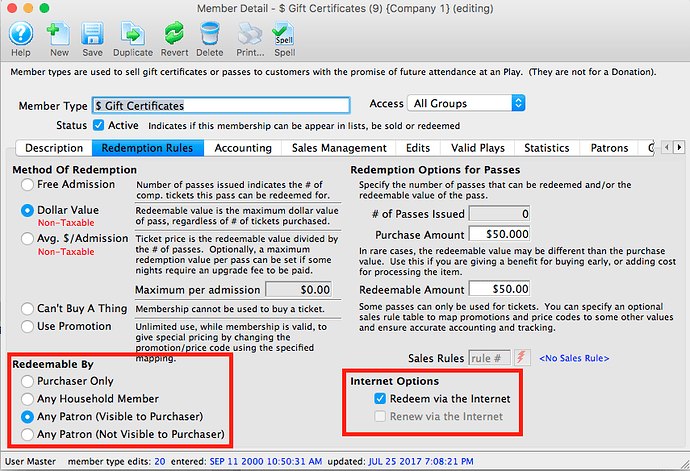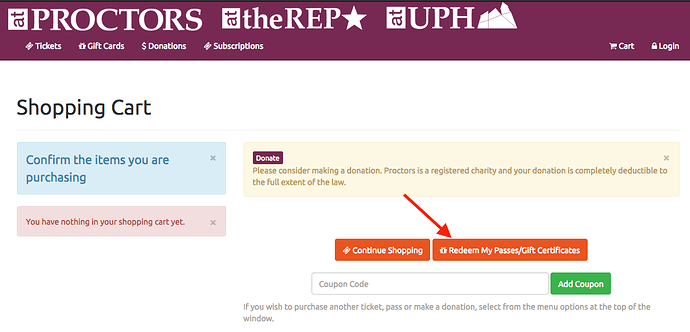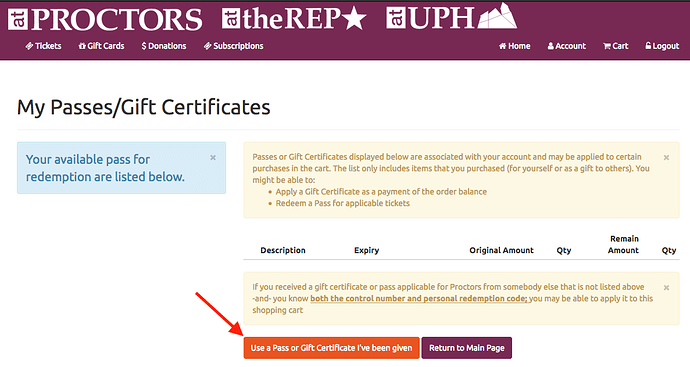Hello all! Do you guys know of a way to gift passes or assign gift certificate recipients in the system so that the recipients can simply log into their account to redeem? I can’t quite figure it out if it isn’t possible or if I’m using the wrong keywords in the help pages or something. We are mostly doing plastic gift cards now and some folks want to be able to provide a digital option, especially if it’s a last-minute gift and mailing will take too long for the event itself. We could probably do emailed letters with codes on them, but it seems like if I assign a pass to a specific recipient with an account, they should be able to see that gifted value online and just redeem without manually inputting control and secret numbers. Thanks for any insight!
As far as I know, you cannot gift memberships, and gift certificates are a type of membership. 
I don’t know if this would mess up your accounting…but if you did the gift certificate on its own order, could you transfer the order to the recipient? Then they could apply the certificate in their cart. Maybe? I know when I buy a GC, it stays on my account until it’s used.
Yeah I think that’s why I thought I could do it, but if I transfer the order, do I lose the buyer’s info except in transactions?
There isn’t a gifting mechanism that is as explicit as the one that exists for tickets (although that request has been heard and logged in Case 125067)
What you can do is give each Membership (a.k.a Gift Certificate) a Control # and then allow it to be redeemed by anyone, which is usually also allowed online. Once someone uses a Control # for a Membership that belongs to a different purchaser online, it’ll also show up in the list of available memberships for that person.
The link online to the place that lets you do it is to add btnPassCheckBalance after the question mark for online sales.
Since Sophia asked the question, I’ll use Proctors as an example:
https://tickets.proctors.org/TheatreManager/95/online?btnPassCheckBalance
You can also get to it by going to the Cart, then clicking Redeem my Passes/Gift Certificates, logging in (if you aren’t already), and then clicking Use Pass or Gift Certificate I’ve Been Given
The thing to remember with passes that are given is that the receiver has to have the Pass # AND PASSWORD. There is a unique password generated with each gift certificate that allows you to redeem it online. If the customer doesn’t have a password, they won’t be able to redeem the gift certificate.
You can print the password in a letter, or what we ended up doing was to print it right on the gift certificate.