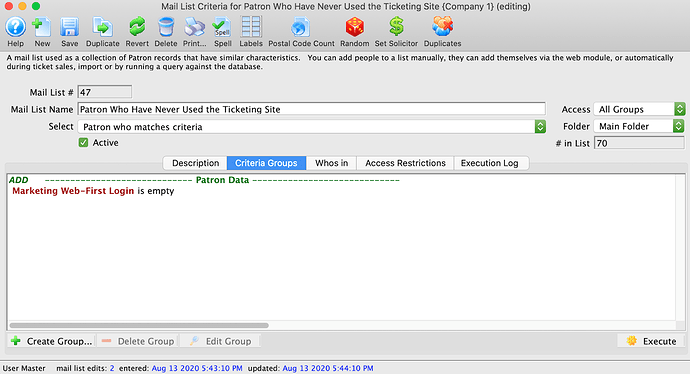Hello. Since we are going to be presenting our virtual programming through our Theatre Manager site, we are going to focus even more on making sure every guest has an account and knows how navigate it. With that said, we are wondering if there is a way to pull a report that shows who has account but not a password? Second, do you have any video or faqs for patrons to have the best user experience. I look forward to hearing back.
Hello Roman,
Welcome to Community and thank you for these great questions.
When an email address is added to Theatre Manager the record is issued a randomly generated password. This password is not accessible to the staff or the patron due to security. For this reason we recommend patrons who have email addresses in the software access the ticketing site and use the Forgot My Password feature. Let’s take a look at how to find those patron.
I would recommend using a Mail List based on Patron Data. Each patron record has a Web tab that tracks a bit of information about a patrons interaction online. Since these patrons have never logged into the ticketing site with the email address on file, we can use this information to pull them onto our list. The criteria I would recommend using is Marketing Web-First Login is empty.
For the user experience, when I’m installing at a new site and we have imported history from a prior software I always recommend sending an email to those patrons with imported email addresses. In this example I know all imported patrons no longer have working passwords as the information is generally not available in the exported data and everyone with an email address in their record is going to need to use the reset option. I always advise that a Mail List be create and an email drafted walking the patrons through how to login the first time. The process of logging in would look something like:
- Visit our web site here to set your password
- Enter the email address for which you received this email
- Click the Reset PW and Email Instructions button
- Click the link in the new email you receive
- Enter your new password
The link in step 1 takes a patron directly to the Forgot My Password page. The web page and the name of the button in step 3 can be edited as needed. This type of dialogue helps patrons complete the process more successfully as the steps are outlined for them.
If there is anything more support can do to help please send us an email at support@artsman.com and we will be happy to assist.
Have a great day,
Bonnie
Thank you, Bonnie. We will be try your suggestions.