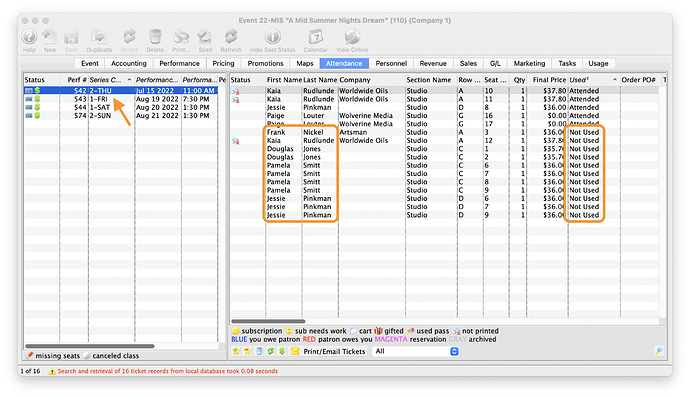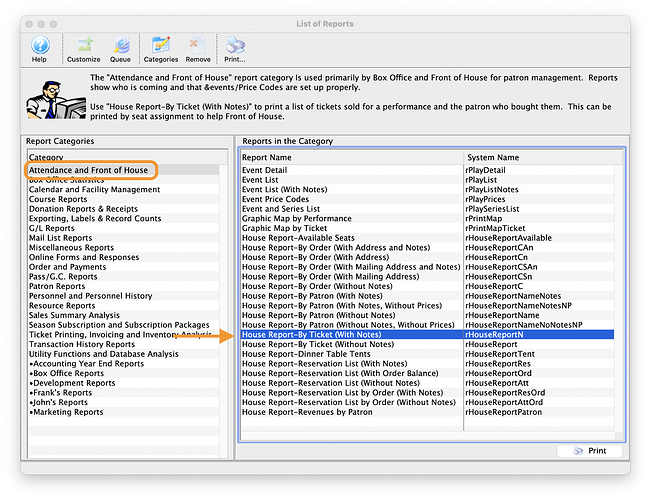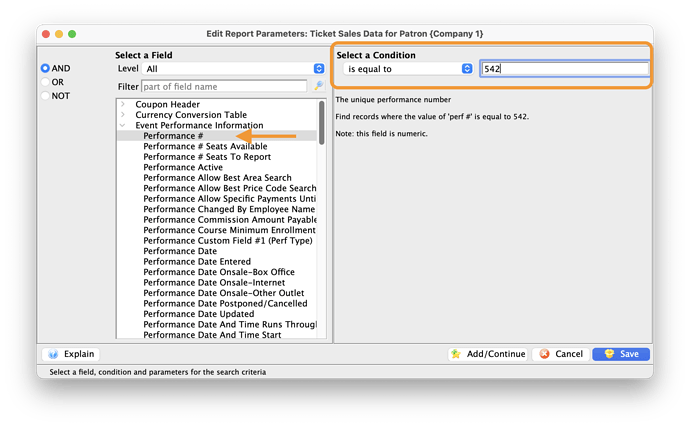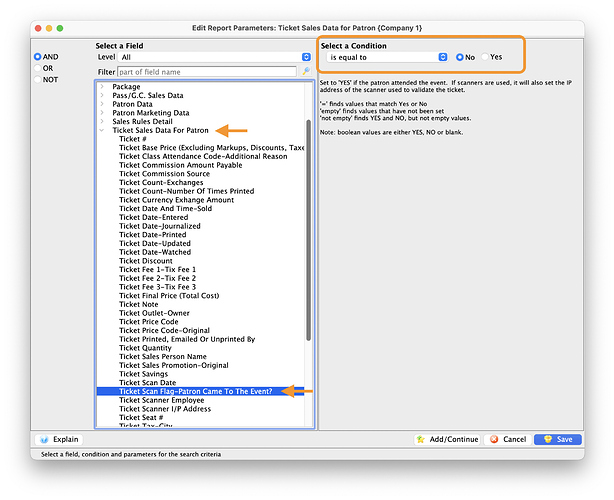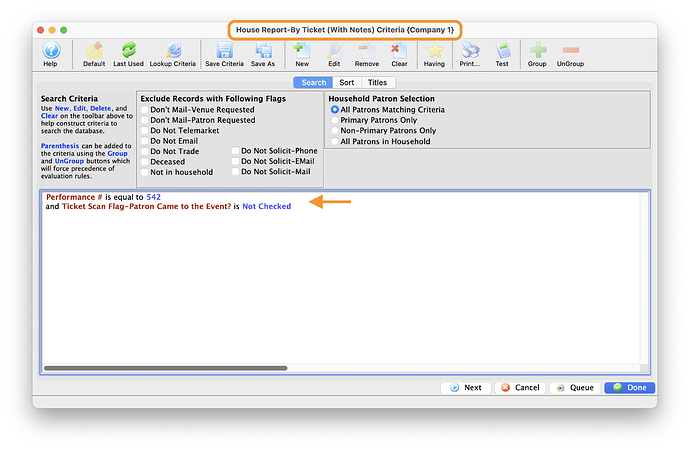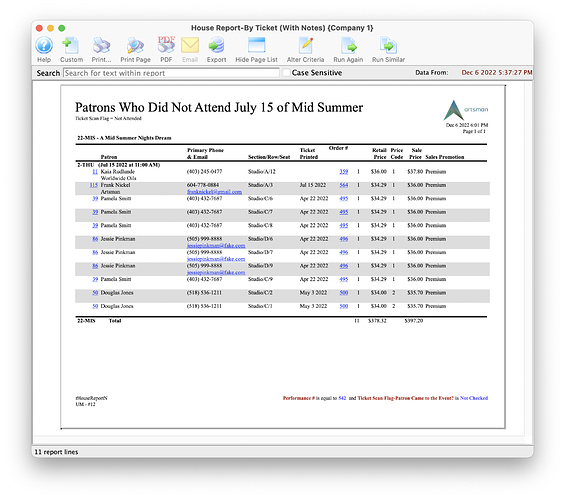Hi Mary, great question.
I like to use the House Report by Ticket Report and use two key pieces of criteria. I’ll start with the Attendance tab of the event and look at a specific performance. In my example, we’re looking at the July 15th performance of a Mid Summer Night’s Dream. I’ve sorted by the Used column to make things a little easier to demonstrate.
The highlighted group are all the patrons who did not have their ticket scanned for this performance - as indicated by their status of
Not Used. These are all the patrons who did not attend, so let’s get them into a report.
I’m using the House Report by Ticket in the Attendance and Front of House report category.
The two pieces of criteria will first, isolating the performance date, and two, reflect the Used ticket status from the Attendance tab. Here’s how to find the criteria:
-
Performance Number
-
Ticket Scan Flag
The finished criteria looks like:
I’ve also customized the report title and description so it is a little easier to read:
The only difference between running a report that shows patrons who did attend versus those who did not is changing the Ticket Scan Flag criteria from NO to YES, or vice versa.
I hope this helps!
PS: There was also a TTT on this topic from March 24, 2022
https://community.artsman.com/t/ttt-march-24-2022/1144