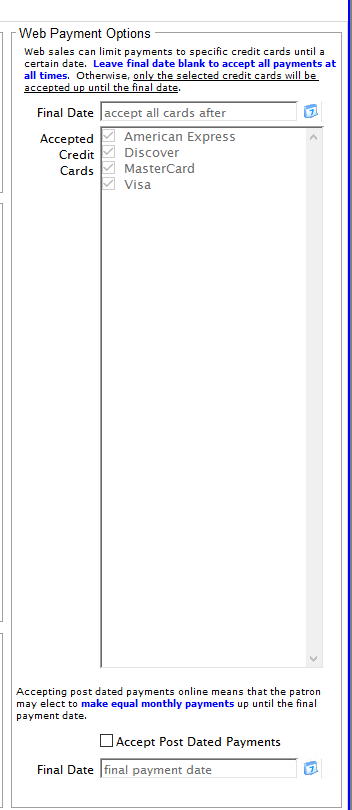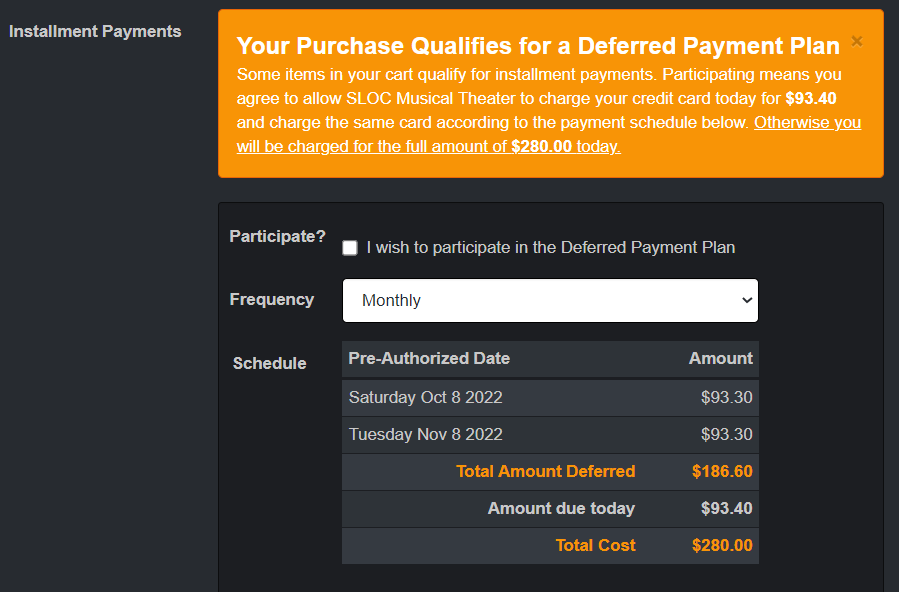Hi TMers!
I’m still fairly new at TM so apologies if the solution to the following is obvious…
We have a group of folks who are essentially taking a 6 month long class with us and we’d like to offer them the option of either paying the class fee all at once or a portion monthly. My hope is to be able to send them a private link and they can pay online and choose which option they’d like, without having to contact the box office to do so. I know there’s a way of creating post dated payments manually in an order, and I could just end up doing that, but I’m hoping there’s an easier way to do it. There’s about 25 of them so not the end of the world if it just has to be manual.
Thanks!