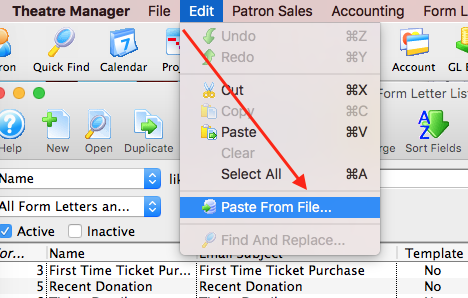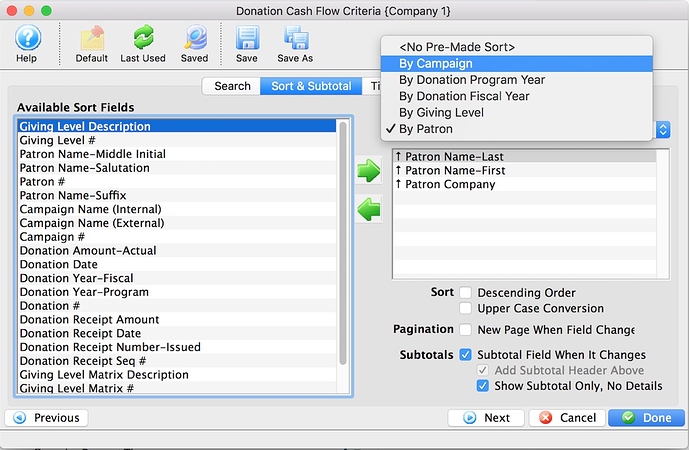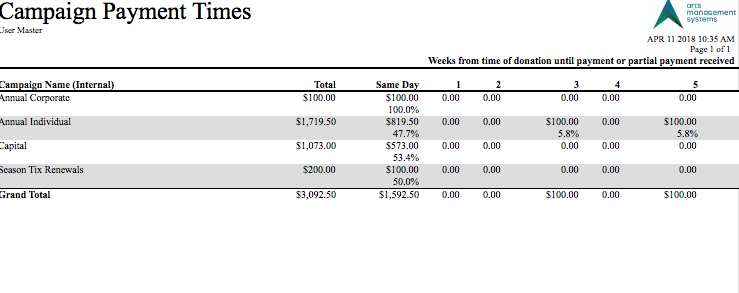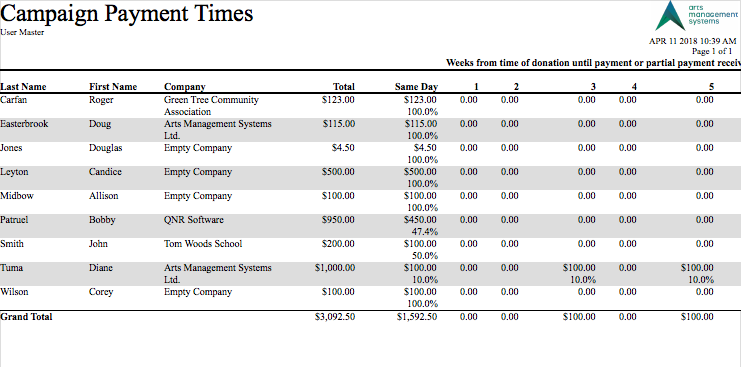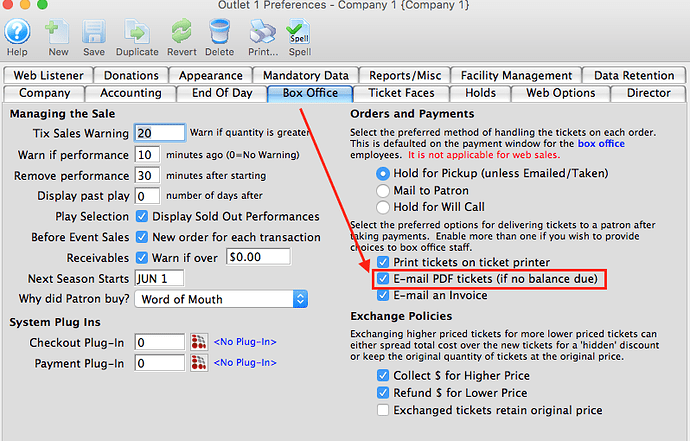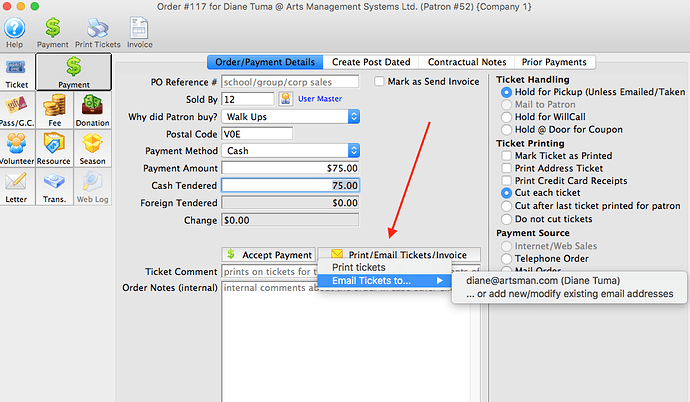1. Donation Cash Flow Report
The Donation Cash Flow can be found in Reports under the Donation Reports & Receipts category. The purpose of this report is to provide you with a snapshot of projected revenue for donations. This report can be sorted by a range of options, including by Patron and by Campaign:
Here are a couple of examples of this report:
By Campaign:
By Patron:
2. Email Tickets at End of Sales Process
Did you know that you can email a patron their tickets at the end of the sales process? This will save you from going through the batch email steps multiple times in a day.
To enable this feature, go to the Box Office tab in Company Preferences, and check the box next to E-mail PDF tickets (if no balance due).
This option will change the appearance of the Print Tickets button in the Payment tab, and will provide an option to Print or Email the tickets. When you choose E-mail you will then be able to E-mail the tickets as a final step to the order.
This is great for those clients currently using print at home tickets and are scanning tickets at the door for admission.
3. Adding Graphic Images to Form Letters and Email Blasts
In Theatre Manager, you can easily add graphics to your form letters and email blasts. To do this, first ensure:
- that the image used is a true jpeg file, and
- the image is on the local computer or desktop (not on a shared file server).
The best ways to add images to a Form Letter are:
- drag and drop the file, or
- from the Main Menu, go to Edit ==> Paste from File.