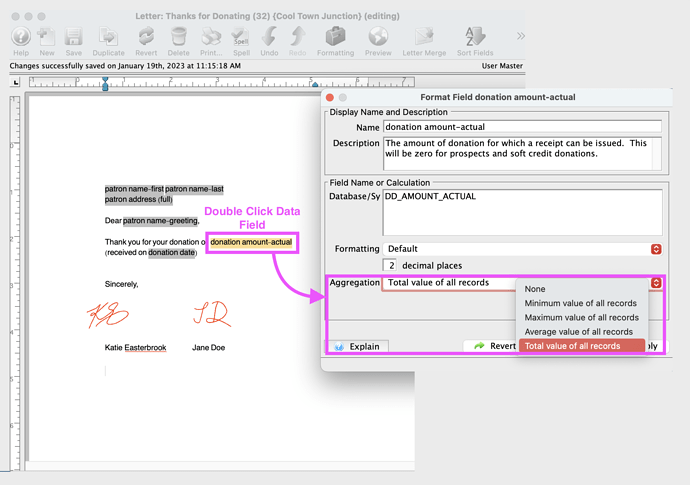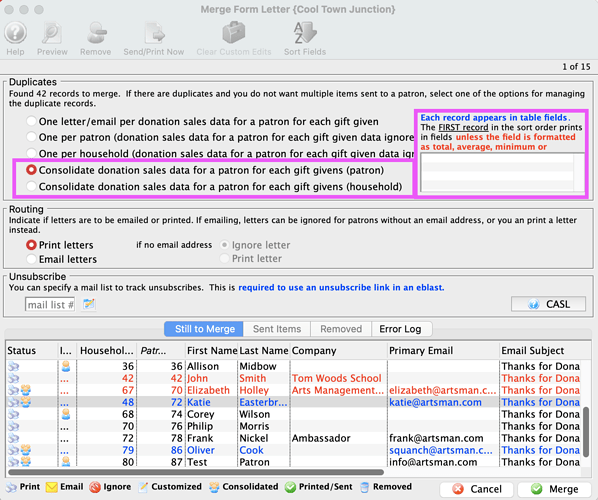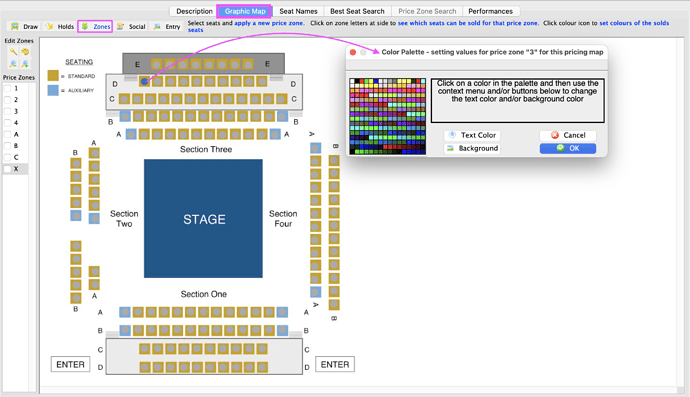1. Consolidate Numeric Data Fields in Form Letters
Did you know that there’s a Consolidation/Aggregate feature for specific numeric data fields in Form Letters?
You can consolidate specific numeric data fields based on merge criteria in form letters to get the total, average or calculate the maximum/minimum of the data fields.
This feature allows you to include calculations on specific data fields in a form letter.
2. Consolidation Options for Letter or Email Merge
Letters or emails using a row field table with specific numeric data fields for ticket or donation data can use one of the consolidated options during the letter merge process. Choosing to consolidate by a patron or a household primary patron ensures the calculations based on merge criteria and totals in a row field table are accurate. It also means they will receive one communication instead of multiple.
3. Enhanced Editing Colour of a Seat
The tool that lets you change the default display colour of a seat on a price map has been enhanced. Now when editing price Zones on a theatre map, clicking on an individual seat will bring up the dialog box showing the available colour selections. This is an easier alternative to clicking the ‘Colour Palette’ icon. This makes setting seat colours more efficient when there’s only one Price Zone associated with a seat. Give it a try now!