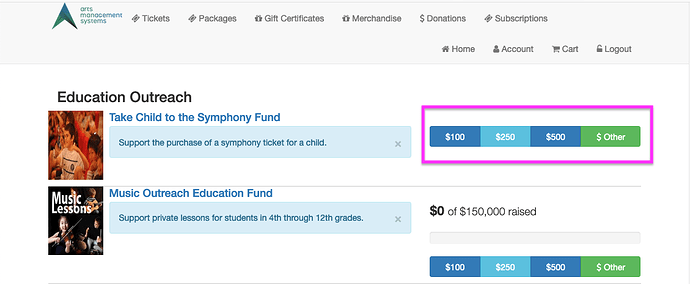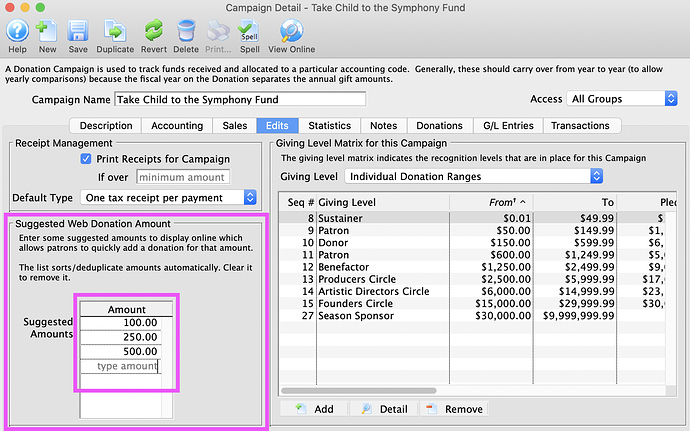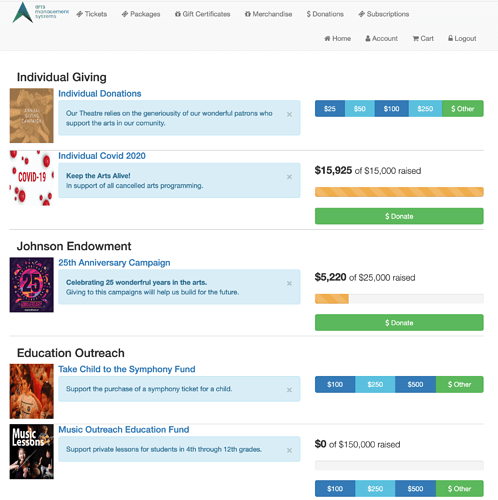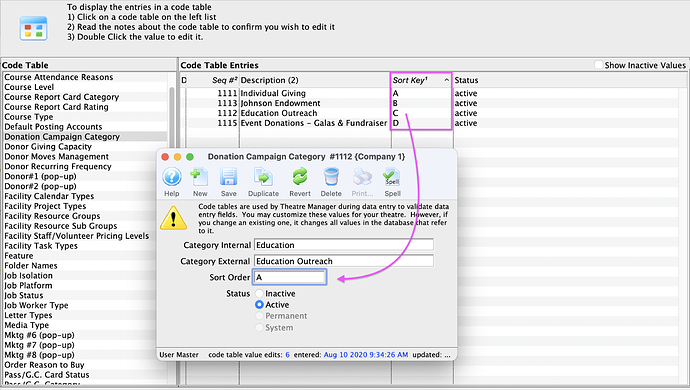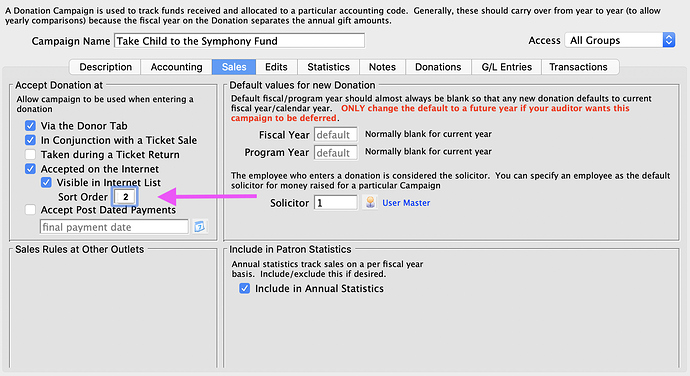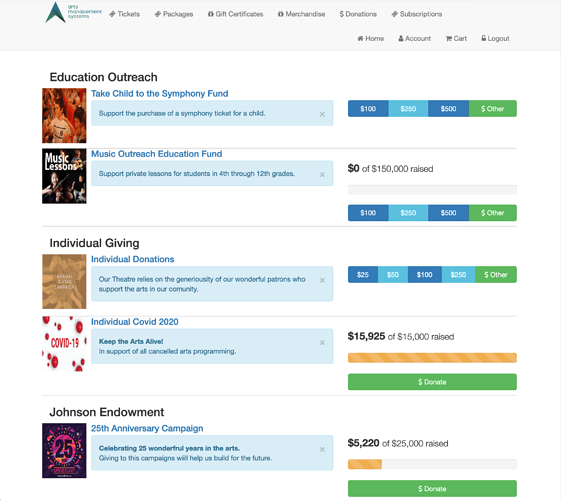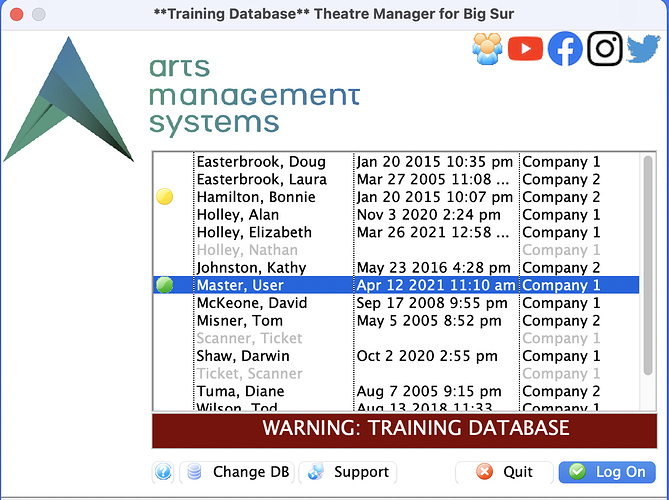1. Add or Edit Online Donation Amounts Buttons
Suggested donation value amount buttons on your ticketing site are a great marketing tool and offer a quick way for a patron to add a donation to their shopping cart. The suggested donation amounts are created in Theatre Manager without having to edit the web pages.
Suggested Web Donation Amounts are defined on the Edits tab when editing a Donation Campaign. Each campaign can have its own unique suggested amounts and those amounts can be changed at any time throughout the campaign.
2. Change Online Donation Sort Order
An organization may change its priority to highlight different donation campaigns periodically throughout the year, perhaps shifting from individual donations to bring attention to a special fund, like education. Easy edits can be made within Theatre Manager to accommodate the shift in a campaign priority on the ticketing site.
Donation Campaign Categories can be reordered within Code Tables by editing the Sort Order field.
The campaign Sort Order within each Donation Campaign Category can be edited from the Donation Campaign setup on the Sales Tab.
After these simple edits in the example below, the Donation Campaign Categories now features the Education Outreach category at the top of the list without editing the web pages.
3. Obtaining a Training Database
A Theatre Manager training database is an excellent tool to assist returning and new staff members to sharpen their skills before working in your live database again. A training database is useful for testing new things as well: a new subscription package, new pricing, or new maps are just a few examples.
You will require a separate database to be a training database. You can designate a training database on the System Preferences window.
If you need some assistance, or if you notice that your current database requires a refresh because it hasn’t been upgraded in a while, then please get in touch with our support team at support@artsman.com.