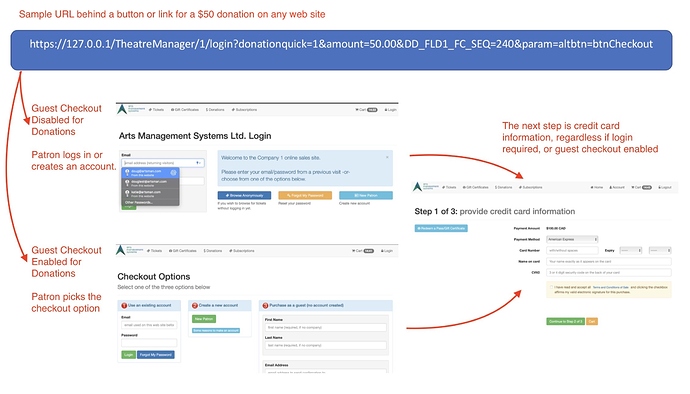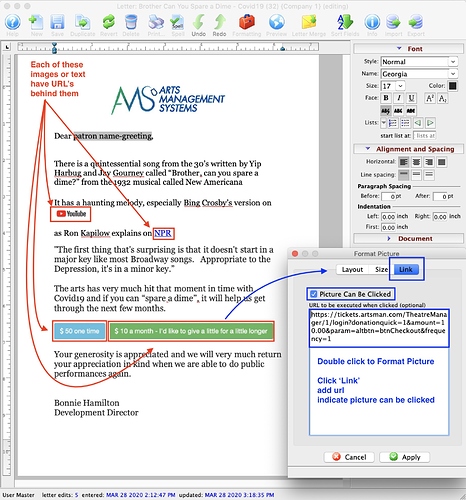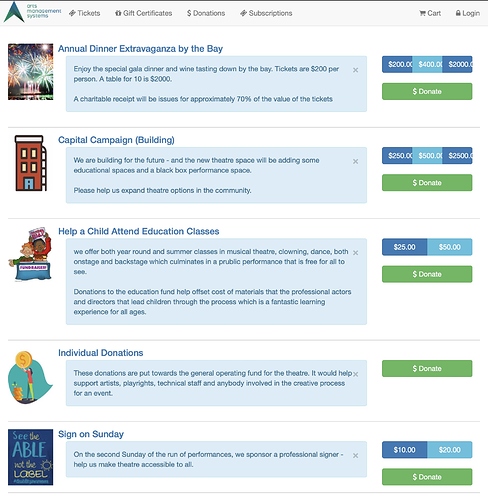Every day we hear about organizations doing unique things to get through the COVID-19 closures and event cancellations. Some examples are:
- hosting an online gala event
- having a pop-up drive up movie night in the parking lot
- playing virtual hockey playoffs using EA Sport NHL 20 as its platform
We would love to see what you are doing that’s unique and how you’re engaging with your patrons. Please post something on our Community page so you can share with others. We all would love to hear your stories.
1. Adding Donation Quick Links
You can use Theatre Manager to add Donation Quicklinks to Theatre Manager web pages, emails and other web pages.
When you click on this link to our help pages, you will find a link that will allow you to add a donation to the shopping cart with minimal interaction. This means you can put it anywhere on any web page. The user does not get any choices. If you would like offer multiple donation amount choices like Donate $10 or Donate $50 , you will need to put multiple buttons on the page.
2. Donation Quicklink Example in Form Letters
We have created an example of a form letter which could be sent to patrons to ask them to consider a donation to your venue. This form letter would be sent directly from your Theatre Manager software and shows where you can place two donation quicklinks.
Please check out this help page for the complete steps on how to send a similar form letter from Theatre Manager.
3. Donations
We’ve improved the online donation experience in a number of ways:
- You can see a list of campaigns
- You can add icons to each campaign you want to use online
- You can have 3 or 4 suggested donation amounts. These appear as buttons beside the donation campaign making it very easy for the patron to just click an amount to add a donation to their cart (it uses the quick link feature above). There is always the option for ‘other’ amounts.
- The donation notes can be embellished to help guide people to help you in the ways they’d prefer.
If you have customized your online navigation bar, read the release notes about the change you need to make to TMTemplates/tmNavButtons.html.
Here is an example of the online list of campaigns screen: