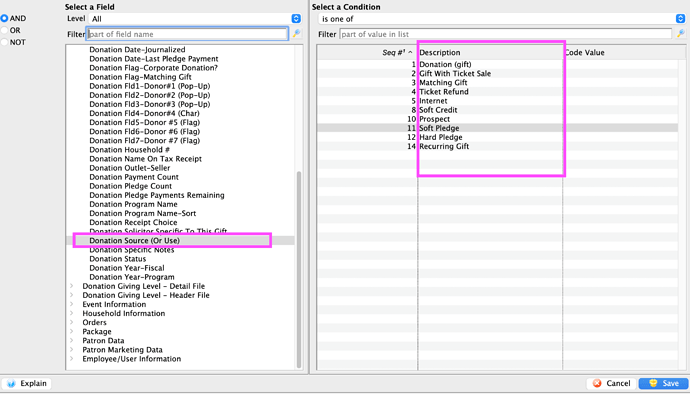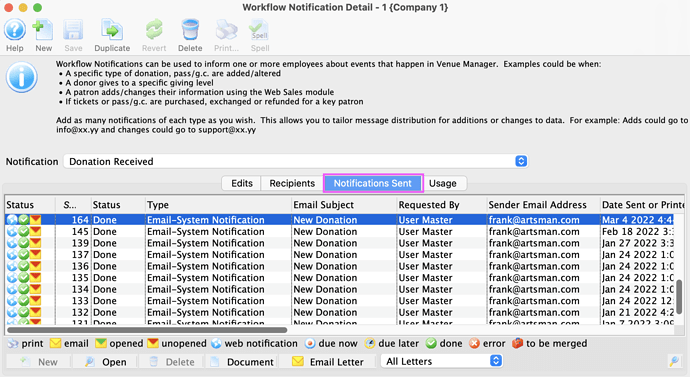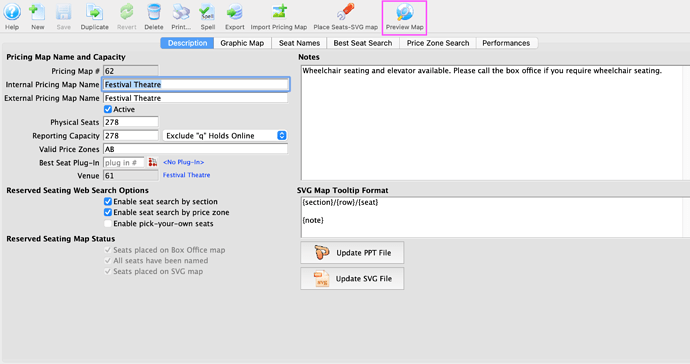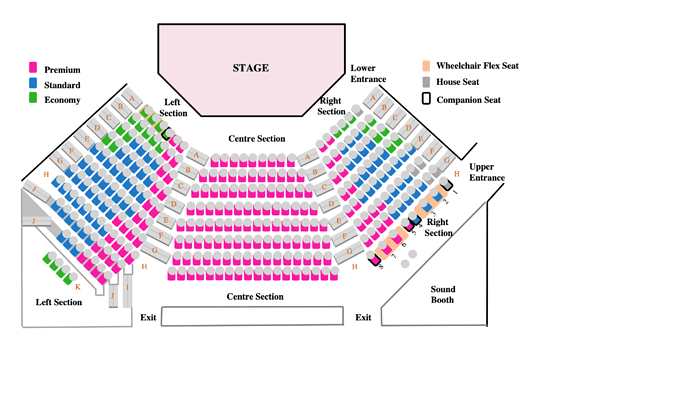1. Locating Patrons With Prospect or Soft Pledge Donations
We are often asked to find patrons in the database who have a prospect, soft pledge or other donation classification. Using the data field Donation Source as criteria in a Mail List or Donation Reports can assist in this search and help pinpoint specific donation types.
2. Enhancements - Tracking Sent Emails in Workflow Notifications
Would you like to get an alert email when a donation is made? Would your Box Office like an email alerting them when patrons update their profile online? Work Flow Notifications have been enhanced to track the employees that received a notification. There is a new tab called “Notifications Sent” which shows the employees who received the notification and the transaction it was associated with. The behaviour of the Recipients Tab has also changed. It will now show all employees selected to receive the notification at the top, which makes it convenient to see who will receive them.
3. Preview Pricing Map Online
After you have placed your seats on the Pricing Map or anytime you would like to see how the price map displays online, you can quickly see it by selecting the Preview Map button. This opens the price map in a web browser for you. It’s great to preview the map before going live to ensure that things are lined up the way you expect them to be, all seats are visible, and displaying correctly.
Preview Map in a web browser: