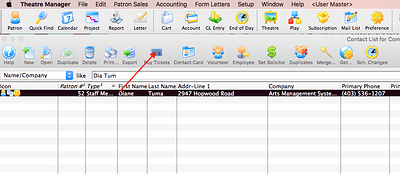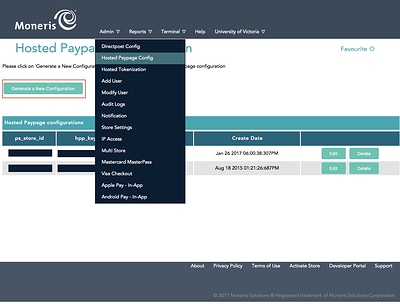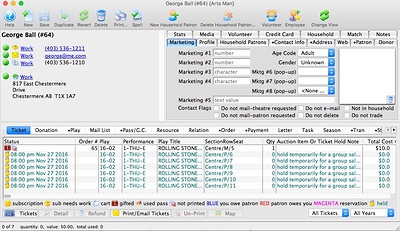1. Selling Tickets from the Contact List Window
Did you know that you can sell tickets to a patron directly from the Contact List without having to open the Patron Record?
As with many things in Theatre Manager, there are multiple ways of accomplishing the same task. Selling via the Contact window allows you to review the patron’s details such as name, address, telephone and email address to ensure you are purchasing for the correct patron. The Buy Tickets button bypasses the Contact Window and takes you directly to the Order Window.
2. Moneris Hosted Payment Page
Theatre Manager supports Moneris’ Hosted Payment Page for web sales. This option is designed for venues with no need to store credit cards for any reason and allows your web sales to be PCI SAQ-A compliant.
There are important downsides to using hosted payments:
- post dated payments cannot be accepted
- recurring donations cannot be used online
- refunds must be processed manually by obtaining the card from the customer again
- etc.
3. Ticket Holds
Tickets held for a specific patron can be viewed from the Tickets tab of the Patron Record. This allows you to see both tickets manually held for the patron and those held via web sales.
Any tickets held for a patron will appear with:
- a cart icon if the ticket was held online
- a ‘lock’ indicating they are held
- the entire row in a cyan colour (blueish green) indicating they are held
- the future release date beside the icon to show how long they will remain held
- any hold notes that you put in place in the ticket notes/auction item notes column
You can select tickets held at the box office and purchase them. Tickets held through the box office can also be quickly released.
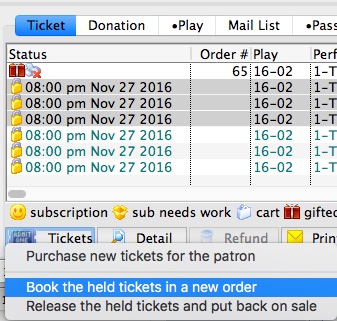
Note: Tickets put on hold via web sales can be managed by taking over the entire cart.