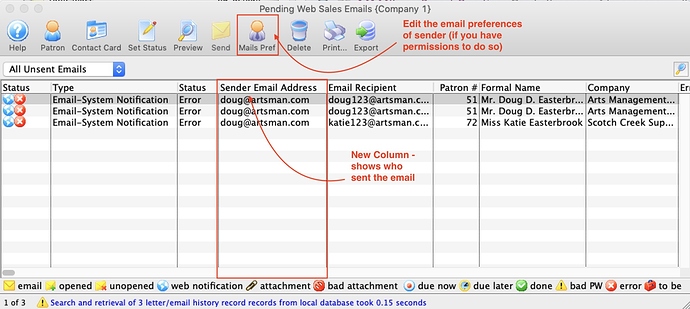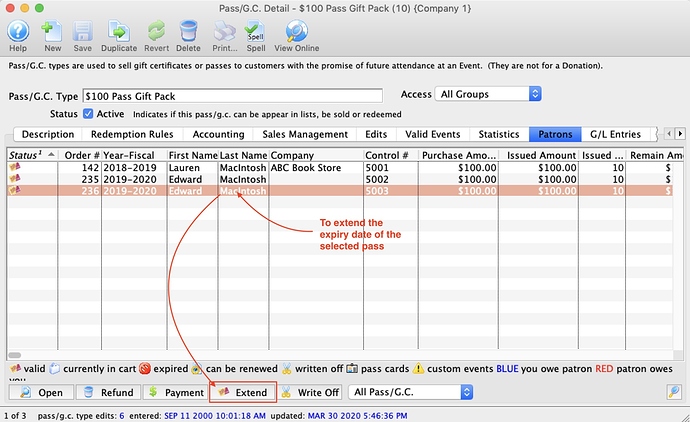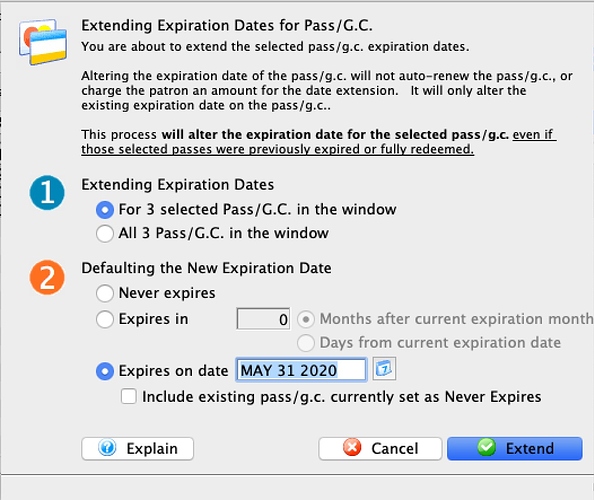- Managing Pending/Unsent Emails
The Web Listener keeps track of all emails that originate from Theatre Manager, whether from an eblast or because the customer asked the web listener to send a password request or a completed shopping cart purchase.
From the main menu bar, go to Patron Sales>>Web Sales Module>>Manage Pending/Unsent Emails.
We have added a column to the manage pending/unsent emails window that shows the email address of the SENDER of the email. You might need to reset the window preferences to see this column (right click->reset).
A button has been added to the manage pending/unsent emails window that lets you edit the mail preferences of the employee who is sending the email (whether it is being sent from an employee account or the company preferences account) if you permissions to do so - to fix errors from invalid SMTP credentials.
2. Extending Expiration Dates for Passes/Gift Certificates
If you have customers with unused season passes and you would like to extend their use part way into next year, you can now do so by extending the expiry date of the pass.
- Select the passes or gift certificates that you want to extend the expiry date for
- Click the Extend button
- A window will open that lets you change the expiry date. The default expiry options are the same as the current options under the edit tab. In other words, if the pass/GC tab is set to expire:
- on a specific specific date, so will the dialog
- never, so will the dialog
- in a certain number of months, so will the dialog - please make sure that you enter the number of months that you wish to extend
- You can change the expiry from never expires to a specific date for the pass, if you wish
3. What Reports to Use to See Where the Money Went
We’ve had a request from one of our clients to help with some information on what reports can be used to see where the money has gone after all the refunds, transfers to donations and gift certificates/passes.
In response our team has put together a couple of web pages for you to help you get the information you’re looking for.
The first section deals with the question “where did the money get refunded to”? This web page will help you decide where to find your information depending on how the tickets were refunded:
Is it going to:
- a gift certificate
- a donation
- being left on account, or
- actually refunded to the patron?
Please refer to this web page to get more information.
If you refunded all your tickets to donations or gift certificates, you can get an accurate sense of what you returned things to using a report from one of two report categories :
- Daily Sales Summary report for ticket refunds/exchanges and also sales of passes and donations in a date range
- GL Summary reports for a range of dates or the end of day GL reports or exports.
Please check out our web page on What reports can I use to see where the money went for more information.
All this information and more can be found on our help pages under the section Theatre Manager: Responding to COVID-19.