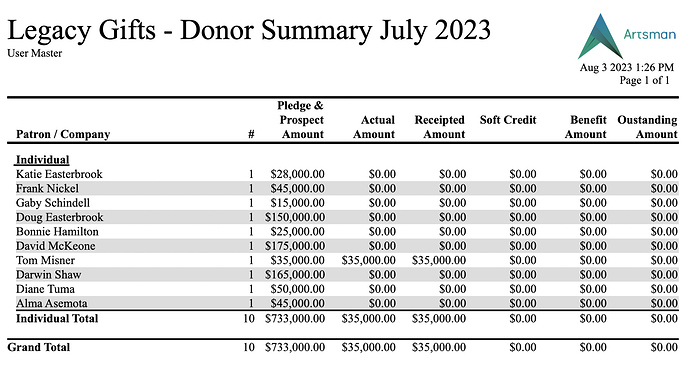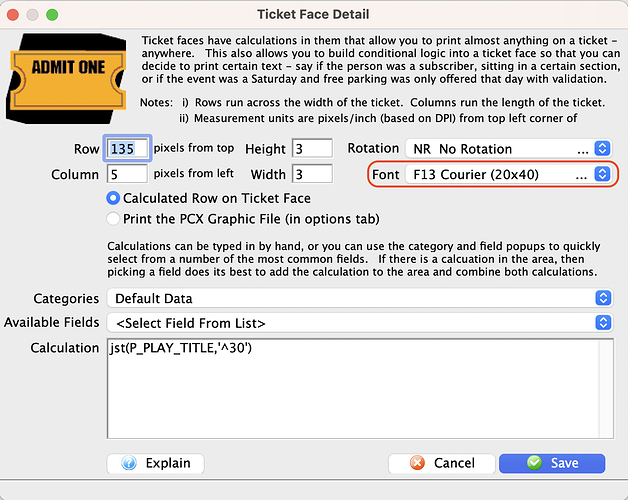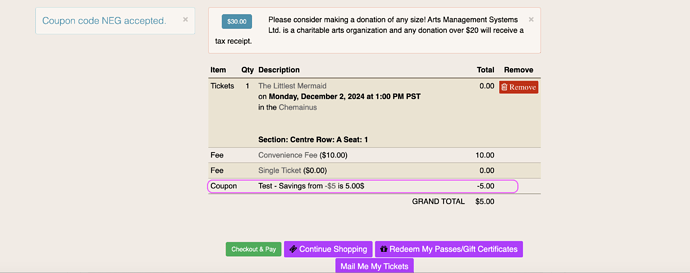1. Using Prospect Gift for Planned or Legacy Giving
Ready to say goodbye to your outdated and messy planned giving spreadsheet? Theatre Manager has a built-in feature to track and report on legacy gifts. Enter your potential gifts as donations in the database, including the amount you currently expect to receive, and mark the donation as a prospect. This tells Theatre Manager to save the record without it appearing in the End of Day or being entered into your accounting software.
Using prospect to track legacy giving lets you record and share this information in the same place you and your colleagues already track donor data. You can pull mail lists of the patrons you are cultivating, run reports to see the current estimated value of your legacy prospects, and track each change in the prospect over time.
2. Adding Accent Letter to a Ticket Face Using FONT 13
Adding an accented letter to a ticket face requires the use of Font F13. Consequently, any field containing accented letters must utilize font F13, while other lines of code can employ different fonts. Font F13 is the sole available option in the default language of the ticket printer that supports the extended ASCII character set.
3. Using Coupons to Add an Order Fee (Online Only)
Creating coupons for automatically adding or removing an order fee is available for online sales. This option is useful for waiving fees – by adding negative order fee. Adding a negative order fee is the preferred way to “delete” a fee from a patron’s cart, because it creates better visualization for the effect of the coupon for the user, while also being friendlier for accounting.