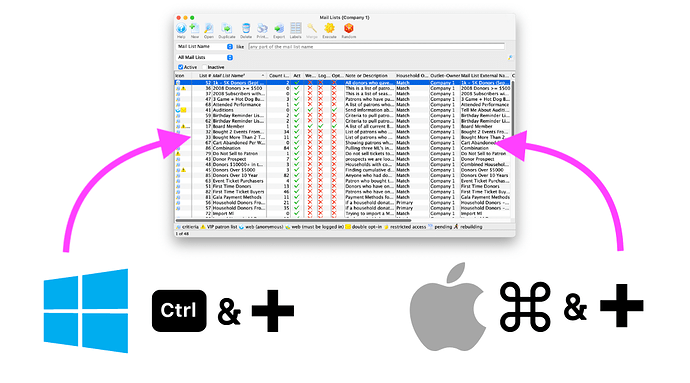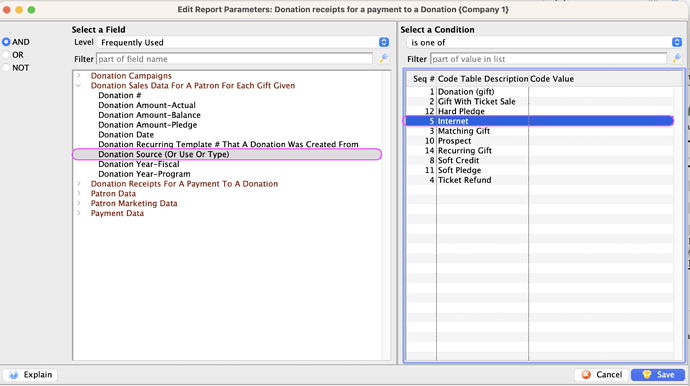1. Increase or Decrease Font Size in List Window
Text size in any List Windows can be adjusted for better readability. With the keyboard shortcuts for both Windows and MacOS, you can now make the text larger. Give it a try the next time you have a List Window Open!
2. Search Criteria for Finding Donations Source
The Donations Source criteria can be used to retrieve data according to how a donation was made. For instance, it can find donations entered as recurring donations, matching gifts, internet donations, and more.
Where a donor may have made many contributions over a period of time, the donation source criteria field can be used to identify donations from a specific source. This criteria can be particularly beneficial for the development team. For example, when searching for donations made online, use the criteria “Donation Source is one of ‘Internet’.”
3. Ticket Selection Settings for Ticket Display Online
You can choose how you would like to display the description of your ticket prices online in the Web Options Purchasing Tab of Company Preferences. You can select whether you would like to display the price code, promotion, or both when selling tickets online.