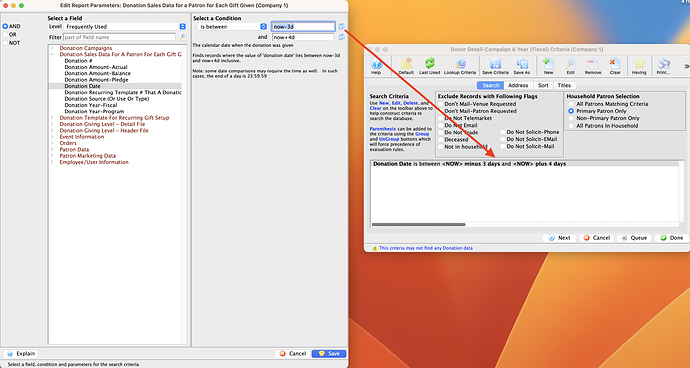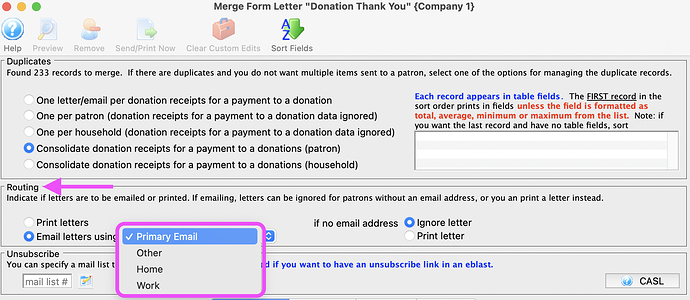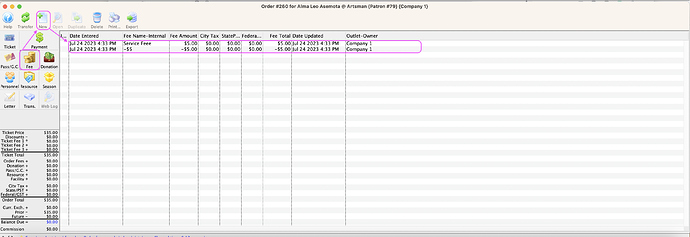1. Date Field Selected Condition 'Now’
Any date field in a Report, Mail List criteria, or a List Window filter accepts the syntax “now -” or “now +” followed by a specific time period or date range. This offers increased flexibility and precision in filtering data.
The “NOW” based criteria brings numerous benefits, particularly in terms of saving and reusing criteria for scheduling reports. By leveraging this functionality, you can establish criteria that are repeatedly applicable, saving you time and effort in recreating them for each report.
For instance, you can easily set up weekly sales reports, monthly, or yearly fiscal reports, and more automatically.
2. Target e-Blast to a Specific Email Type
During the email merge process, you have the ability to specify the Email Letters Using option to target by email type.
For example, when offering a corporate discount and only wanting to send the offer to patrons’ “work” email addresses.
3. Adding/Removing Order Fees (Box Office)
Staff can manually add or remove order fees from an order using the Fee button. This comes in handy when assisting VIP patrons which often means waiving order fees. Alternatively, consider creating a dedicated order fee type for waived fees and giving key employees permission to use a negative fee.