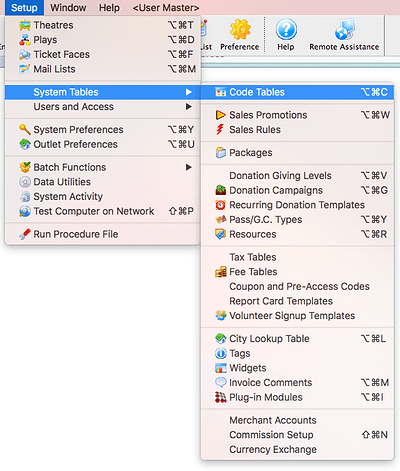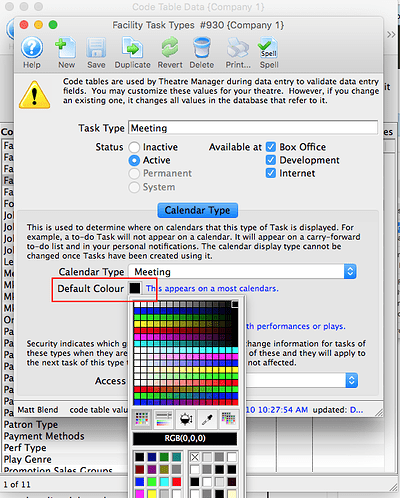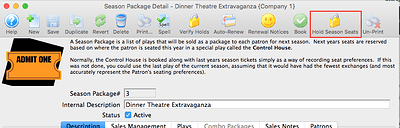1. Changing Colours for Facility Task Types on Calendar
Did you know that you can change the colours of task types on a calendar? Assigning colours to task types makes it quick and easy to distinguish between such things as To Do tasks, Vacations, Meetings, etc.
Facility Task Types are accessed through Setup => System Tables => Code Tables:
Once in the Code Tables, select Facility Task Types. You can either create a new task type or edit a current one. To change the background colour, click on the Default Colour box and select the new colour you wish that particular task to default to:
2. Holding Season Seats from the Subscription Detail Window
Do your season subscription and single ticket sales overlap? Have you ever wanted to hold your subscriber seats until a date after the single ticket sales begins? This is easy to do in Theatre Manager.
The Hold Season Seats option is available on the Season Package Detail window:
Once you’ve click on Hold Season Seats, the Book Season Subscription Options window will open which allow you to set the date you wish the holds to expire:
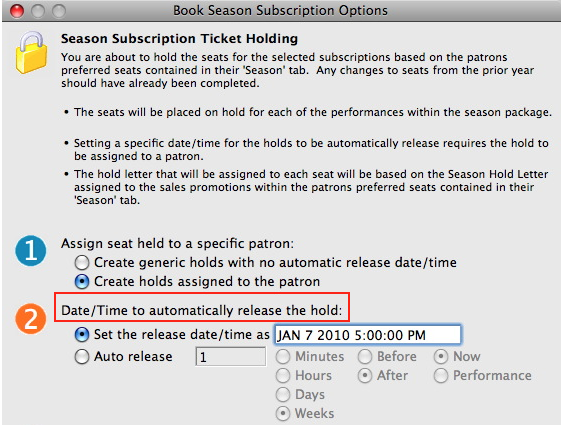
3. Coupon Codes - Revisited
Coupon Codes are often used to enable pre-access to tickets and/or cause a discount on tickets during the checkout process. A code is provided to the patron in advance or the patron may belon to a mail list which automatically adds the coupon when they login to the web sale. Coupon codes can also be used at the box office to trigger discount promotions that staff may not have access to. There are step-by-step instructions on our help pages detailing how to set them up:
Coupon Codes List Window
Coupon Code Discount Detail Window
Creating a Coupon for Presale Access
Creating a Coupon for Ticket Discounts