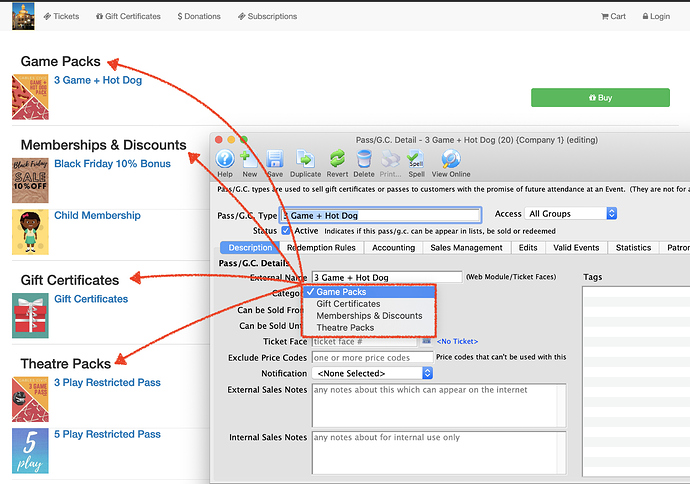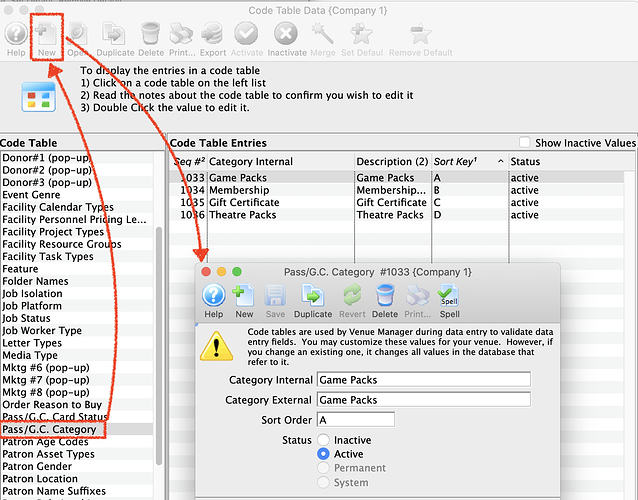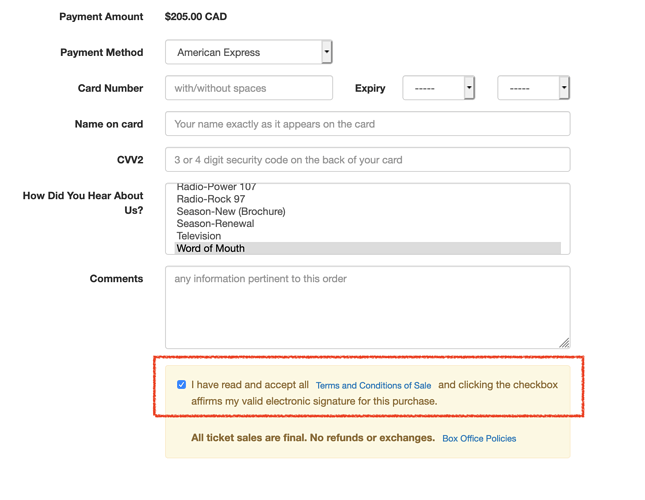1. Mail List Quick Add - Enabling a Patron to Subscribe to Mail Lists Easily
You can provide your patrons with a very quick way to sign up to mail lists with only their name and email. This allows the patron to tell you how they want to stay informed about your organization.
The Quick Add links can be placed on any external marketing or social media sites. You might want to name the link something like ’ keep me informed '.
The patron sees a web page (below) allowing them to subscribe to one or mail lists:
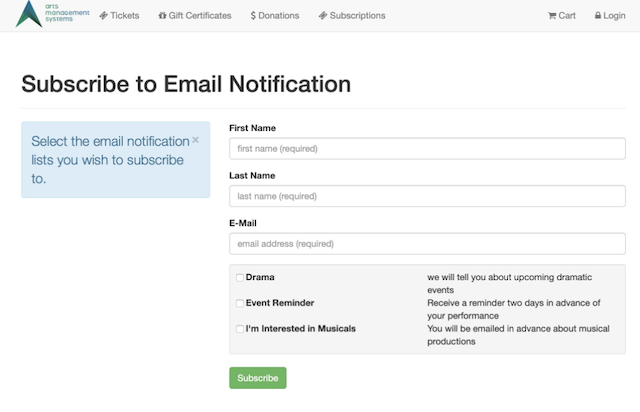
2. Using Categories to Organize Passes and Gift Certificates
Passes and Gift Certificates can be organized into groups online for sales purposes. It only needs a category associated with a pass as per the image below:
In the example above, categories were created in code tables under the Pass/GC Category. After naming the category, provide a sort order to arrange them as you wish. Example categories might be:
- Membership and Discounts
- Gift Certificates
- Flexible Subscriptions
3. Acknowledging Terms and Conditions During Checkout
Web sales checkout can require a patron to acknowledge reading your terms and conditions prior to checking out (example below). When implemented, a patron cannot checkout until they confirm acceptance.
Given the current times, it might be appropriate to add a COVID-19 statement with your policies.