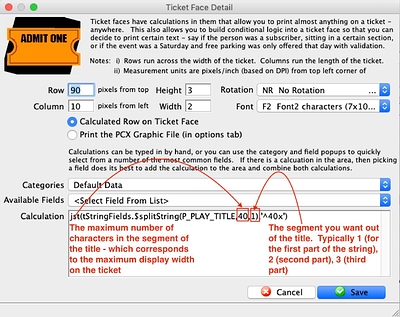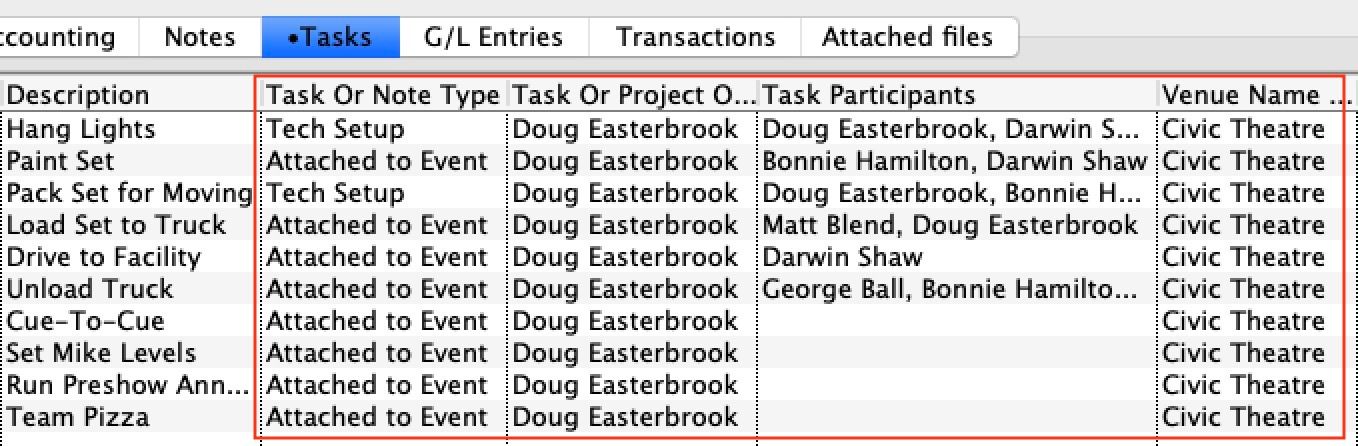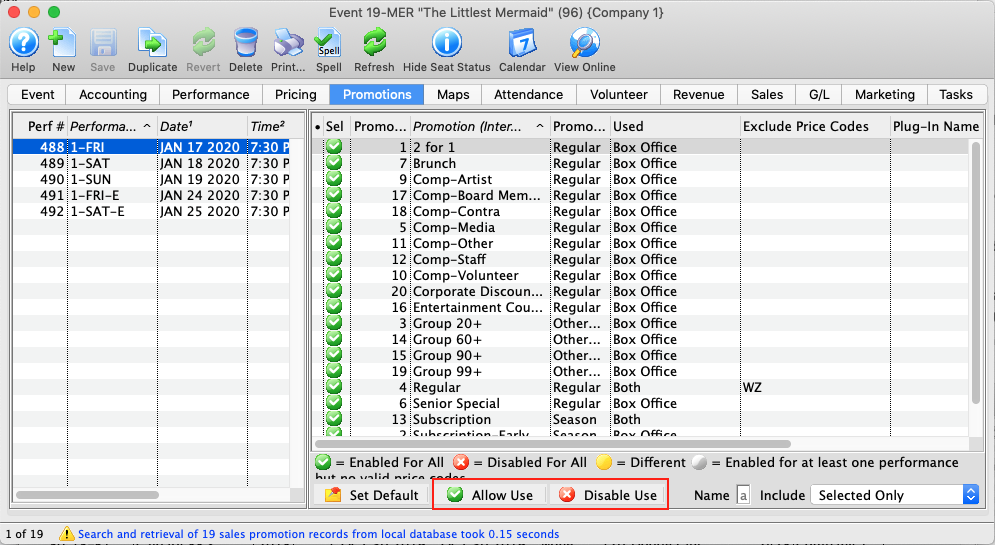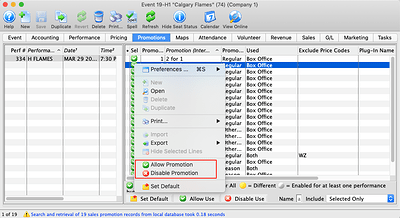1. Longer Event Names
A few weeks ago we talked about ‘Smart Ticket Faces’ and we mentioned that you can now have longer event names. As this is a new feature, we thought that it should get its own Thought.
With the latest release, we have increased the length of the event title to 100 characters to handle the increasing length of event names. Here are some points you should know about this:
- Longer event names should display in online sales and print at home tickets without issue - the browser will automatically word wrap the longer titles.
- They should also display well enough in most reports and may get truncated in others with a ‘…’ at the end.
- Ticket faces have a far more constrained space to physically print the event title. Here you have two options to deal with the longer event titles:
- Truncate the play title to on an arbitrary length using the jst function . eg, you might use jst(P_PLAY_TITLE,’^30x’>/b> to center and truncate the play title on 30 characters.
- You can use a new function just added to ticket faces called tStringFields.$splitString( String1, width, segment) to enable splitting the play title to arbitrary lengths, based on spaces within the event title. You can use this to create two line titles in a single ticket face that could work for all events. It would print shorter play titles on one line and split longer ones on two lines, automatically breaking the title at a space.
2. Facility Management Module - Task Lists
The various task lists in the Facility Management Module have additional fields that can be displayed such as: task type, the task owner and the task participants. The Task Participant field summarizes all patrons that are part of the task to assist management of activities.
You may need to right click on a column to add these fields to your list.
3. New Buttons on Price Code Window
There are two buttons that let you enable or disable a number of price codes on the price code window.
You can accomplish the same action via a right click on a number of price codes and use the context menu: