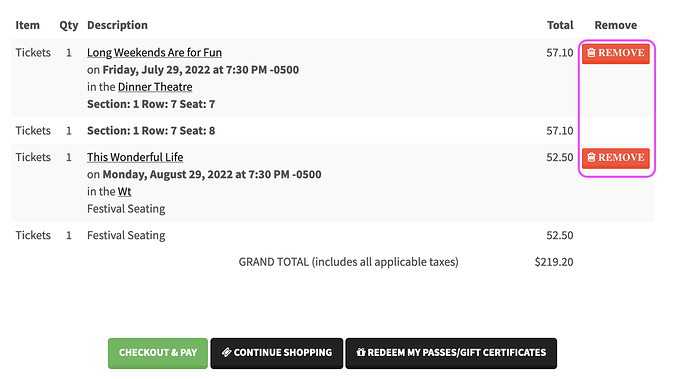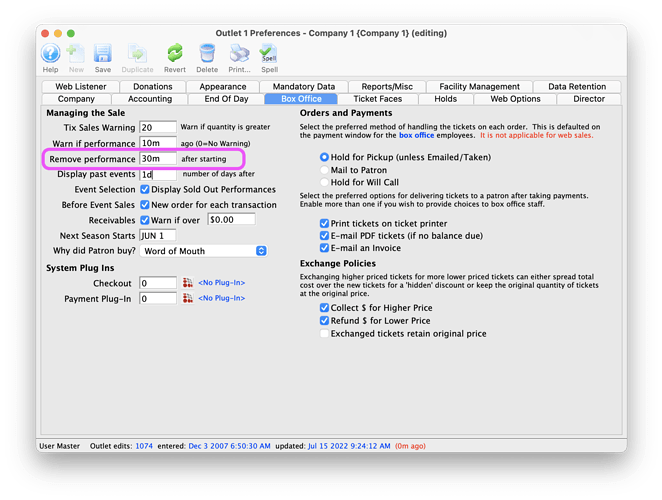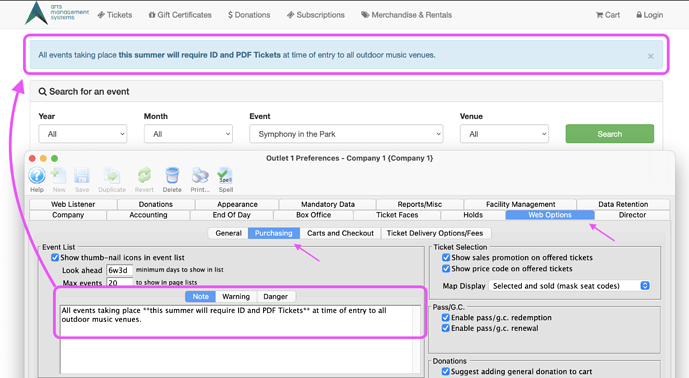1. Enhancement - Remove Buttons Next to Items In an Active Web Cart
The web cart page has a new style! The cart page now includes Remove buttons to the right of items in the cart. This makes it easier for patrons to remove specific items from their carts when they want to, with less navigation.
This enhancement means that organizations that previously customized web pages in TMTemplates folder that start with rowcart, will need to perform a web page comparison to bring their custom pages up to date for this feature.
2. Remove Performance in the Box Office Tab
It’s 3 o’clock on a two-show day and the matinee performance just started. How many times has the box office team accidentally sold a ticket to the matinee that started 20 minutes ago when the patron on the phone is actually buying for the evening show? Thanks to client feedback, the Remove Performance field was created to help prevent this exact situation.
The Remove Performance field on the Box Office tab is found in Company Preferences. Here you can set a value in minutes. In this example, the value 30 minutes tells Theatre Manager to remove the event from the order window 30 minutes after the start of the current performance. This will help protect box office staff from accidentally selecting a past event when booking tickets. Special thanks to all the box office managers who suggested this feature.
3. Add Purchasing Notes to Online Event List
Just a reminder that you can easily add a note above your event list on the ticketing site to alert your patrons of important information. This is done without editing web pages right from Company Preferences!
Three different types of notes are available on the Purchasing Tab: Note, Warning and Danger. They perform the same function, however, their background colours are different to convey the intensity of the message. The colours of these fields are determined by the Bootstrap theme being used on the website.
These note fields accept Markdown Basic Syntax. In the example, adding two stars ** before and after the text ** will bold the selection.