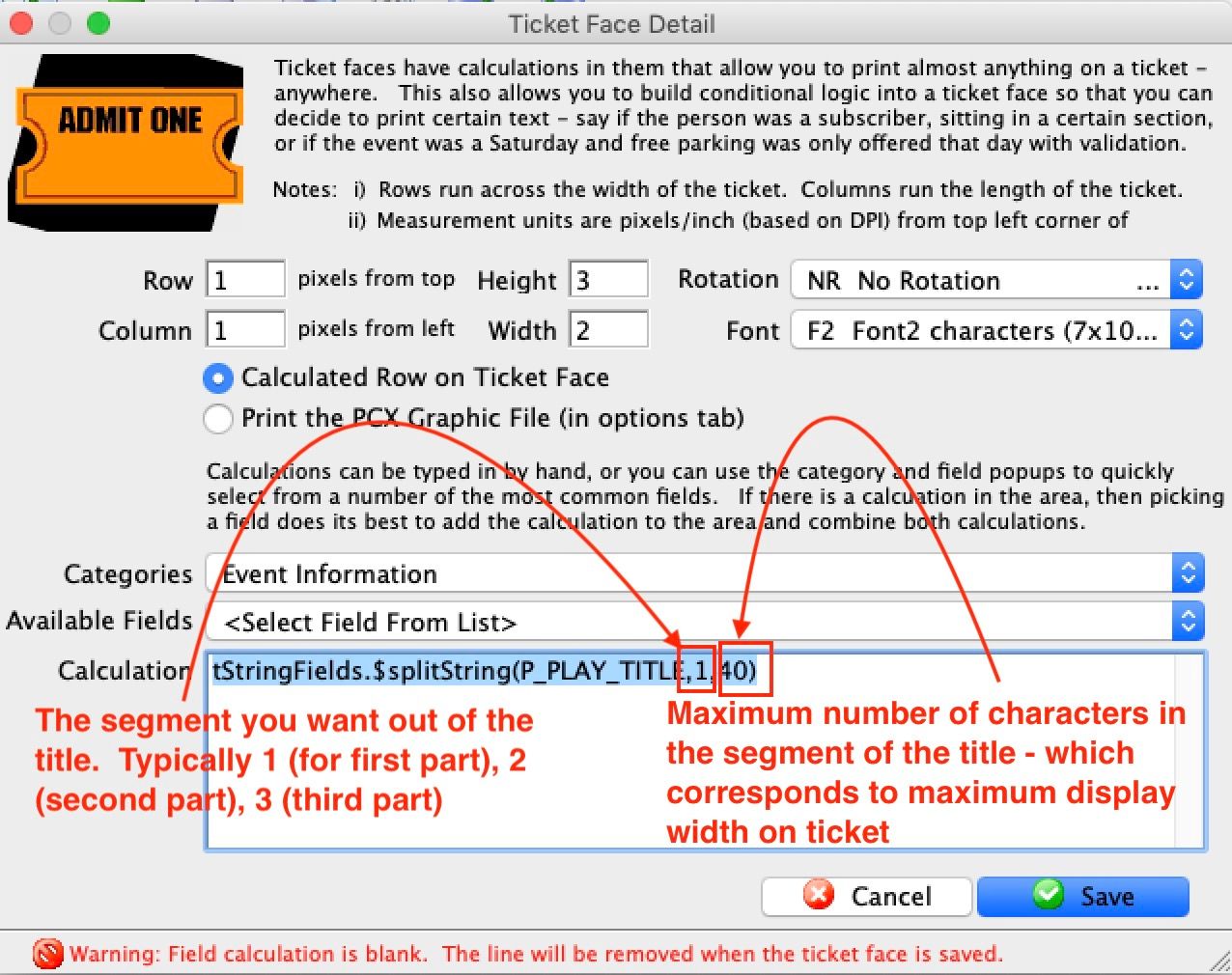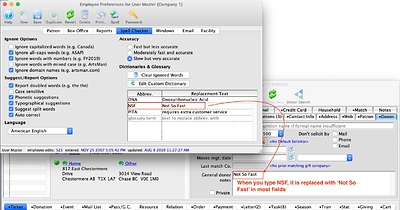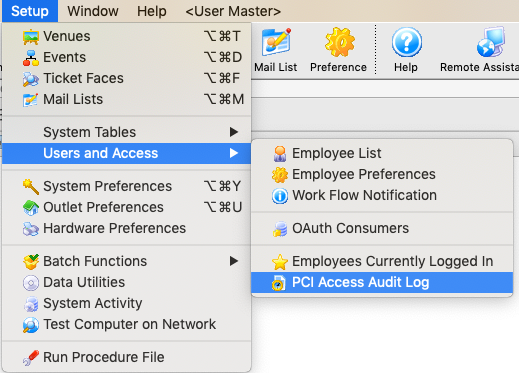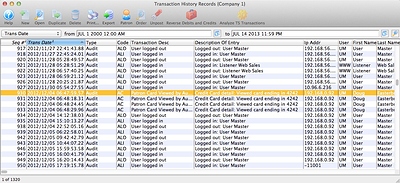1. Smart Ticket Faces
Theatre Manager’s ticket faces are more than just pretty faces, they are also smart.
You can put logic and calculations into any ticket face to do things like:
- hide or manipulate the price displayed
- offer free parking to subscribers
- move parts of the text around on the ticket to accommodate for longer event names
- add comments to tickets for donors that say ‘compliments of donor …’
- add sponsorship comments
- conditionally print tickets with add-ons like a ‘concession ticket’
It makes a single ticket face quite flexible and truly smart.
2. Using Shortcuts in Your Personal Glossary
There are a number of phrases that might be used when entering data about a patron that could benefit from a short way to enter them. Examples might be:
- follow up with proposal
- unable to pick up tickets - out of town
- sound feedback was reverberating in their seats
- informed patron of sightline issues
- customer service tickets provided to assuage complaint
- etc.
A glossary can be used where if a short form is entered (like NSF) and the full phrase will replace it.
In the next release of Theatre Manager, there will be some standard glossary shortcuts that can be used in almost any field. These will be in addition to personal ones in your own glossary:
- xDay - the day of the week in full format like ‘Monday’
- xDate - the current date in full format like 'June 12, 2019
- xTime - the current time in 12 hour format with am/pm
- xNow - the current date/time in timestamp format. eg. yyyy-mm-dd HH:MM:SS
3. Accessing the Audit Log
The PCI Council requires that an audit log of access and granted permissions be kept in case one needs to look back in time and see what happened. Transactions for Login, Logout, Invalid Access, and Viewing Complete Card Data are kept in perpetuity. Transaction types are ‘coded’ and ‘dated’ for easy funding and sorting.
You can access the audit log from the Setup Menu:
This will bring up a screen similar to the one below:
If needed, you can then export the audit logs to an external logging system.