
1. Retrieving Your Employee Password
If you find that you’ve forgotten your login password to Theatre Manager, you can ask for it to be emailed to you. Read about the conditions that must be met.
- Start TM as if you were going to log in.
- Click the envelope icon to get the password sent to you.
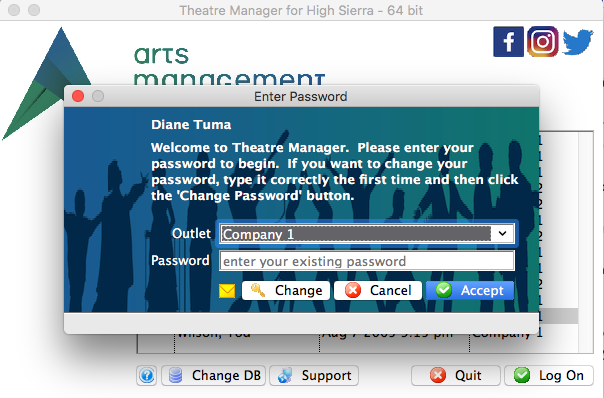
2. Transferring Payments
If a payment has been applied to the wrong order, you can transfer it to another order, even if the payment is deposited. There are a couple of options in Theatre Manager to transfer a payment:
- between orders for the same patron - used when a payment was made to the right patron but the wrong order. Select the payment in the Patron Payment Tab and transfer it.
- between different patrons - used when an order was entered under the incorrect patron and needs to be transferred to a completely different patron.
3. Google Analytics
Google Analytics can help you track traffic from your main website and analyze how people arrive at your web sales pages. Once this is set up in Theatre Manager, you can also include the analytics in any e-blasts that you send from Theatre Manager.
Information on analytics can be found on our help pages.
