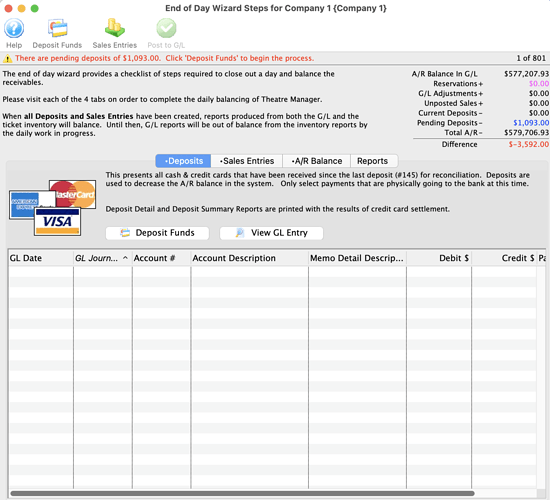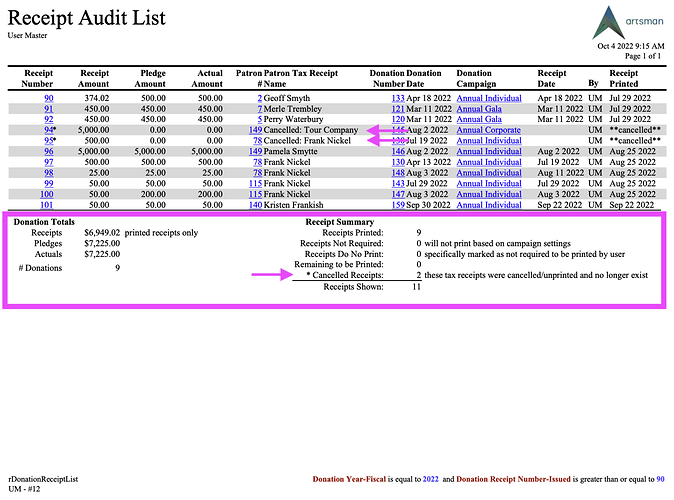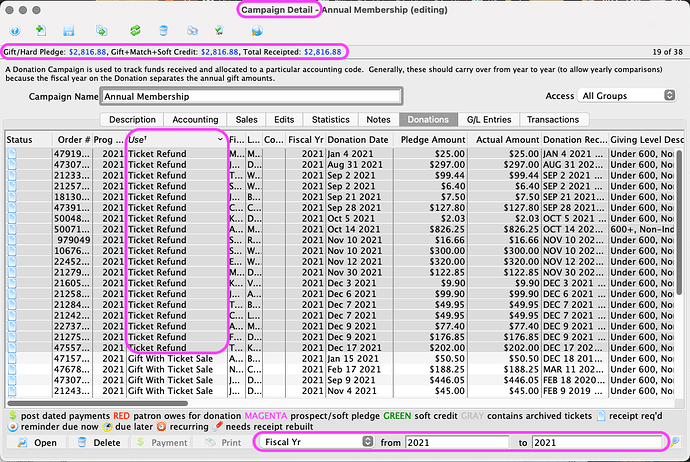1. The Importance of Running End of Day on a Regular Basis
As the holiday season draws near, it’s important to remember to run your End of Day on a regular basis and deposit funds to the bank.
The merchant provider Moneris requires open batches to be settled within 5 days or less. The count begins when the first processed payment is received after the last deposit is complete. If the batch is open longer than 5 days Moneris will auto-settle the batch creating an imbalance with Theatre Manager. This makes reconciling the monies received at the bank to the reports from Theatre Manager difficult and more labour intensive.
For example, if the End of Day was run on a Thursday morning the existing open batch would be closed. As more payments are received later the same day, a new batch is created and Thursday counts as day one of the new batch. The next End of Day needs to be run within 5 days and no later. This means the batch must be settled on or before the same time on Monday morning.
2. Tracking Cancelled Tax Receipts - Audit List-Receipts Report
Sometimes it is necessary to officially Cancel a Tax Receipt. For example, after a Tax Receipt was mailed to the donor, they request another one be sent because the original was lost. While the donation is still valid, the first Tax Receipt needs to be “Cancelled” and a new receipt issued.
To help track this information, the Audit List-Receipts report displays each Tax Receipt status with the corresponding donation. Clients have found this report most useful when reporting charitable revenue to governments, foundations, and auditors.
3. Status Bar Subtotalling Example - Donation Count
Theatre Manager’s Window Status Bar provides fast access to your data with its built-in subtotalling feature. In a Campaign’s Donations tab, for example, you can quickly select and see the donation totals from ticket refunds in a specific fiscal year:
By default, the location of this Window Status Bar is at the bottom of each window. Try moving it to the top in your employee preferences to keep this subtotalling functionality at the top of your mind!