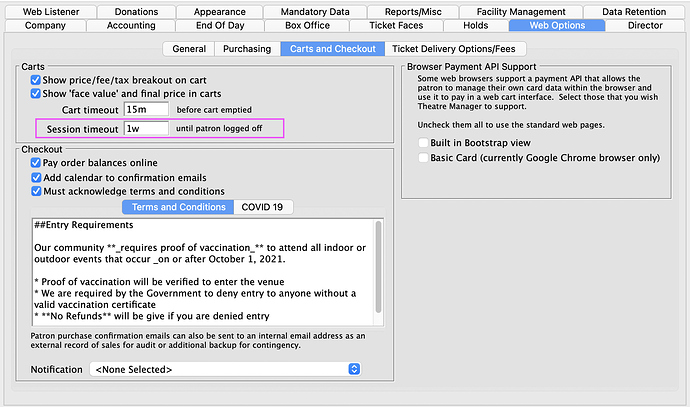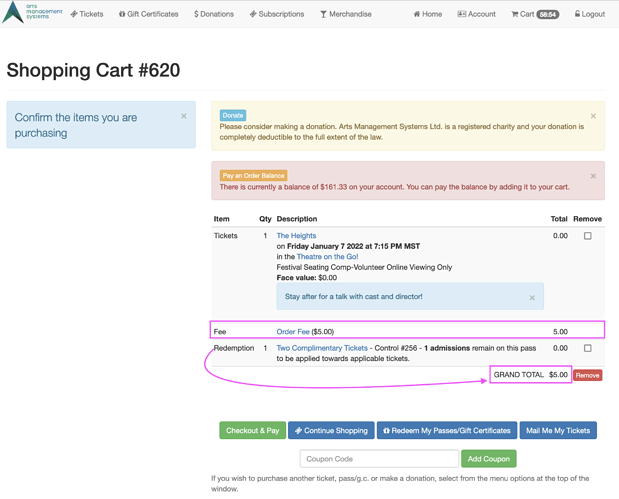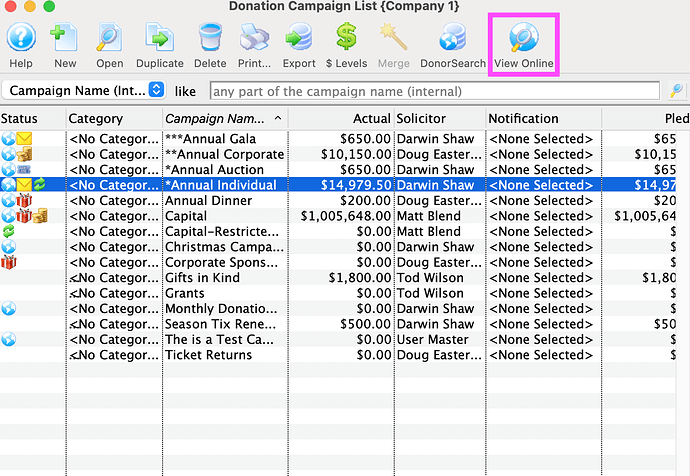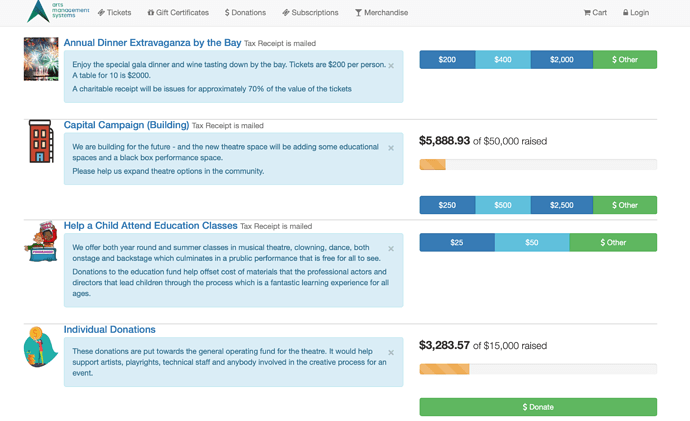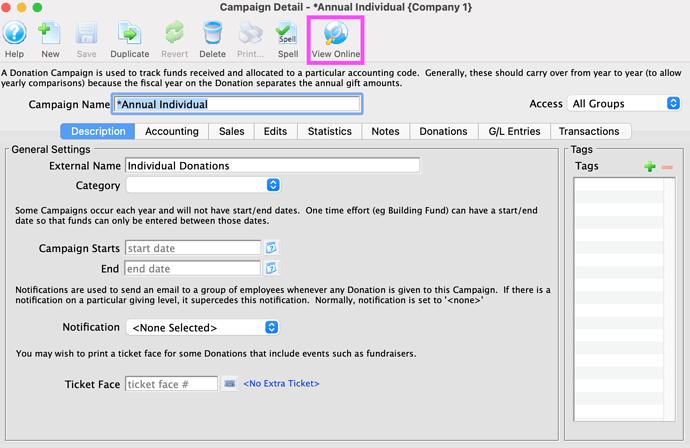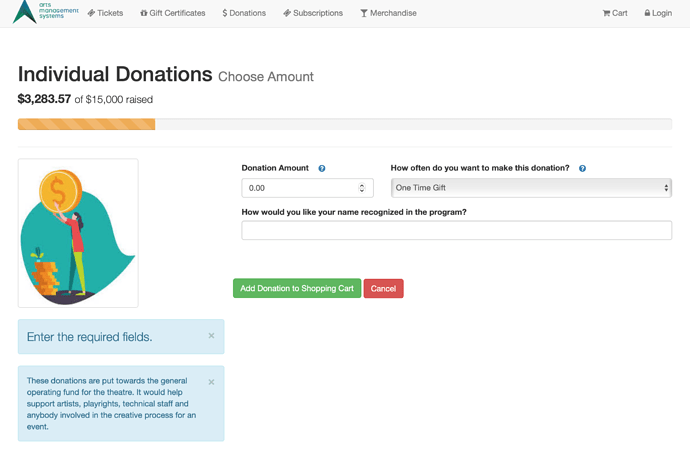1. Adjust Session Time Out for Web Sales
We highly recommend increasing your web sales session timeout to be at least 1 week , and even up to a year. By extending the session timeout, patrons will not have to login as often which will smooth out the web experience and remove obstacles to purchase. This is especially true when patrons are logged in on mobile devices.
2. Remove Order Fee from Free Admission Pass
Free Admission Passes or Gift Certificates are an easy means to provide flexible complimentary tickets to a patron. To ensure a patron isn’t left with an outstanding balance at the time of redemption, you may need to adjust the rules governing order fees.
Here’s a trick to have the order fee automatically removed for a Comp Sales Promotion in the box office or online. This method can also be used with a coupon code.
3. View Online Button via Donations
As you make changes and edits to a Donation Campaign, you can use the View Online button available from the list and the donation campaign detail windows. This button quickly opens a web browser directly to the donation section on your ticketing site so you can view your recent changes in real-time.
This is a great option when making updates to the Donation Campaign Category, or changing your Donation Icon.
Donation Campaign List Window:
Donation Campaign List view on ticketing site:
Annual Individual Donation Campaign Window:
Annual Individual Donation Campaign view on ticketing site: