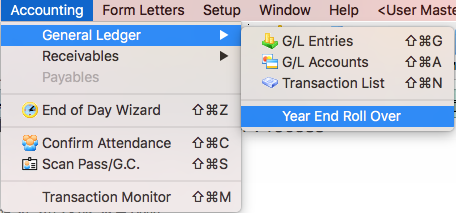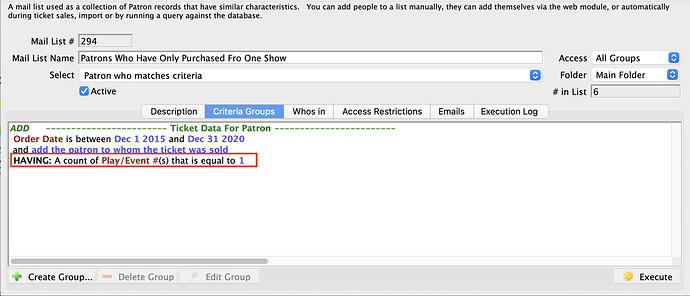1. Identifying First Time Ticket Buyers
Knowing who first-time ticket purchasers are is a powerful tool in any marketing toolkit. Being able to target an invitation with just the right personal touch can go a long way to increasing a patron’s loyalty level.
A Mail List in conjunction with the Having criteria is the best approach to finding these patrons. Using the Ticket Data for a Patron datafile to look at Orders, and setting the Having criteria to Unique count equal to 1, we find our target market. Here’s what the Mail List criteria would look like:
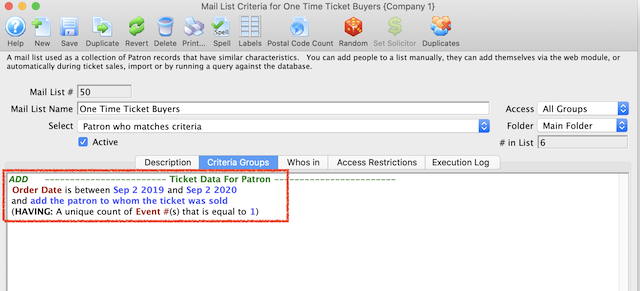
2. Enhancement - Data Fields With Minutes
Fields in Theatre Manager that represent durations have been enhanced for understanding. A duration can be entered in a number of ways and are converted to weeks, days, hours, and minutes format. eg. you can enter 1440 minutes, or 24h or 1d, all of which are converted to 1d to represent 1 day.
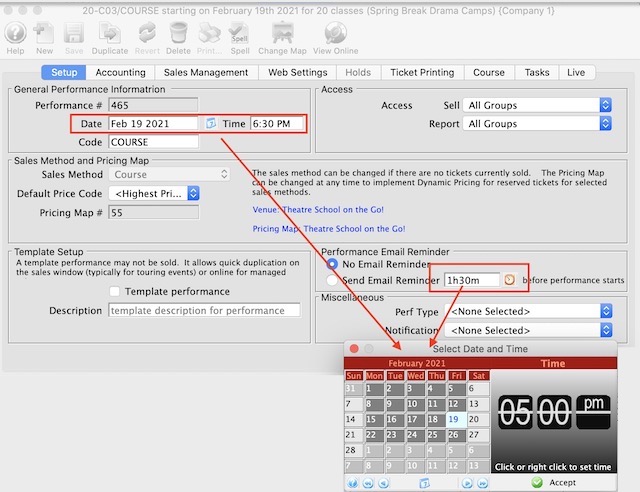
It was asked if there was an easier way to visualize the Web Sales Stop Times for when a streaming video would be taken offline relative to the performance starting time. It was a great suggestion! We implemented it in all places where a relative time offset field is displayed, such as:
- Performance Email Reminder start time relative to the performance date and time (shown in the image above)
- Web Sales Stop Times after the performance has started
- Live Content Availability for viewing after the performance is over
- Managing the Sale fields in Setup/Company Preferences/Box Office Tab
- Data Retention fields in Setup/Company Preferences/Data Retention Tab
- Calendar Tasks start time, duration and ending times
Now you’ll see weeks, days, hours, and minutes in the field values to help visualize the length of a time period.
3. YERO - December
For a number of venues, the fiscal year coincides with the end of the calendar year. This tip contains timely advice about Year-End Rollover for those venues.
PLEASE NOTE: The Year-End Rollover (YERO) needs to be done before you can successfully complete an End of Day in the new fiscal year. The End of Day will warn you that the Year-End Rollover needs to be done and will prevent you from generating reports in the End of Day.