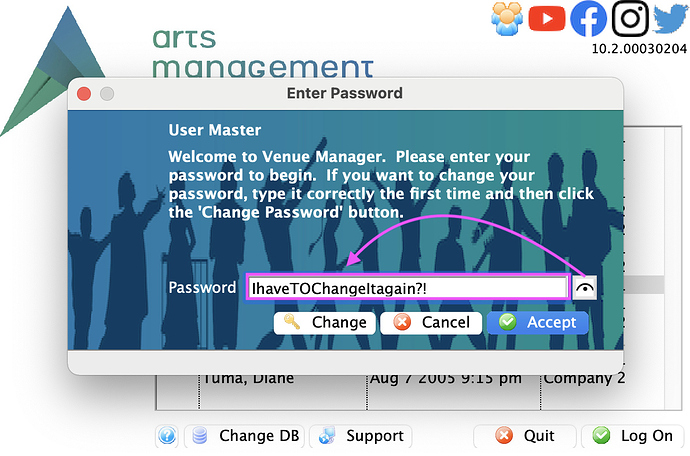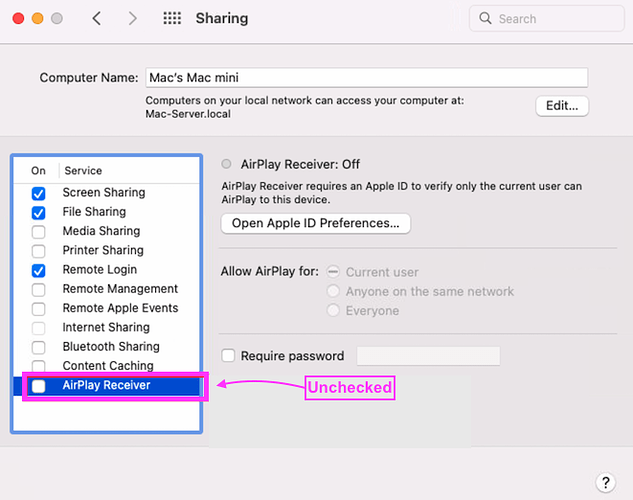1. New Feature - View Password Typed
Not sure if you have typed your Login password correctly? A new icon has been added to the user password field at login, which displays the typed password you have entered. Simply click and hold the icon to see what you have typed:
2. MacOS Monterey Settings for Web Listeners
For our non-cloud clients upgrading to macOS Monterey, there is an important new feature called AirPlay Receiver that may need to be disabled. TM Server’s Load Balancing Service uses Port 5000 for communication, which is the same port AirPlay Receiver uses.
To maintain smooth operation of the web services, each server and workstation with TM Server installed will need to have AirPlay Receiver disabled.
3. Latest Coffee Time is on YouTube
On our YouTube channel, you can find a complete list of previously hosted Artsman Coffee Time topics with videos. Our November 2021 video on Coupons and Pre Access Codes is now available for viewing.