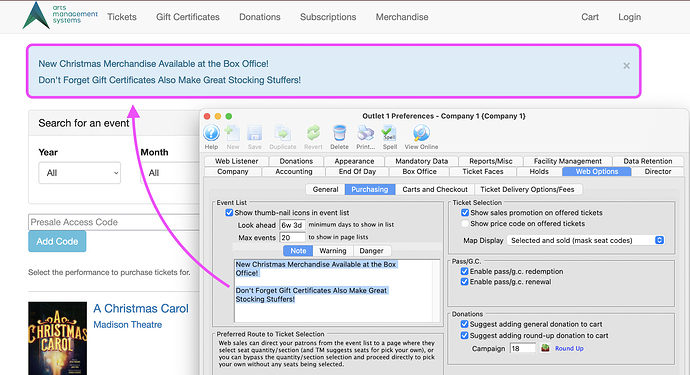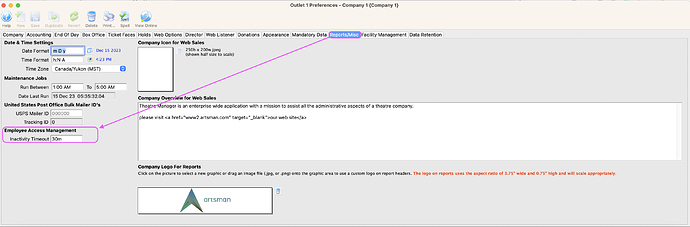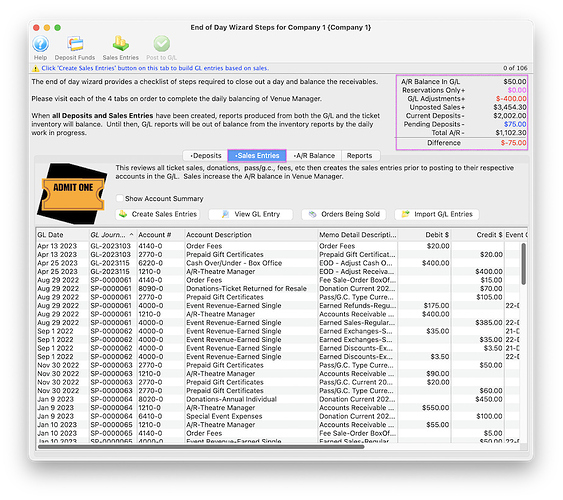1. Purchasing Notes Field for the Holidays
During the busy holiday rush marketing teams may wish to draw extra attention to selling merchandise, Gift Certificates, or any number of worthwhile causes. Theatre Manager has an easy way of helping via the Note field in Company Preferences.
Type in your call to action in the text field and the system will display it as a alert bar above the ticketing site.
2. Inactivity Timeout Settings
Theatre Manager employs two distinct inactivity timers for user management within the database, each serving unique functions.
When an employee may have access to credit card data, the “Inactivity Timeout for a User” triggers when a user is inactive for 15 minutes, locking the application window in compliance with PCI requirements. To resume work, the user must input their password. If user permissions are set to exclude access to credit cards and the database immediately shreds cards after use, the inactivity timer does not apply to those employees.
Employee Access Management independently controls the closure of the Theatre Manager application. When set to 15 minutes or less, the application closes due to user inactivity. This requires the user to open the application and log in. Setting the Employee Access Management value greater than 15 minutes will avoid having to log back into Theatre Manager.
Coordination between these timers is crucial for optimal functionality and security in database access.
3. Re-Running Sales Entries for EOD Balance
During the End of Day process, the Difference in the upper right of the tab needs to equal zero to post to the G/L. If additional sales take place online or at the box office while the Create Sales Entries process is running it can cause an imbalance leading to the Difference other than zero. Creating Sales Entries again is a good first step to take when the Difference is greater than zero.
Should running the Sales Entries process again not lead to a difference of zero, reach out to the support team for assistance.