
1. Duplicating Passes/Gift Certificates
As we go into the holiday season, some patrons may be looking at purchasing gift certificates. If you have a patron who would like to purchase more than one gift certificate, you can duplicate them to make your task easier!
Full instructions on how to do this can be found on our help pages.
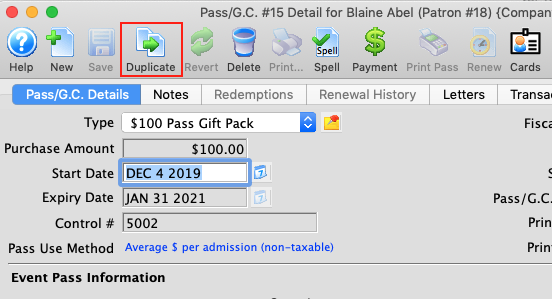
2. Suggested Donation Field - Subscription Patron Detail Window
On the Subscription Patron Detail Window there is a field called ‘Suggested Donation’.
Online: This field allows you to specify the suggested donation for that subscription. You have the option to automatically add this to the shopping cart during an online subscription renewal. The patron would still have the option to remove the suggested donation from their shopping cart prior to their payment.
Mailed Renewal Form: This suggested donation can also be printed on season renewal notices to encourage a patron to donate.
Box Office: The suggested donation amount will not be automatically added to manually booked season renewals or auto-renew subscriptions processed at the box office. During the process of renewing a subscription via the box office, the suggested amount is used purely as a point of reference. Direct discussion with the patron will allows for determining if a donation should be added to the order and at what amount.
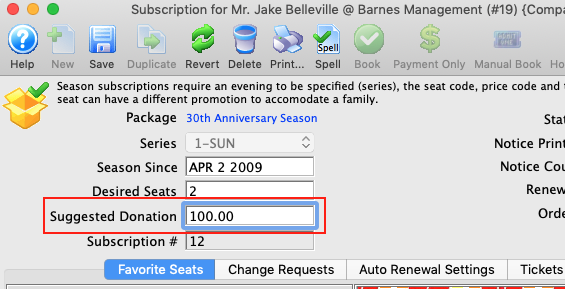
3. Year-End Rollover
For a number of venues, the fiscal year coincides with the end of the calendar year. This tip repeats timely advice about Year End Rollover for those venues.
PLEASE NOTE: The Year-End Rollover (YERO) needs to be done before you can successfully complete an End of Day in the new fiscal year. The End of Day will warn you that the Year-End Rollver needs to be done and will prevent you from generating reports in the End of Day.
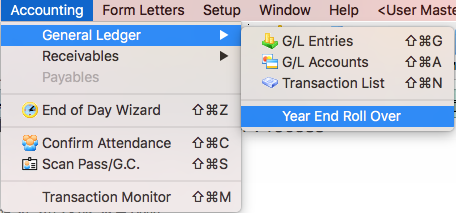
As per the help page, please make sure you have a recent backup of your database prior to running Year-End Rollover - in case the auditors want to see data as at that point in time. If you are on the Artsman Cloud, contact us and we’ll make one for you.
