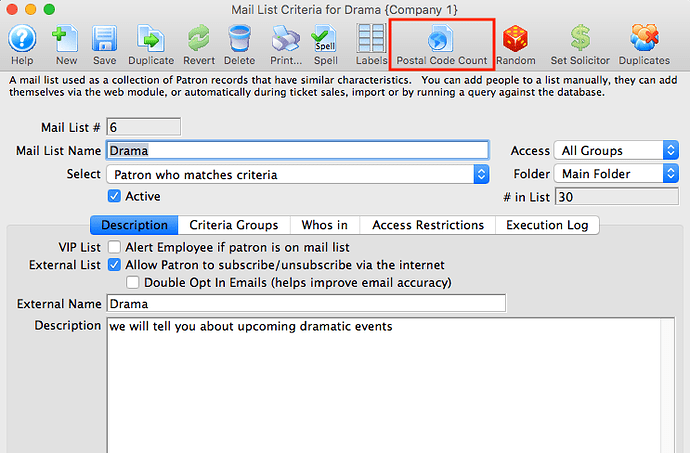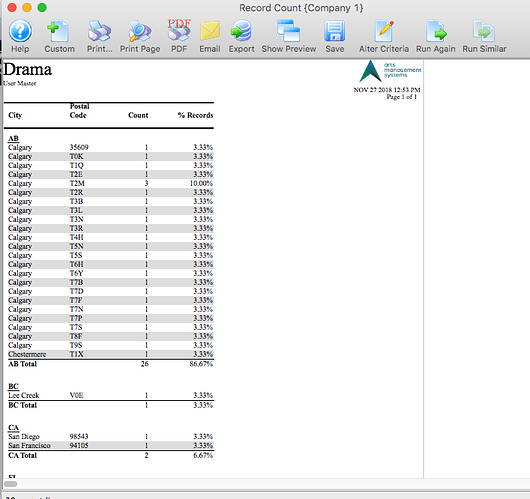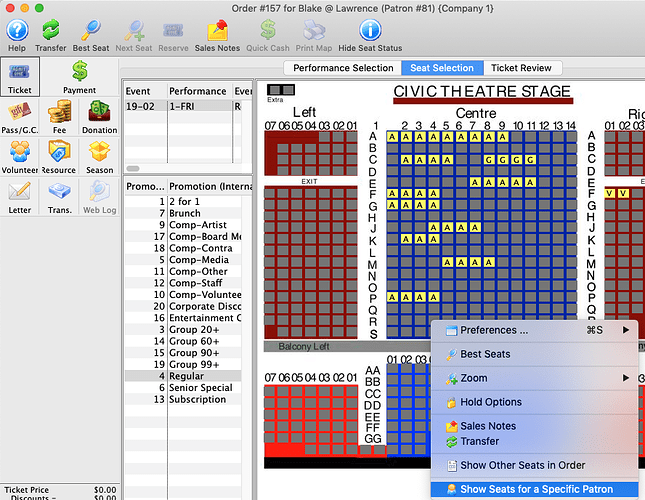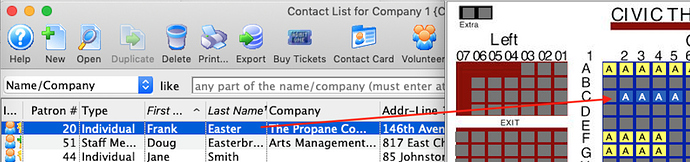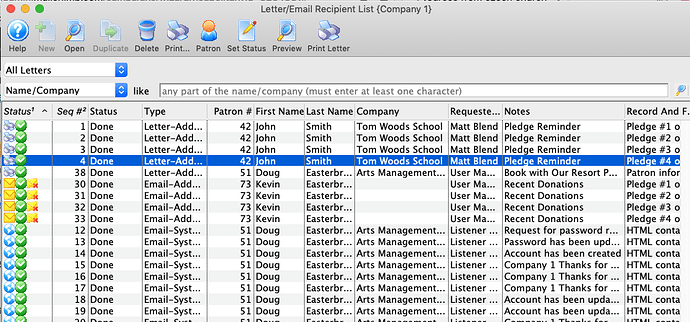1. Postal Code Count
If you ever want to take a closer look and see where your demographic is located so that you can target your marketing more specifically, you can use the Postal Code Count Report for Mail Lists.
This report can be found on the Mail List Window in Theatre Manager.
2. Show Seats for a Specific Patron
You may come across an instance where a patron wants to purchase tickets to an event, but wants to sit with another specific individual. It’s easy to find out where that individual sits by using the Context Menu on the Seat Selection screen:
Once you select “Show Seats for a Specific Patron” a search list will populate that will only contain the people attending that performance. You can then select the individual you are looking for and their seats will highlight on the map.
3. Letter/Email Recipient List
The Letter/Email Recipient List allows you to find out who received a specific letter or eblast and/or look at the current status of a series of letters and is found on the Tasks Menu of Form Letters.
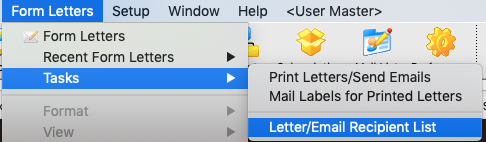
You can search by a number of data fields such as when it was sent, the letter, when it was opened, etc. This means that this window can be used to do things like:
- Search by date sent to see what went out on a particular day or for a time period
- Search by letter to see who got a particular bit of correspondence.
- If it was an eblast, you can also see who opened it.
- Highlight a number of the lines based on status to see how many were sent and how many were opened
- Have a look to see what is due the future
- Select a number of emails and resend them, or delete them