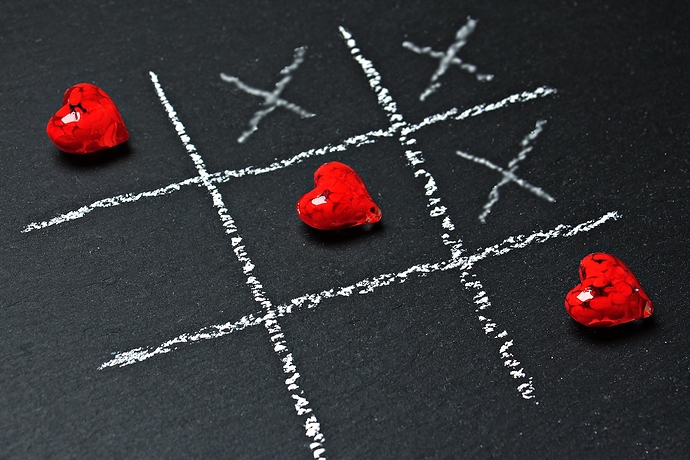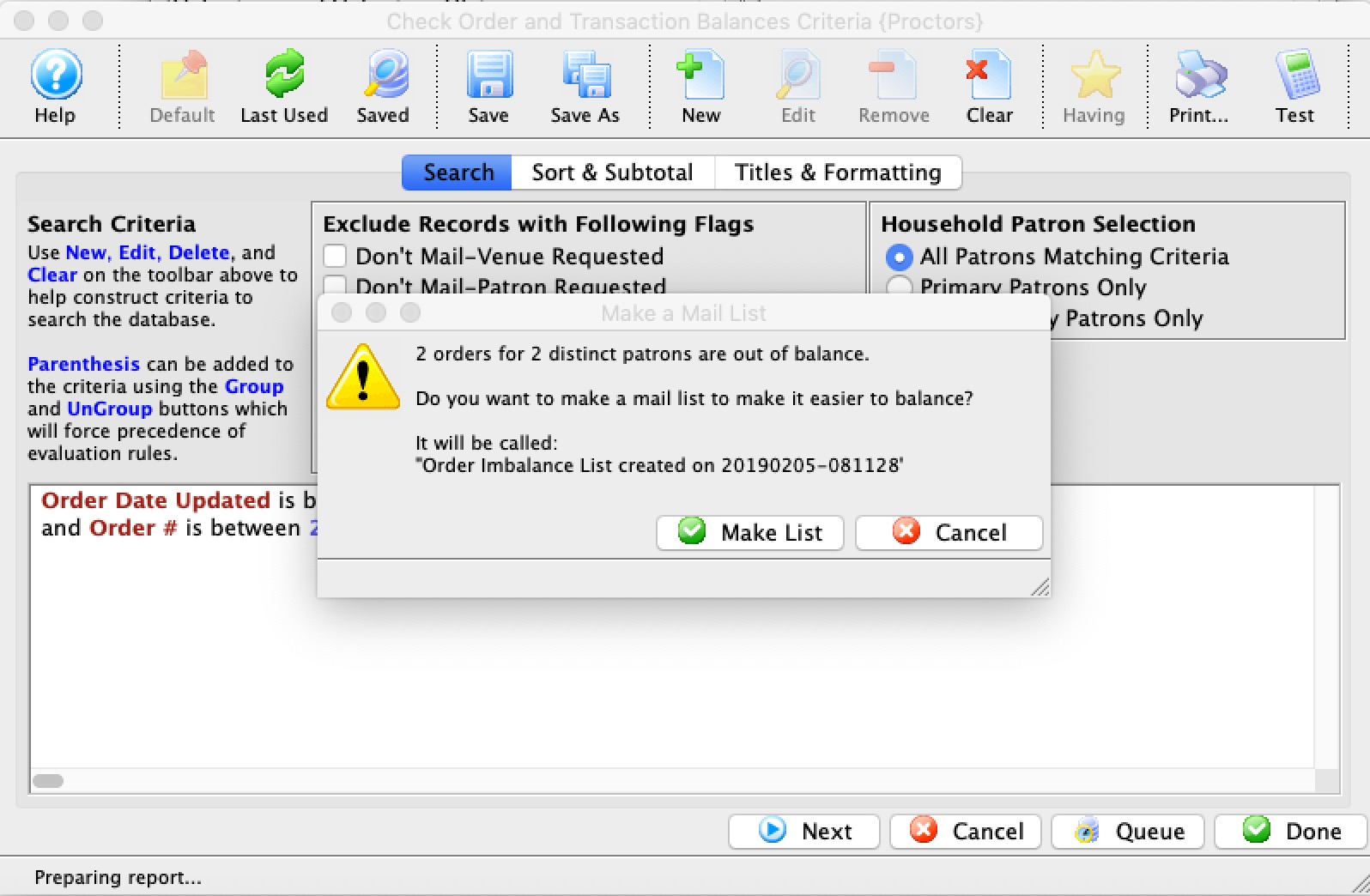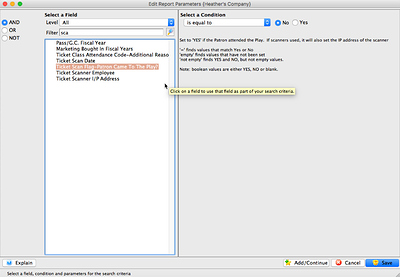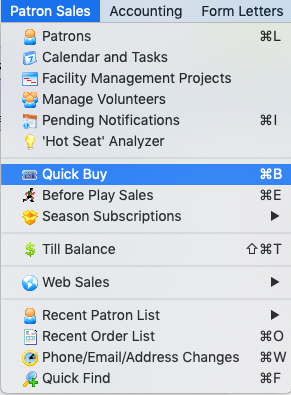1. Order-Transaction Imbalance Report
There is now a feature available that allows you to build a mail list of all people that appear on an order-transaction imbalance report , to help make it easy to process the list of people and verify orders.
The order imbalance report also now sorts alphabetically so that you can match the patrons to the mail list, if you so choose to create the mail list.
2. Determining Used/Unused Tickets
If you ever want/need to determine how many tickets were used (scanned), there is a search criteria that generates reports to provide you with that information. It doesn’t matter how the tickets were scanned (wireless, typed in manually, or tethered scanner).
The search criteria to use is: Ticket Scan Flag-Patron Came to the Event is equal to No (they didn’t get scanned) Yes (they were scanned)
3. Quick Buy Ticket Sales
Have you ever used the feature in Theatre Manager?
This feature is designed to reserve tickets quickly for patrons prior to searching for/entering the patron’s name and information. Tickets are held and transferred to the purchaser’s patron record before processing the payment. If the tickets are not purchased, they are released back into the system without being assigned to a patron. Quick Buy can be done for both reserved and festival seating performances.