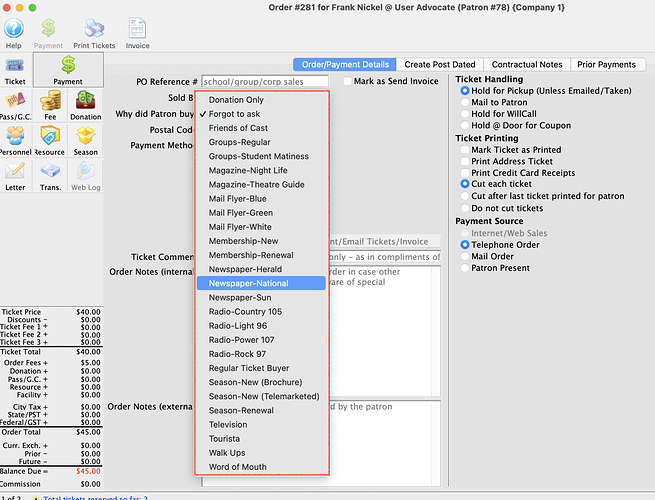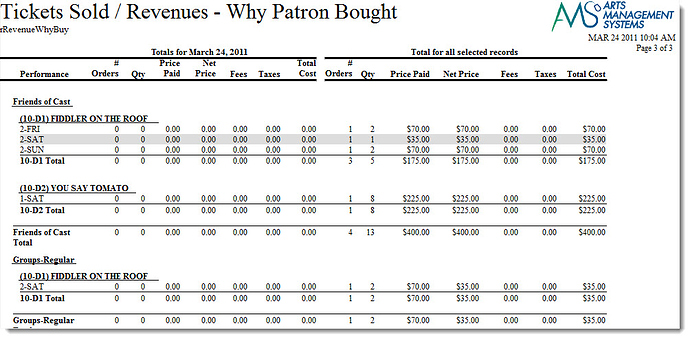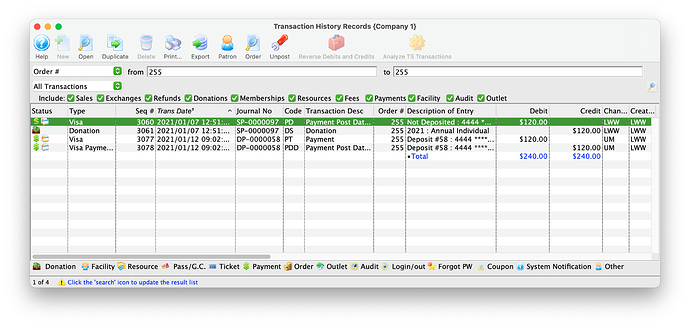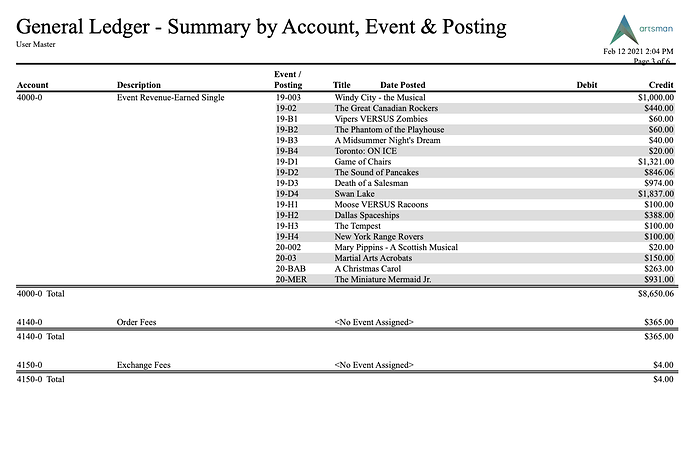1. Tracking Advertising Dollars By Why Did Patron Buy?
Marketing Managers are often challenged to evaluate what works (and what doesn’t) when it comes to advertising dollars, and the Why Did Patrons Buy data field can be a powerful tool to gain insight into where those marketing dollars are most effective. Theatre Manager can track and report on these reasons for events, or classes.
The Tickets Sold/Revenue by Why Did Patron Buy? report, generates a summary of the tickets and revenue earned by the Why Did Patron Buy? field. It shows both the daily sales and total sales. This report has several options to Sort & Subtotal by Performance, Event/Play, Grand Totals and Event/Play and order postal code.
2. Online Ticket Transactions Now Created Immediately
Online transactions are now recorded at time of sale, no matter the time! This change is to help aid in the audit trail, as well as transaction tracking. What used to be created at end of day is now done immediately. The setting to defer the creation of ticket transactions for online sales has been removed from the System Preferences. More on that here in Release Notes Version 263.
3. Tracking Event Revenue for Posting to Accounting Software
The G/L Journal Entry Summary - By Play and Posting report provides journal entry details including a break down by Event. This report is recommended for organization’s who track event revenues using sub-accounts in their accounting software.