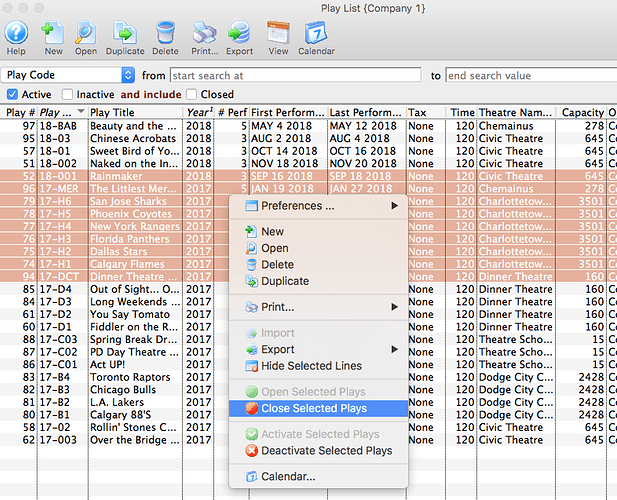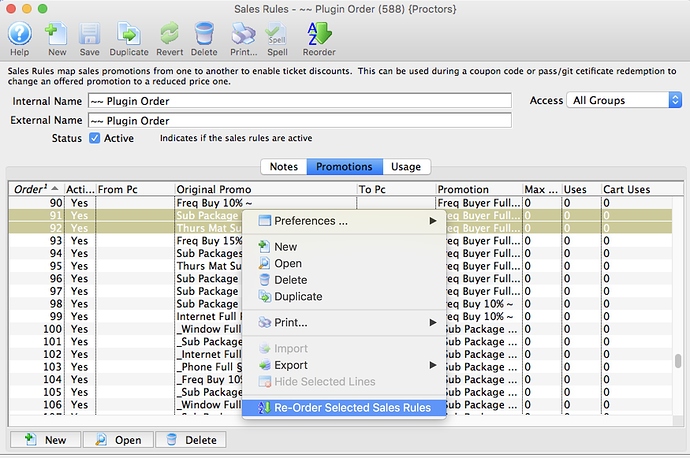- Closing Events En Masse
Are you looking for an easy way to close a number of events without having to run the year-end rollover? Here is a quick way to do this:
- Open the Play List Tab
- Search for all ‘Active’ events and select all the ones you want to close
- Right-click and select ‘Close Selected Plays’
- Fini!
And, If you decide that you need to reopen a number of events:
- Open the Play List Tab
- Search for all ‘Inactive’ or ‘Closed’ events and select all the ones that you want to open
- Right-click and select ‘Open Selected Plays’
It’s that easy!
- Reordering Sales Rules En Masse
Did you know that you can reorder sales rules en masse?
Since sales rules are applied in the order which you specify them, it’s handy to ensure that they appear in the order which you want them. If you’ve done some copying of sales rule mapping and want to change the order in which they are applied, you can move them en masse. Please check out our help page for complete details on how to do this.
- Refunding a Group of Tickets
Have you ever had an occasion where you’ve needed to refund a group of tickets, rather than just those for a single patron?
Let’s say an event gets cancelled, and your management team has decided they want to give refunds instead of issuing gift certificates, vouchers, donations or some other form of repayment. Instead of doing these refunds one by one (individually), they can easily be handled as mass refund for all of the ticket holders to the performance, through the Play and Dates Window. Please check out our help pages for complete details on how to do this.