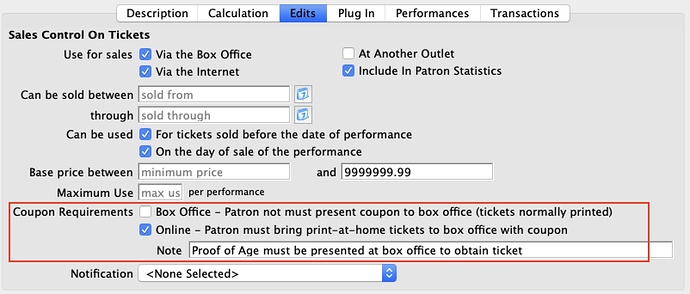1. Nomenclature Changes With Elavon Virtual Merchants
For clients using the Elavon Virtual Merchant as their merchant provider for processing credit cards, we want to make you aware of recent nomenclature changes to the Merchant ID reference. Elavon Customer Support may interchangeably reference the Merchant ID as the Virtual Merchant Account ID or as the Converge Account ID. The Elavon Developer guide references it as the Virtual Terminal Merchant ID.
Elavon Customer Support will provide both a Merchant Account ID and a Converge Account ID when creating the merchant account. Enter the Converge Account ID into Theatre Manager’s Merchant Number field.
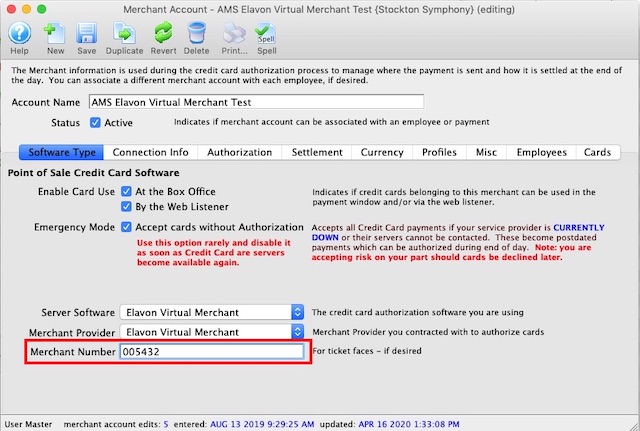
2. Coupon Requirements for a Sales Promotion
If you are looking for a way to let online or box office patrons know that their ticket purchase requires them to bring proof of a coupon, student ID card or other identification, the sales promotion coupon requirements on the Edits Tab can help provide detailed instructions to the patron for both will call and print-at-home tickets.
When setting up a Sales Promotion you can specify that a “coupon” – or ID, or proof of purchase – is required. The Coupon Requirements Note can also be added to better explain the process that the patron will have to follow in order to receive their real tickets. For example, a Student Price may require that the patron to present a student ID, along with their print at home ticket to receive real thermal tickets at Will Call.
3. Sage Intacct - Another Accounting Export Feature
 Theatre Manager supports line for line exporting from each Deposit and Sales posting for import into Sage.
Theatre Manager supports line for line exporting from each Deposit and Sales posting for import into Sage.
This means that you can directly import your End of Day Deposit and Sales Postings into Sage Intacct, saving your team time by eliminating the need for line by line manual data entry.