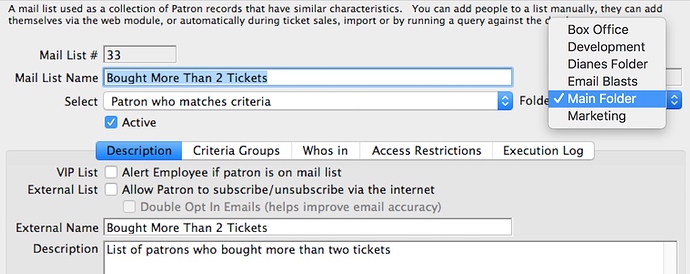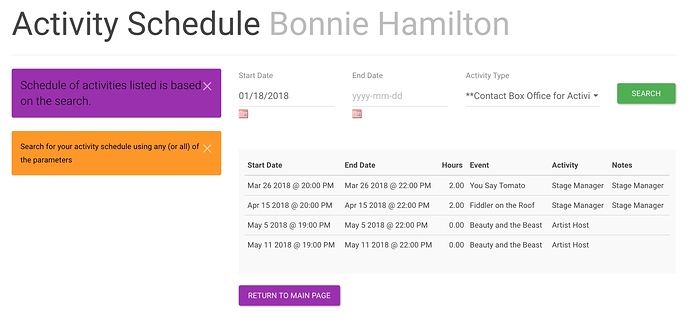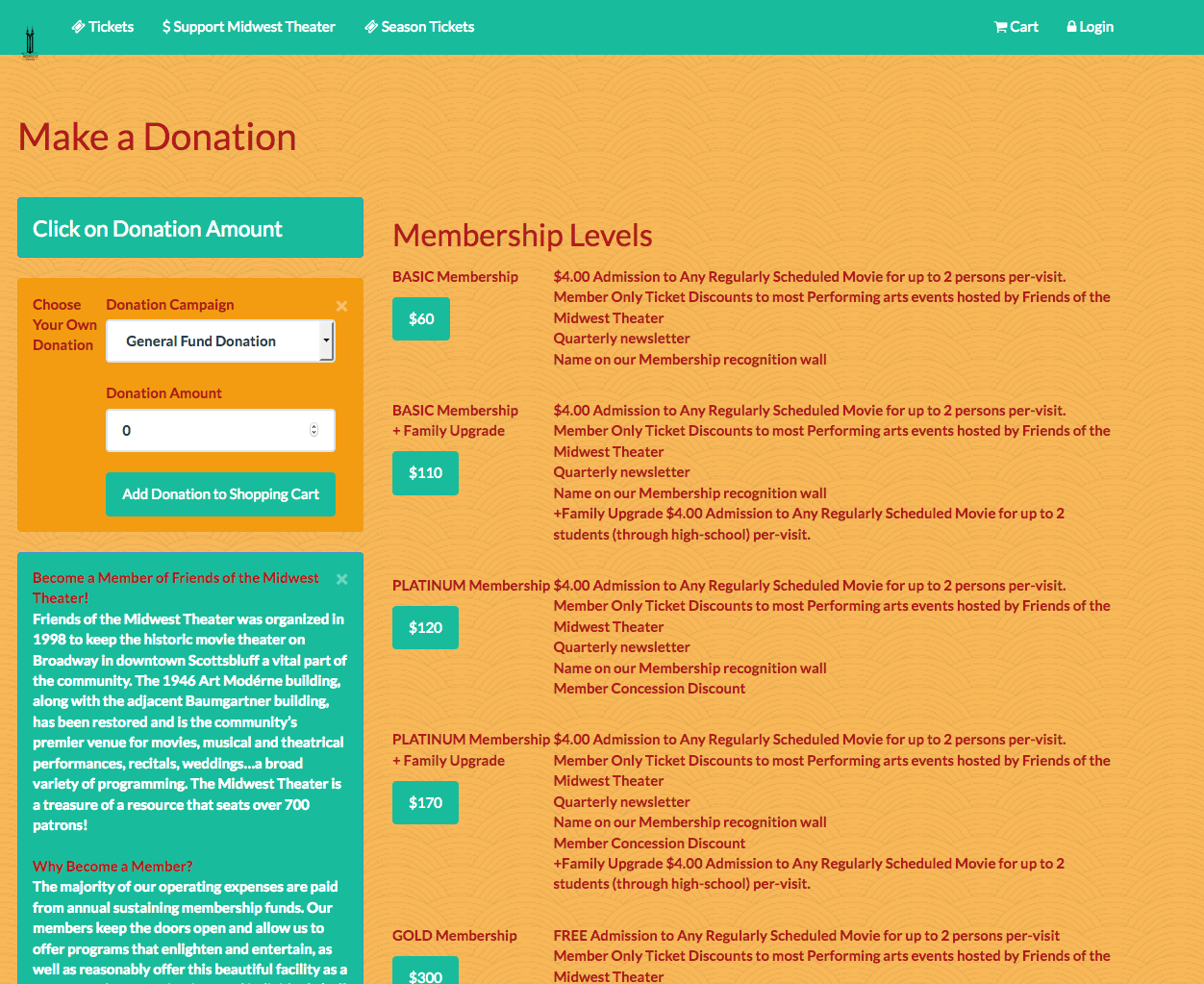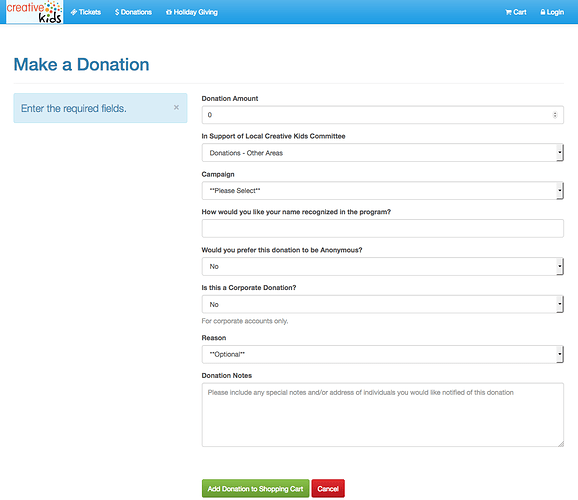- ** Using Folders**
Are all the Form Letters and Mail Lists for your organization all stored in one long list? Did you know that you can can sort Form Letters and Mail Lists in in different folders?
They can be separated by department, person, or topic. Saving them into different folders will ultimately save you time and energy from trying to scroll through a long list to find the one you are looking for.
To save your Mail List in a folder, open the Mail List and choose the folder from the drop down menu.
To save your Form Letter, click the info button in the letter itself and choose the folder you want.
These folders can also be used as search options in the Form Letter List and Mail List windows to ease the search time for the desired Form Letter or mail List.
Check out our help page for more information.
- Personnel Management
Are you tracking the activities done within your organization? The personnel management feature lets you:
- track staff meetings
- schedule work and total hours
- track people who are both paid and unpaid (volunteer) for annual summaries of work to granting agencies
- let people sign in online to see when they are scheduled
- track feedback for employee development notes
- track various certifications and skill sets
- and much more.
Here is a screenshot example of what your staff/volunteers would see when they sign in to see their schedules:
If you would like more detail on this module, please check our help pages starting here, and also the Quick Reference Guide. Or, if you would like to arrange for short demo on what this module can do for you, please contact the sales team at sales@artsman.com. We would be more than happy to coordinate a demo for you.
- Customizing the Online Donation Page
Did you know that our Online Donation pages are fully customizable? You can customize them to:
- request additional information (ie. program information, donation reason)
- show the various giving levels
- choose the campaign they wish to give to
Here are a couple of examples of what our clients have done to customize their pages: