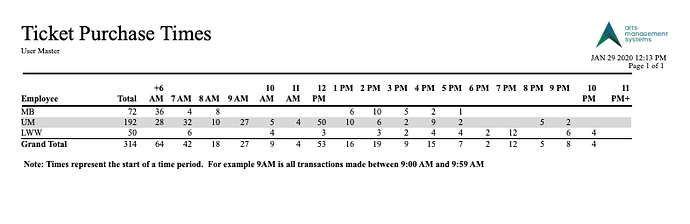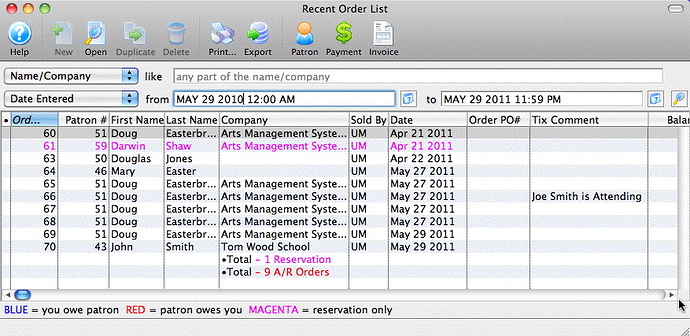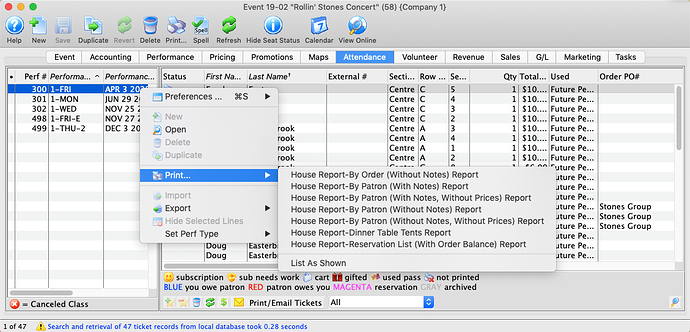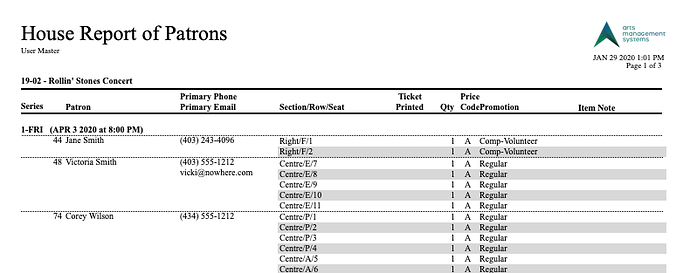1. Ticket Purchase Times Report
The Ticket Purchase Times report can be found in the ‘Box Office Statistics’ category. This report can be used to display when patrons are are buying tickets during the day. The report supports displaying ticket quantities, total number of transactions, amounts for a range of hours during the day. You can customize the Time Parameters and Sort & Subtotals to suit your needs.
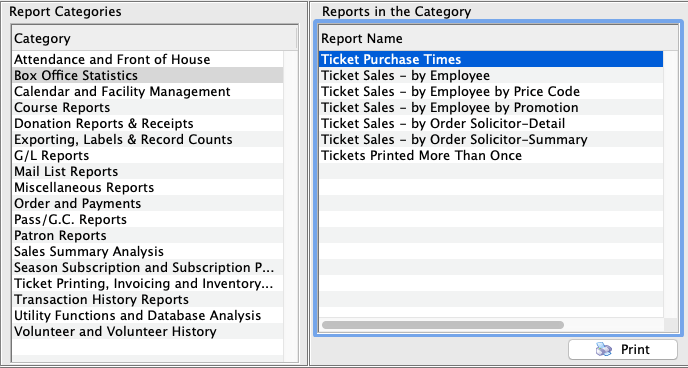
The example below shows the tickets sold by person/online. This will give you an idea of when tickets are sold throughout the day. This report can also be run for a range of dates to give you a more encompassing view.
2. Recent Order List
On the Patron Sales menu, there is a feature called Recent Orders List that can show you the list of recent orders that have been completed. This list can be used to see what orders were added on a specific day, created by a specific person, date an order was changed, etc.
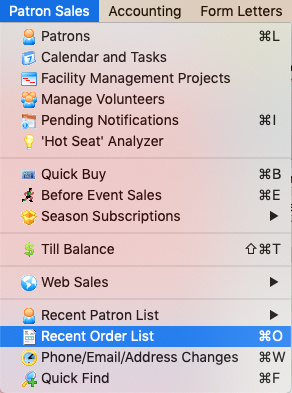
3. Print House Reports from Attendance Tab
You can directly and quickly print house reports from the Attendance Tab for any performance by using a context menu. Simply right click on the performance and a list of reports will show. Select the report you wish and it will generate.