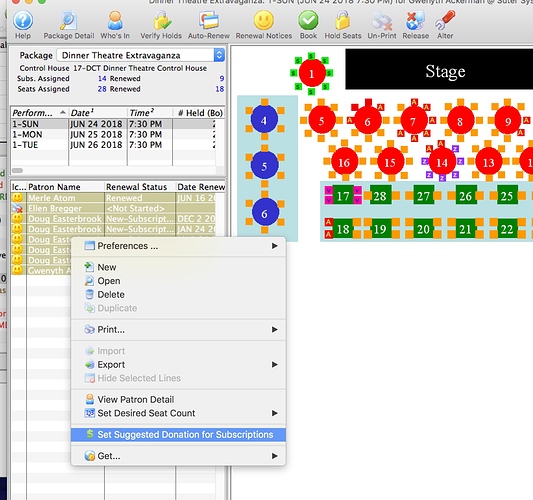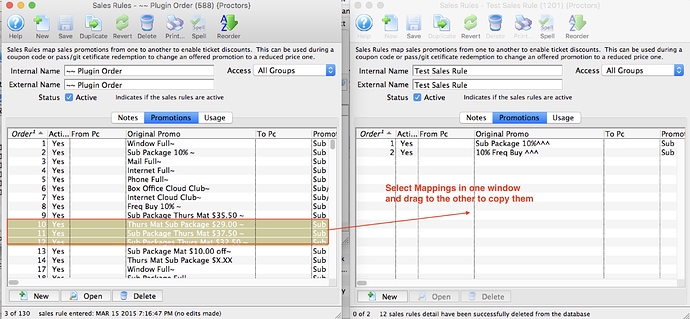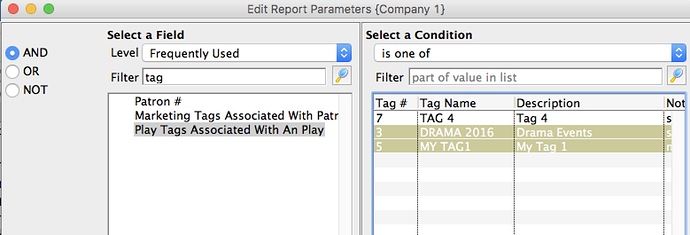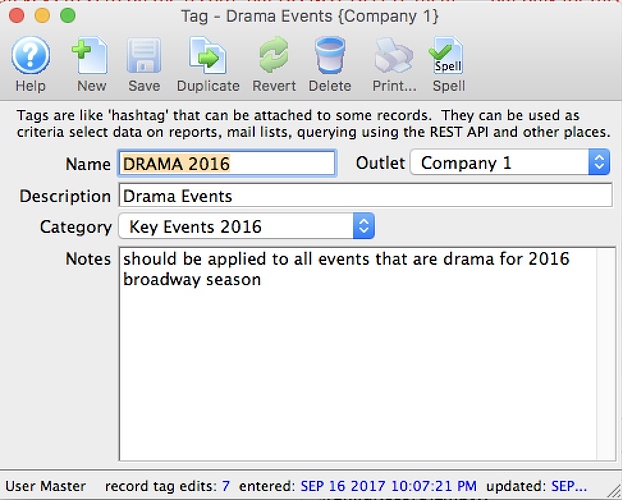- Set a Suggested Donation
Here is another tip for donations. Did you know that you can set up a suggested donation for patrons when you send out the subscription renewals?
These suggestions can be:
- broad (ie. same suggestion across the board)
- specific (ie. tailor-made for a specific patron)
- based on prior buyer history
Here is an example of the screen where you can access this feature:
For more information on how Set a Suggested Donation, please check out our help pages.
- Copy Sales Rule Mapping to Another Sales Rule
We have another exciting new feature for you! You can now copy Sales Rule mapping to another Sales Rule.
It’s as easy as 1-2-3:
- Open the sales rule mapping tab that has the mappings you want to copy into another sales rule
- Open the sales rule mapping tab that you want to receive the copy of the sales rules
- Select the sales rules to be copied as per the diagram below and drag them to the second window you have open
After copying a number of sales rules, you many need to reorder them so that they are applied in the order you want them to be applied. There has also been a feature added to change the order of a number of them at one time.
Isn’t this a great time-saver?
- Tags
This week we thought we would rerun our tip on using Tags in Theatre Manager.
Tags are similar to keywords or hashtags and can be a useful tool when doing searches, including arbitrary cross-cutting searches that, for example, apply to donations and tickets and passes.
Tags can be used for performing searches in reports. This provides you with a convenient way to group certain records and make it easy to search for them, for example: all events with tag ‘Broadway 2017’.
Here is an example of the Tag Detail Window:
Please check out our help pages for more information on using Tags.