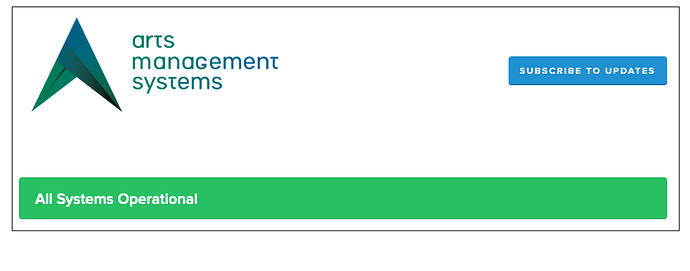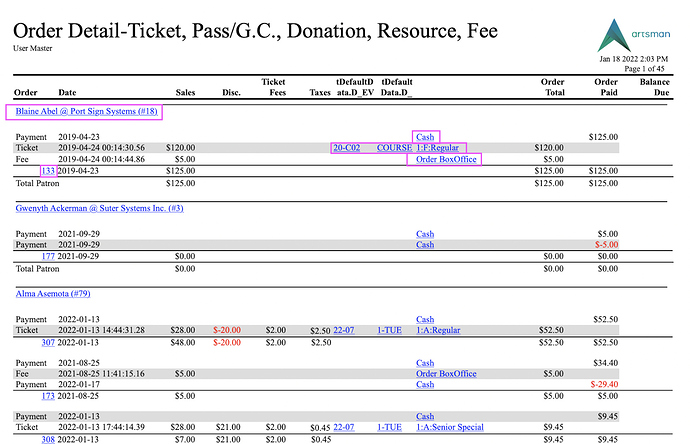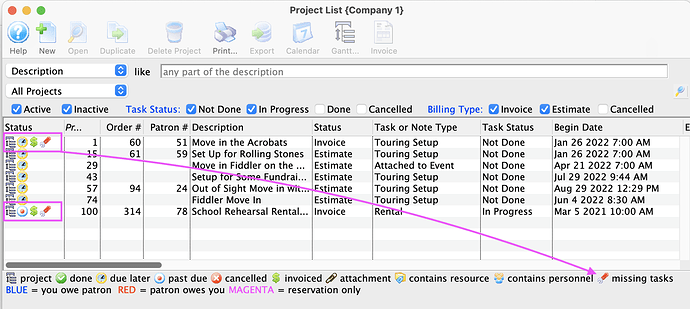1. New Feature - Artsman Cloud Status
Attention Artsman Private Cloud clients! You now can instantly view Artsman’s Cloud Status at anytime. Simply visit and bookmark the following URL:
From here you can view real-time status updates, subscribe for updates via a new RSS Feed, and view historical up/down time from the previous 90 days.
2. Report Links Available in Order Reports
Our list of reports with clickable links has grown! We recently add links to Order Detail Reports. By clicking a link within a report, Theatre Manager will take you to the relevant detail window for whatever data you’ve clicked on.
Check out these reports:
- Order Detail - by Employee, by Patron (Tickets Only)
- Order Detail - by Patron (Tickets Only)
- Order Detail - by Date (Tickets Only)
- Order Detail - by Patron (Ticket, Pass/G.C., Donation, Resource, Fee & Payment)
Links on reports are only available for macOS 10.14+ and Windows 8+, so make sure you’re on the latest OS for your platform.
3. Project List Wrench Icon to Assist Tasks With Resources
For those using the Facility Management module, there are certain conditions where a Task with Resources might not have set the Order and Project Number correctly. Support may have to run a script against your database in order to resolve this.
If you see a red wrench icon on your Project List window, please contact support@artsman.com to help resolve the issue.