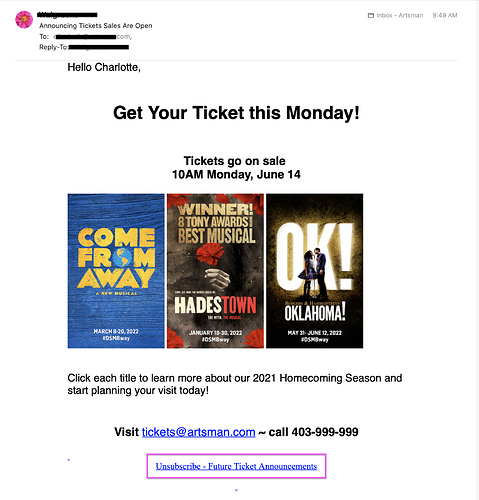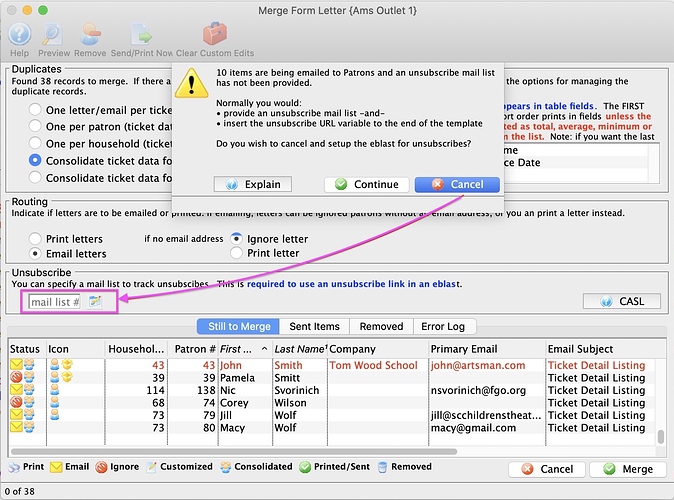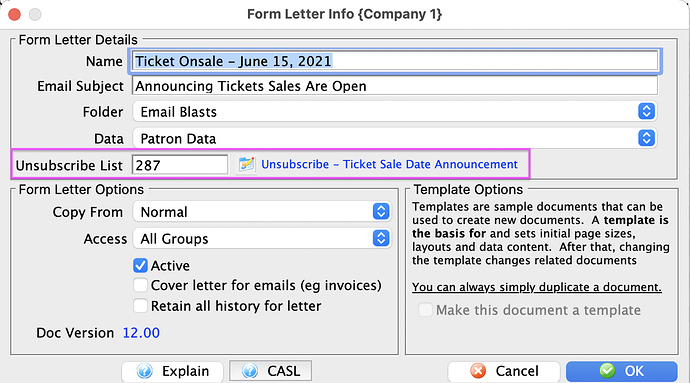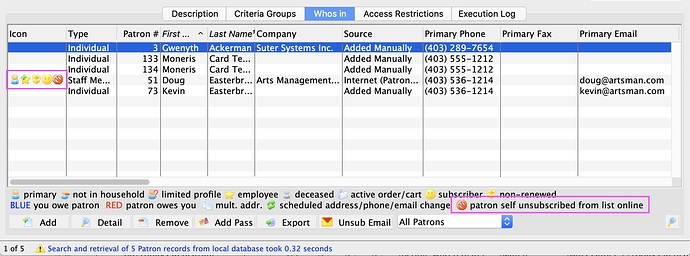1. Unsubscribe Management
Theatre Manager has created a process to offer patrons who wish to unsubscribe from certain types of eblast communications. The Unsubscribe Management process is comprised of a few easy setup steps:
- Create an empty Mail List that enables patrons to unsubscribe via the Internet.
- Add an Unsubscribe link to a Form Letter/Email - or - set the default Unsubscribe Mail List in the Form Letter/Email Information preferences.
- During the Mail Merge, confirm the Unsubscribe Mail List.
When the patron opens the email, they can choose to click the unsubscribe link. Doing so marks the patron as Unsubscribed in the Empty Mail List on the Who’s In Tab. Mail Lists with Unsubscribed patrons can also be used as remove criteria for future communications. An organization might consider having multiple unsubscribe mail lists based on specific topics instead of one big generic list.
2. Unsubscribe Management - Merge Email With Unsubscribe Link
The Merge Form Letter window has been enhanced to include an Unsubscribe section where you can specify a Mail List to track patrons who unsubscribe. The unsubscribe link needs to be added to the Form Letter prior to the mail merge. If an Unsubscribe Mail List is not provided, a prompt appears when the Merge button is clicked as a reminder.
If the letter being merged contains the Unsubscribe field and a default unsubscribe Mail List, the Mail List number will populate into the Unsubscribe List field in the Form Letter Info window.
3. Unsubscribe Management - Unsubscribed Icon in Mail List
Mail Lists are able to track when a patron unsubscribes themselves. Patrons will remain on the Mail List, marked with the date that they unsubscribed. A quick glance at the Icon or Source columns on the Who’s In Tab will indicate which patrons have self unsubscribed. Patrons on an Unsubscribed Mail List can be excluded from receiving future emails by using the Marketing Patron Belongs to Mail List – Unsubscribed From field within search criteria.