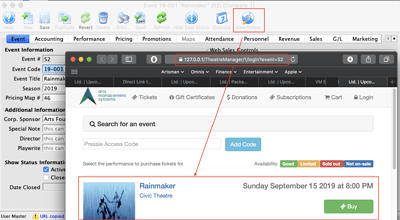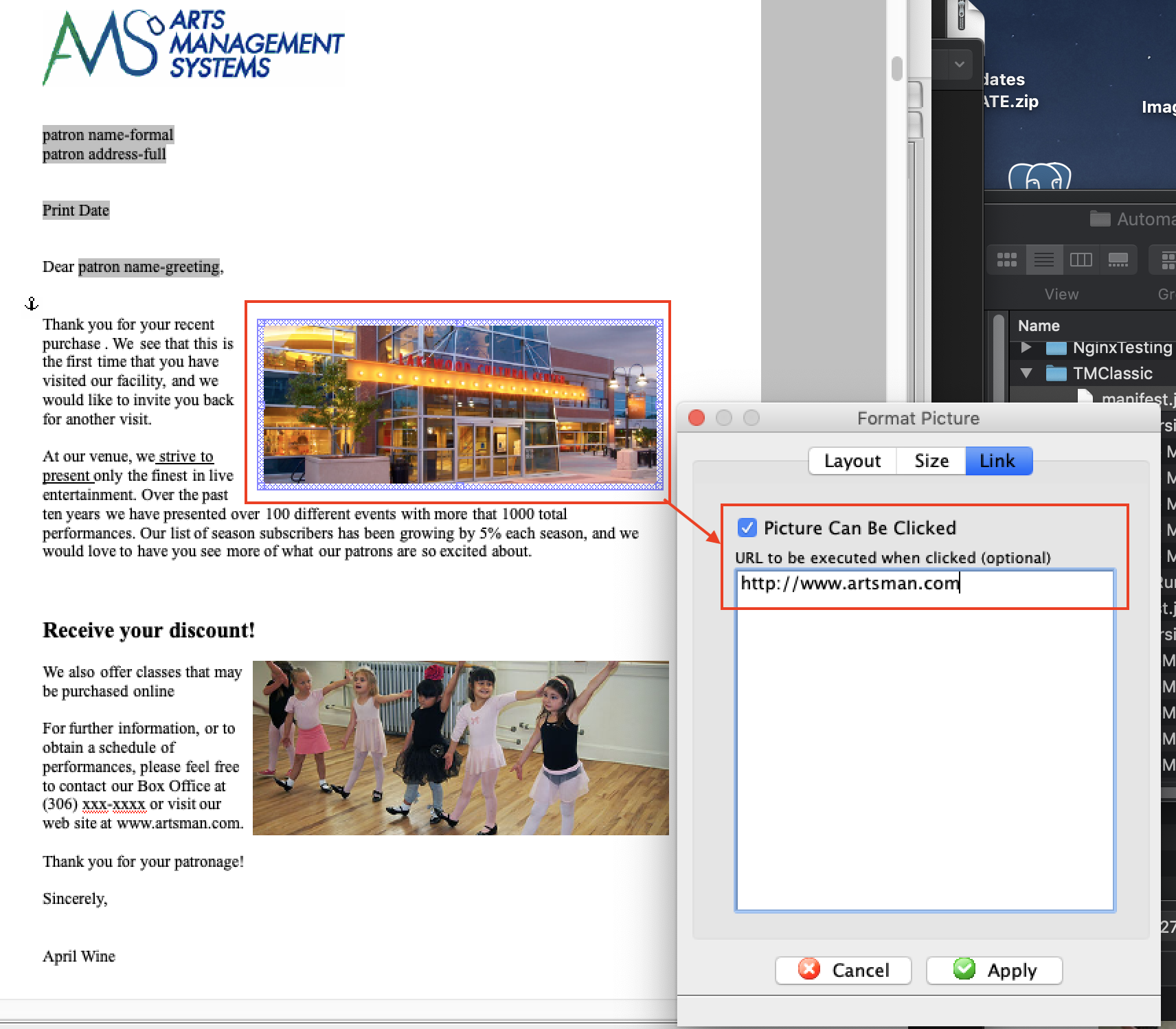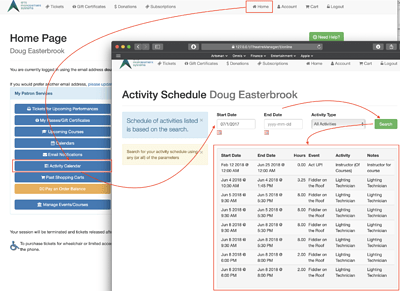1. Testing Items You Sell on Your Web Site
It is important to verify your web site after altering some parameters for your events, performances, donations, gift certificates, or subscriptions. Save your changes and then click the Web Site Button. This helps with two things:
- You can quickly test that the sale of the item behaves like you wish it to and has the right pricing and setup options
- The URL for the web site is copied to the clipboard so you can paste it into an email if you want to send that to somebody
2. Adding a URL to a Graphic Image in Eblasts
It is easy to add a URL to a graphic in an eblast. Double click on the image in the form letter and then click the link tab as per the picture below. You can have any number of images in an eblast and each image can have their own link. If the link can be pasted from the clipboard (see Thought #1), we also suggest adding tmsource as a parameter.
3. Online Activity Schedule
Volunteers can see their current (and past) activity schedule online. All they need to do is:
- login to the web site
- go to the home page
- click Activity Calendar
- and the future activities should be displayed
Since the link can be bookmarked, you can send them an email from Theatre Manager, perhaps with an image of the event (Thought #2) and your ticketing site URL
(eg): https://tickets.artsman.com/TheatreManager/1/online?btnVolunteerActivities .
The volunteer will see their activities after signing in.