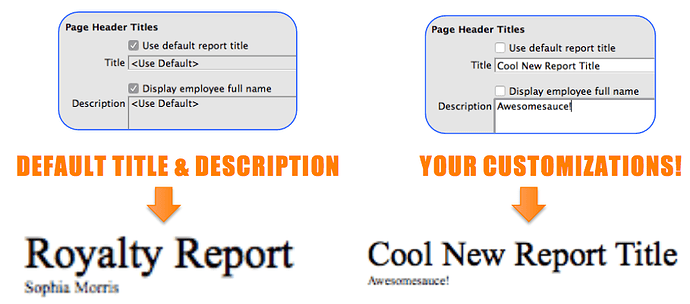- Mail List Criteria
We had a followup question from one our readers last week about the topic Adding Patrons to Mail Lists.
“One thing I would like to understand a little better is when creating a mail list, when to use ‘patron that matches criteria’ and ‘primary household patron instead’. There are two spots in the mail list that ask you to select one of these choices, and we have quite a hard time trying to get the correct number to appear.”
The difference between the “patron that matches the criteria” option and the “primary household patron” option comes down to “who is being searched for” versus “who is being added” to the mail list. For example: Let’s pretend James has two daughters, Kyla and Keira, and they form a household where James, the parent, is the primary household patron. If Kyla and Keira are both enrolled in Summer Camp, then the two girls will each have their own individual registrations (tickets) for Summer Camp. James, in this example, does not have a registration (ticket). If a mail list is created to search based on “Ticket Data for Patron”, and that mail list uses criteria like, “Event # is one of Summer Camp” then there are two possible outcomes.
- If the “patron that matches the criteria” option is used, both Kyla and Keira will be in the mail list as they are the patrons who match the search criteria.
- If the “primary household patron” option is used, then James, as the primary household member, will be in the mail list. Kyla and Keira would not be on the mail list.
In fact, there is a third choice in the selection method list called “All Patrons in Household”. If any patron of the household matches the search criteria, then “all” patrons within the household will be added to the mail list. From the example above, Kyla, Keira and James would be added to the mail list.
Each of the three selections may result in a different set of patrons in the mail list. This may be the reason for the difference in the “correct number of patrons” you were expecting. A careful choice of this selection method needs to be made when determining the final purpose of the mail list you’re building.
A couple examples of when to use the "primary household patron”:
- When you’re doing a mass mailing and you want to ensure that only 1 mailing piece arrives in the mailbox that has the “primary household’s” name on it.
- When you’re trying to determine the “number of households" who attended an event vs. the “number of people” who attended the event. (An event had 428 people, which was represented by 285 households.)
Thanks to Lisa for asking the question!
- Customize Your Report Titles
Did you know that you can customize the titles of your reports? The last tab in building your report is “Titles & Formatting” - here’s an example of what it can do:
I have to say Thank You to Sophia Morris for allowing me to use this from the files of the Facebook Theatre Managers Users group.
- Changing Column Preferences
Did you know that in any Theatre Manager window that displays a list of records in a series of columns, you can change the information that is displayed to suit your needs?
Right-click on one of the column headers in the list you wish to change, and a pop-up list opens:
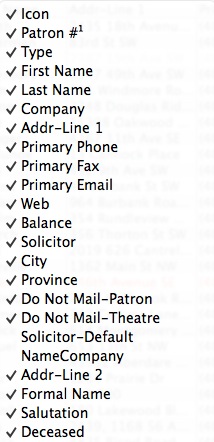
Click to check or uncheck the column names to either add or remove them from your view. This feature is useful to customize the window to suit your needs, but even more so for exporting the data from this list. Only the data fields that are shown will be included in the export.
These settings are saved in your own employee record and do not affect any other employee’s display choices. What’s nice is that each time you come back to this specific window, your customized columns will be displayed and you won’t have to redo them every time you login.