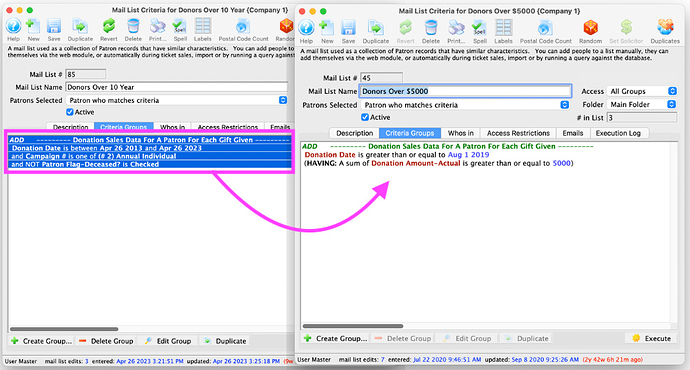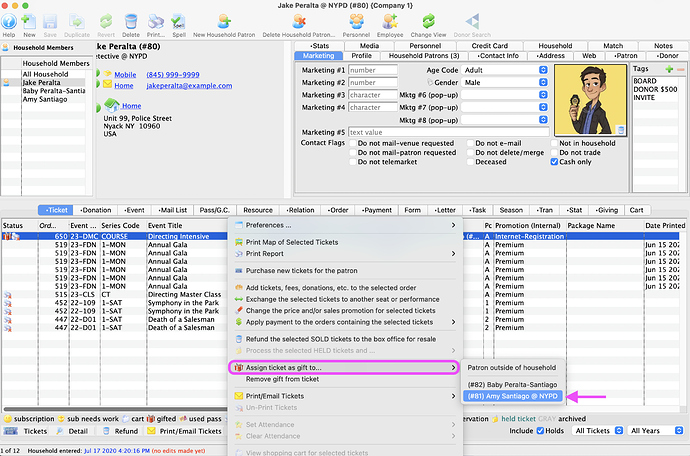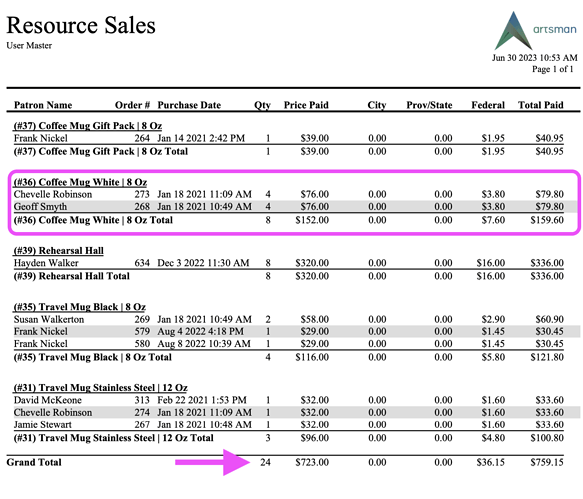1. Drag & Drop Mail List Criteria to Another Mail List
To speed up working with criteria, you can drag a group of criteria from one mail list window to another. With the two Mail Lists side by side, simply highlight a group of criteria from one and drag it to the other.
This is a time saver when setting up new Mail Lists or tweaking existing ones. Give it a try next time you find yourself working with the Mail List module.
2. Gifting Tickets
Tickets can gifted among patrons in a household or between patrons in the database. When gifting tickets, the financial data remains in the purchaser’s account while the tickets become linked in the receiver’s account . Although the tickets will remain viewable in the purchaser’s account, it will be the receiver’s name listed as the attendee for the event. This is particularly helpful in the Courses module where parents in a household will frequently purchase courses on behalf of their child who will be the actual attendee.
3. Resource Sales By Resource Report
Introducing the Resource Sales by Resource report. Users can now break out how much revenue has been generated from each resource being sold. Combined with date range criteria, users can analyze sales within any time period.