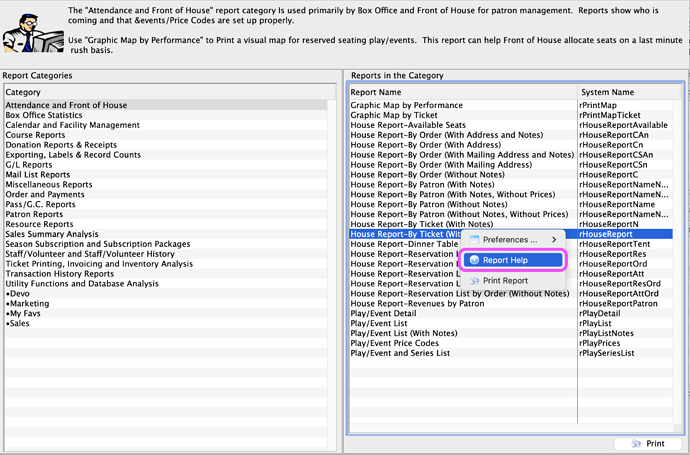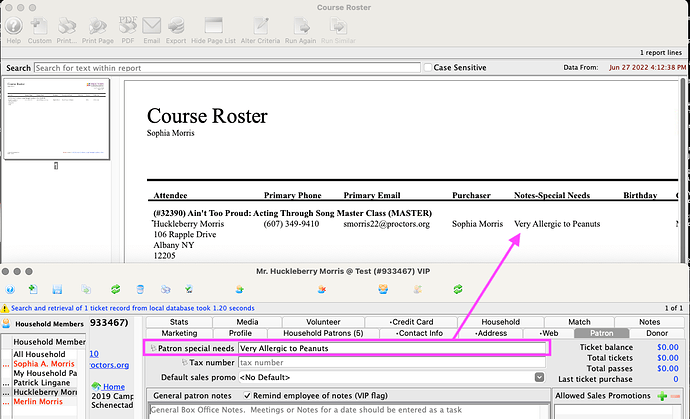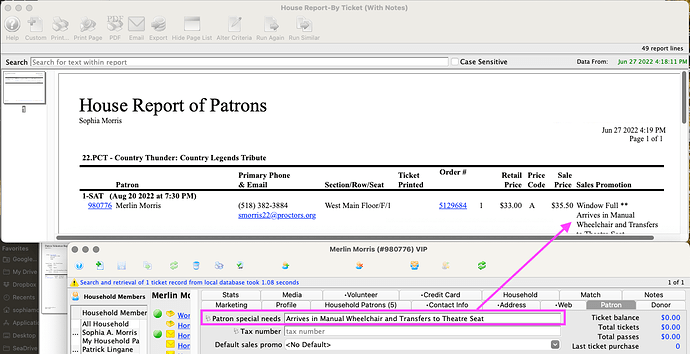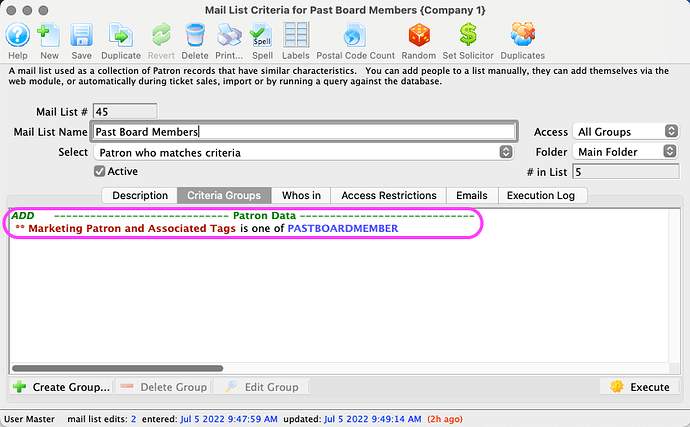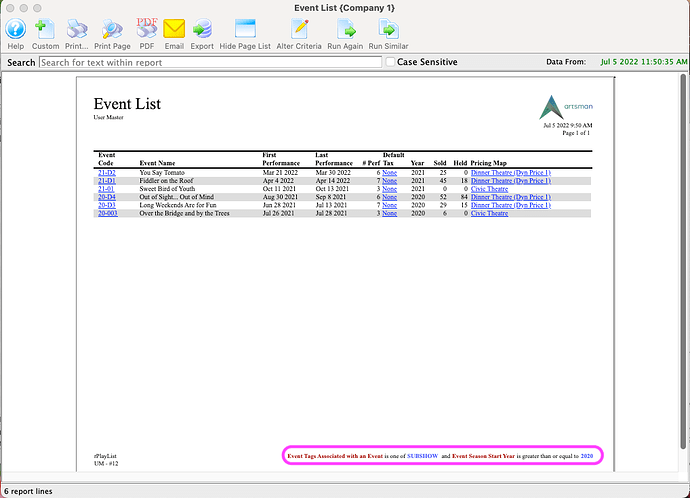1. Online Help for Any Report
Theatre Manager has over 300 distinct reports in 19 default report categories. To shorten the learning process of what a particular report can do and how it’s formatted, Right Click on any report and choose Report Help from the context menu. Doing so will take you directly to the help page for that report, providing an example of the default report format along with suggested criteria on how to pull the data.
2. Patron Special Needs Reporting
The Patron Special Needs Note allows the Box Office to record and quickly reference important seating and attendance information during a sale. The contents of this field is available on selected Theatre Manager reports for front-of-house managers, volunteer coordinators, and course instructors to provide consistent and customized care to patrons, volunteers, and students.
For example, course instructors can see Patron Special Needs on the Course Roster in preparation for their first day of class:
Or, assist ushers preparing for a performance by running the House Report - By Ticket (With Notes) for any patrons with tickets to the performance who have a non-empty Patron Special Needs field:
Other reports that display Patron Special Needs include:
- Mail List Telemarketing Report
- Order Detail - by Employee, by Patron (Tickets Only)
- Order Detail - by Date (Tickets Only)
- Volunteer Detail for a Patron
3. Reporting With Tags Criteria
Theatre Manager’s Tags can be added to all kinds of records, such as patrons, events, campaigns, pass types, etc. While useful as a visual reference within one of these records, they are most powerful as criteria within mail lists, reports, and data exports to quickly pull custom subgroups.
For example, you can use the field ** Marketing Patron And Associated Tags within a mail list to show all patrons with a Tag for past board members:
Or you can quickly list the events that have been a part of an official subscription package by using the field Event Tags Associated With An Event within the Event List report: