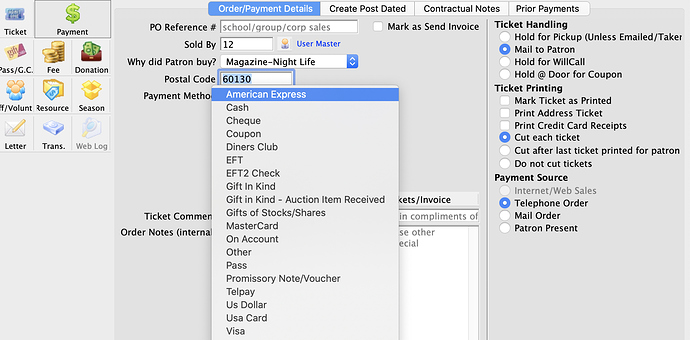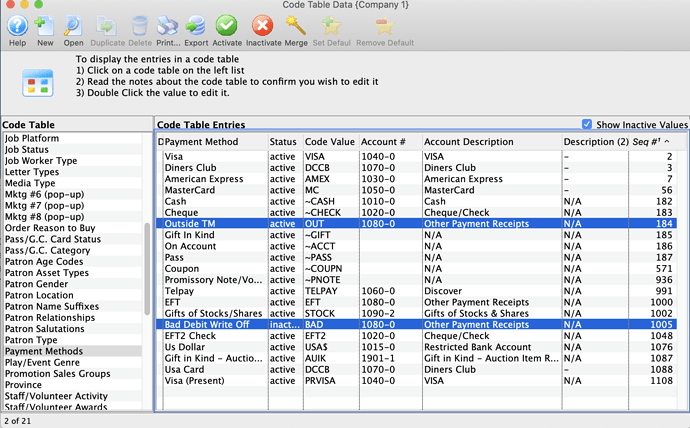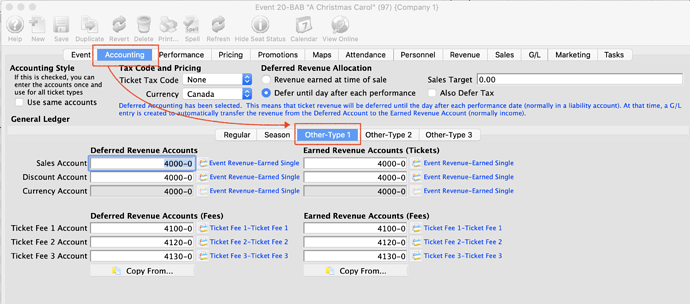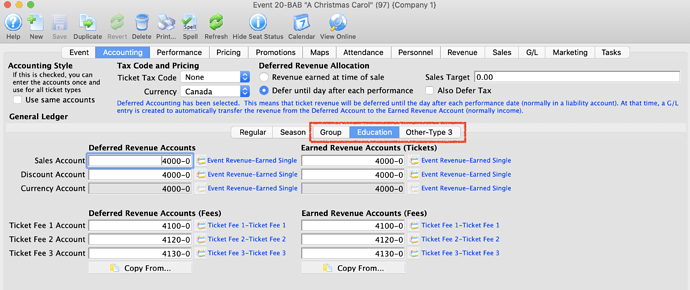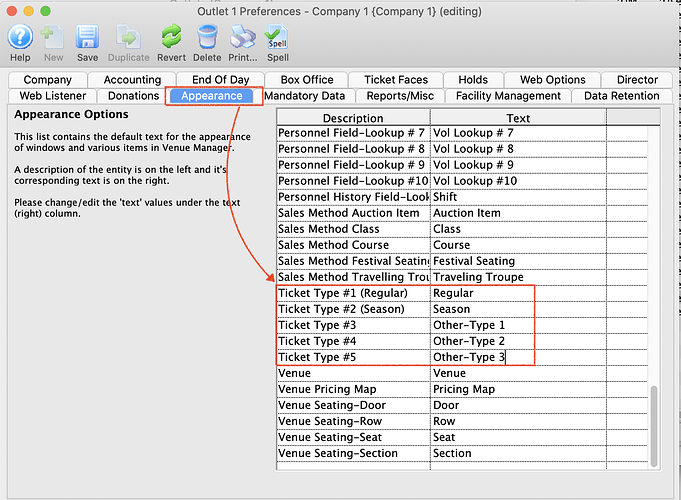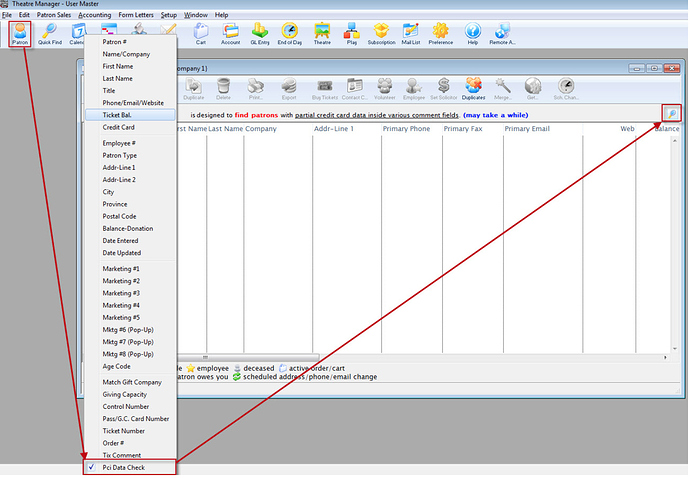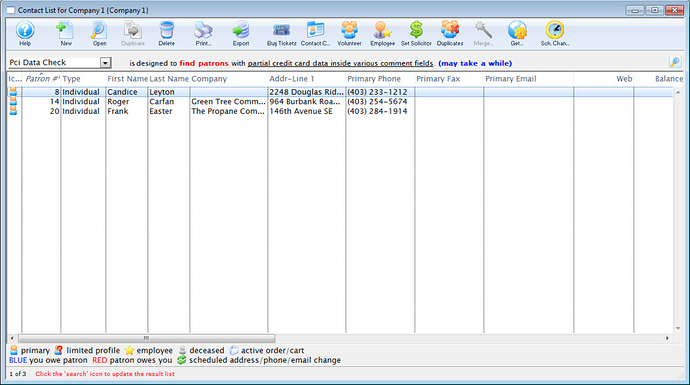1. Strategies for Creating New Payment Methods - Money Taken Outside TM or Writing Off Unpaid Balance in TM
One way to think of Theatre Manager is as a replacement Accounts Receivable Sub-Ledger to your existing accounting system. There may occasionally be situations when a payment is received outside of Theatre Manager via another payment source, like Paypal, a direct deposit or if unpaid order balance needs to be written off.
When handling a payment outside of Theatre Manager, it is a good practice to enter all sales and payments in the system even if they did not originate in Theatre Manager. Entering a sale and payment that was taken outside of the system will require a Payment Method. The creation of a new OTHER type Payment Method in the Code Tables will be required. You could consider naming it something like Outside TM or the name of the outside payment source. A conversation with your Finance Department will help determine what G/L account to use for the new Payment Method.
Once an unpaid balance has been determined to be removed off the books, the unpaid order balance must be paid off in Theatre Manager. This is another situation for a new OTHER type Payment Method. Consider using something named Write-Off, or Bad Debit Write-Off.
In both of these situations, it’s always a good practice to leave these types of Payment Methods disabled until they are required for use. At that time, enable them, use them and then disable afterwards.
2. Other-Type 1, 2, 3
When building an event have you ever wondered what the default Other-Type-1, 2, and 3 on the Accounting tab are there for?
Originally designed to delineate between Regular and Season tickets, organizations began to request other broad categories of ticket sales. Typically we see the Other-Type 1 and Other-Type 2 customized to track Group and Education sales. You can then use your Chart of Accounts to track those revenues, including ticket, facility and order fees.
To customize the naming of these tabs go to Setup -> Company Preferences and click on the Appearance tab. On the Text column, customize the names of the default settings to better suit your organization’s business needs.
3. Searching for Credit Card Data Where it Should Not Be in the Database
A PCI Data Check search can be used to identify where in Theatre Manager there might be visible clear text of a credit card number attached to patron.
This search can be performed from the Contact List Window.
This search looks for data that has a series of 3 or 4 numbers repeated 4 times. The areas of the data searched include Patron, Donation, Order, Credit Cards, Task Notes,and Staff/Volunteer History records.
A list of patrons matching is criteria will be displayed in the Contact Window.