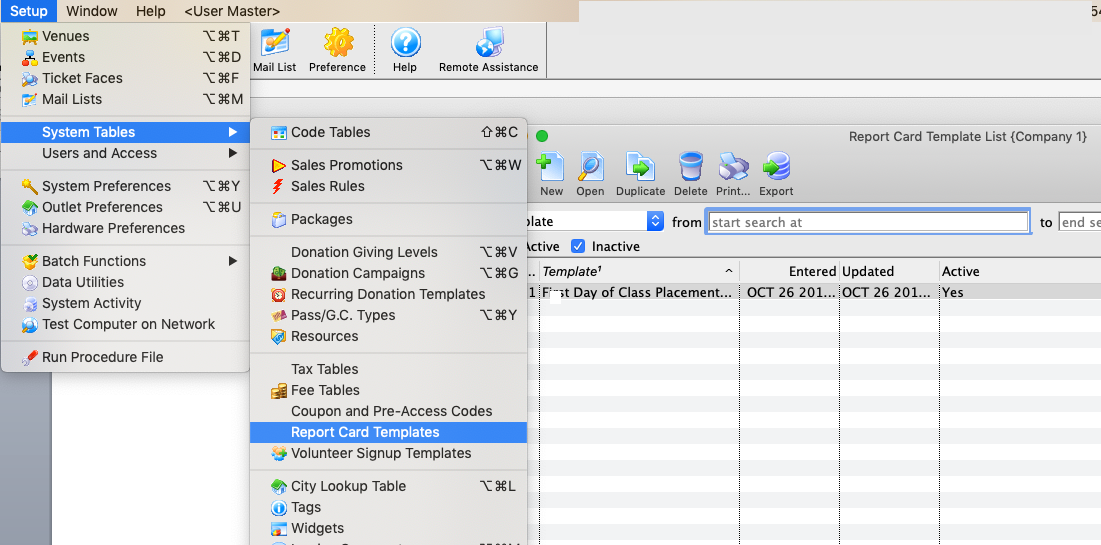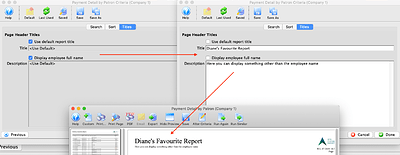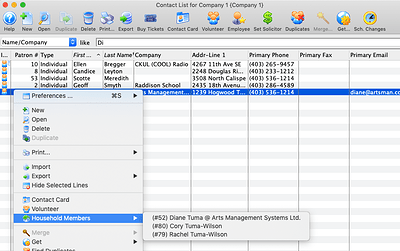1. Report Card Templates
You can create a report card template to a specific course to evaluate students enrolled in that course. The report card allows a standardized grading system to be used for all students, and the template can be used across multiple classes as a “base” form.
2. Customizing Report Titles
It’s easy to customize report titles in Theatre Manager. The final tab when building your report is “Titles” and this where you would make your changes. Simply remove the check next to ‘Use default report title’ and add the Title text of your choosing:
3. Using Context Menu to see Household Members
When you are in a contact list, you can use a context menu to show who the members of a particular household are without having to go into the patron record. Right click on a patron name and hover over Household Member in the menu: