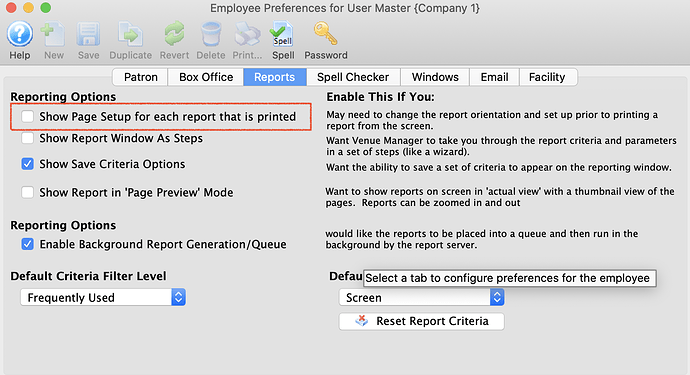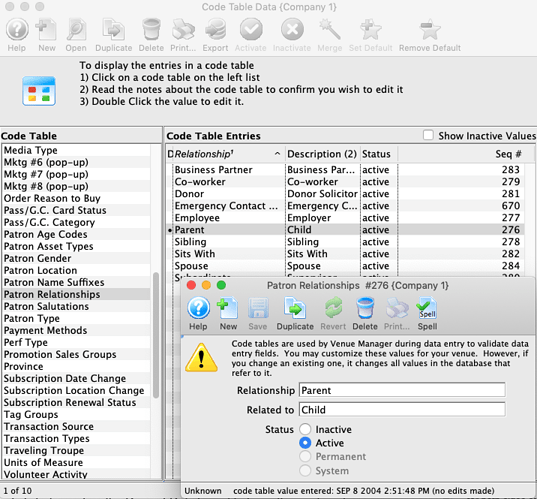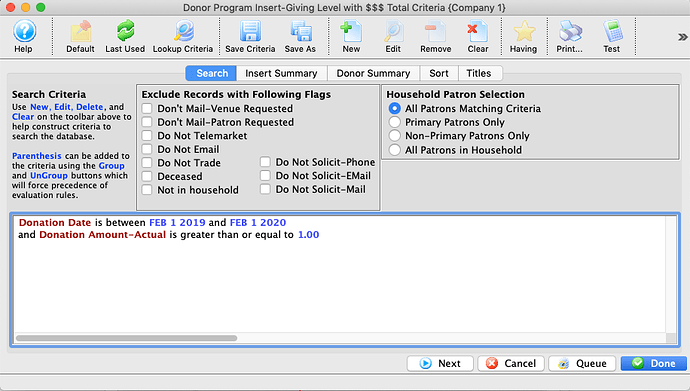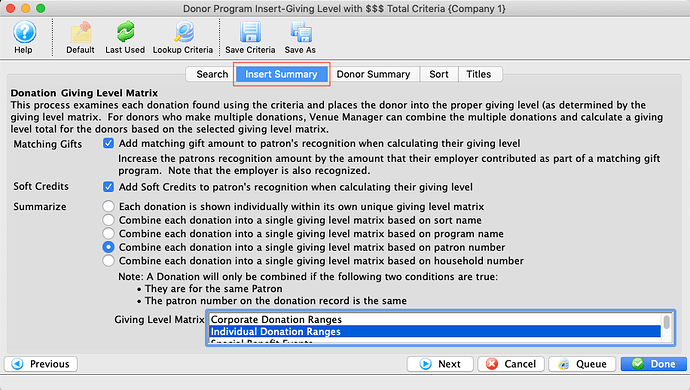1. Reports and the Page Setup Prompt
Theatre Manager can be set to prompt for page set up for each report in Employee Preferences (or to never ask).
If you use the same printer and page size each time, you might wish to disable the feature “Show Page Setup for each Report”. However, if you are using a number of different reports and page widths, you may wish to enable the feature.
2. Patron Relationships Code Table
Patron Relationship tracking is a convenient way to know the nature of the relationship amongst patrons such as: whether two people share a subscription and sit together, who works on external Boards together, or what guardians can pick up a minor after a class.
The example below provides some ideas for the relationship code table that you can enhance to suit your business and CRM requirements.
Making a relationship entry under one patron automatically makes an entry under the other patron. The code table allows you to create terminology that clearly defines both sides of the relationship. For example, in a family relationship you could use Parent/Child to show who is the parent in the relationship and who is the child. Another example is supervisor/employee . Use a pair of words that helps you define the relationship.
3. Donor Program Insert for your Playbill
Theatre Manager helps organize the Donations for your Playbill recognition listing using the Donor Program Insert - Giving Level. The report has options that help you:
- accumulate all individual donations for a patron into a summary total
- group the final patron donation totals by your giving levels
- alphabetize the patrons
- display them on a report
Here is some sample criteria that can be used to generate the report:
Make sure to set the appropriate summary options in the Insert Summary tab to aggregate all donations by donor, household etc. before creating the Playbill.
Once this report is printed to screen, you can Copy/Paste it to MS-Word (or a similar tool). Then all you need to do is reformat the pasted text in the way you like your playbill to look by:
- changing some text headings to bold,
- changing font sizes as needed,
- making multiple columns -and/or-
- adding blank lines where appropriate.