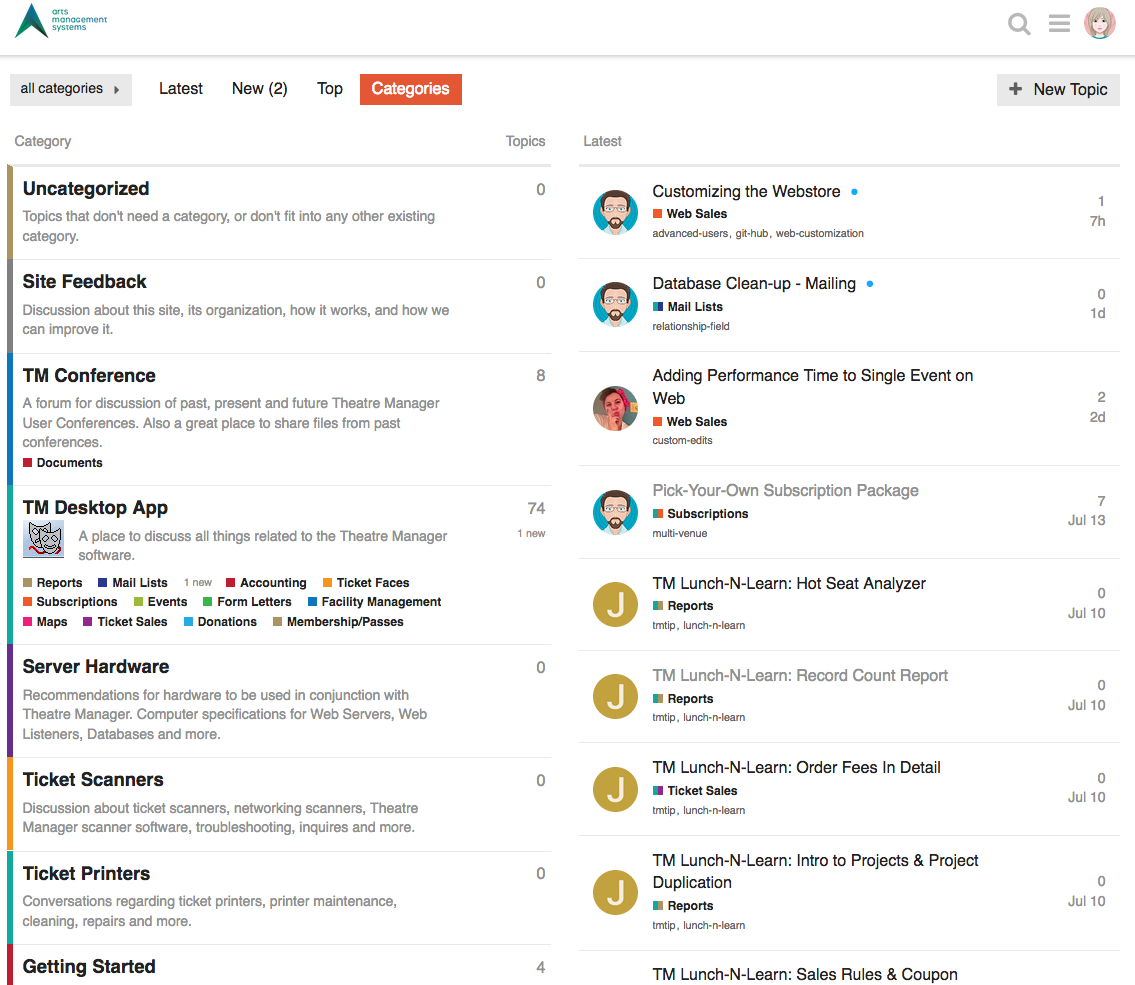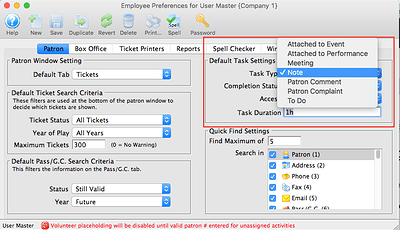1. Theatre Management Community Discussion Forum
We are excited to announce Community; a forum for Theatre Manager users to meet and share questions, tips, tricks and news with each other. A number of categories have been set up to explore. You will also find past issues of Three Thought Thursday and some lunch and learn videos created by Proctors. Community is searchable; if you don’t see what you are looking for, type something in the search box and see what pops up.
This extends existing forums so that there is:
- Community: a forum for Theatre Manager users to share business practices and cool solutions amongst each other.
- Emailing support@artsman.com to reach the ArtsMan support team.
- The TM User Conference which is designed to bring people face to face for in-depth discussions on current topics of interest.
- help.theatremanager.com which describes how various parts of the system work and what fields mean.
Please join us and check out Community!
2. Turning Off Windows Updates
Windows updates are both a boon and a curse. Keeping up to date is important for security and should be done at the appropriate time to minimize any adverse effect on day to day business operations. In all cases, do one machine to determine the effect on all applications that you run. Wait a week or more and then do another machine. You also want to manage workstations and servers differently. Microsoft and Apple can’t test their updates with your machines, your software and your business cycle - so let caution rule.
On Server machines, always turn off automatic windows updates. Servers run non-stop and should be isolated from the rest of the network. Pick a time (once a quarter) and then install updates manually on one server, on a Sunday night when impact is minimal. Let the machine run for a week and have a plan to back-out any patches if issues are noticed. If all goes well in that week, proceed with updating your other servers.
For Workstations, update non-essential and non-frontline machines first. Workstations should be done more frequently than servers and long before the same update is applied to a server. If there are no issues, proceed to your frontline box office point of sales machines.
Why is this important? We have heard tales from clients where auto updates have run in the middle of performances and affected their lighting boards. More recently, Windows auto updates affected web listeners on Windows 7/2008R2 servers at a few sites. Removing a specific Microsoft patch made their servers perform properly; ready for the show to go on.
3. Setting a Default Task Type
Did you know that you can set a Default Task Type? This feature allows you to create a new Task and have the Task Type display the default of your choosing.
Example: The Development Department may default to Meetings or Notes. The Front of House staff may use an Attached to Event option. Tech might have a custom option for scheduling. This will save you the step of having to change the task type yourself each time.
The Default Task Type can be set in the individual Employee Preferences: