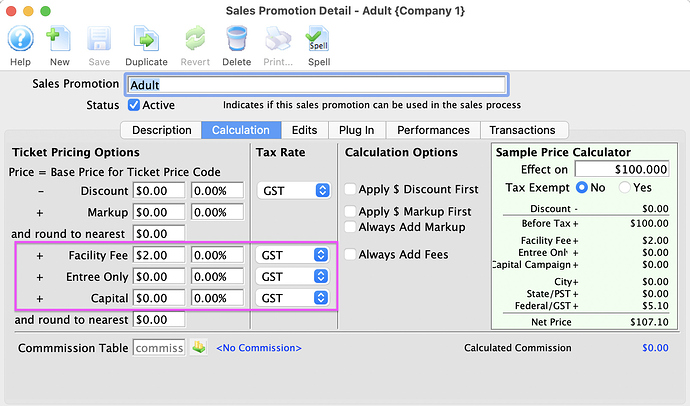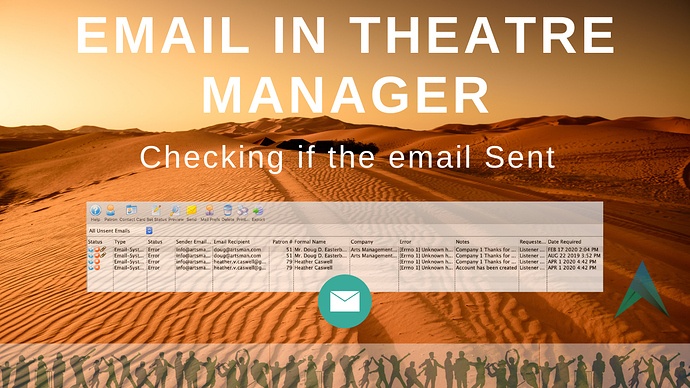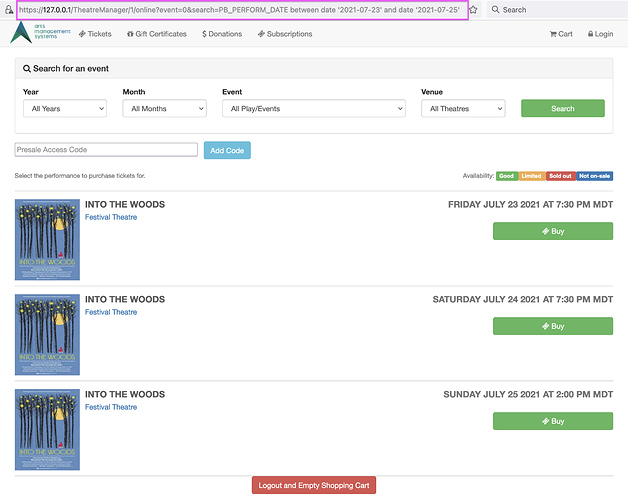1. Ticket Fees on Promotions
As mentioned in last week’s edition, it can be advantageous to build a fee into the ticket itself. A built-in fee gives patrons a simple, single, final price. Additionally, built-in ticket fees can also be great way to add to a capital campaign or for an add-on item to a ticket, like a meal. Ticket fees are associated with the Sales Promotion that sells the ticket, along with discounts or markups, and there is a wide array of fee calculation options.
There are 3 customizable fee slots on a ticket, all customizable on the System Preferences - Appearance Tab
Artsman never charges ticket fees, so your organization keeps 100% of the revenue generated from any fees you create.
2. Investigating Pending or Unsent Emails
Occasionally you may get calls from patrons stating they are not receiving emails from your organization such as Password Resets, Confirmations, or EBlasts. This is often the result of a SMTP (Simple Mail Transfer Protocol) issue. You can investigate if an email hasn’t been sent through Theatre Manager in several ways. We have a terrific YouTube step-by-step help guide that can walk you through the process, and ensure that everything is sending smoothly.
3. Direct Links for Online Performance Lists
As a marketing strategy, you may want to promote a certain performance date, range of performance dates or a grouping of events. Theatre Manager’s wide range of direct links can help. Direct links can be placed on other websites, on social media sites or in an email. Patrons using these links are taken directly to the item or list of items that you’re looking to promote, saving clicks for the patron, and improving the likelihood of purchase.