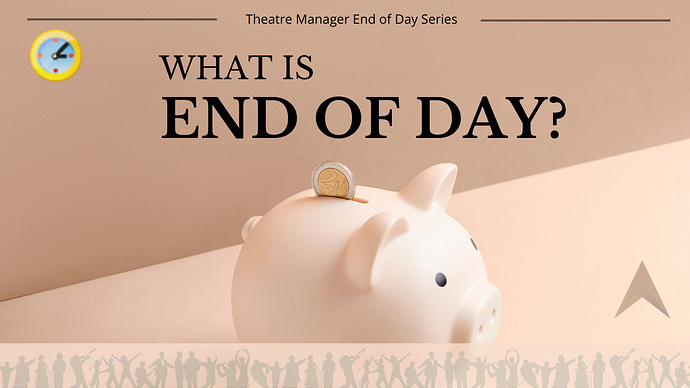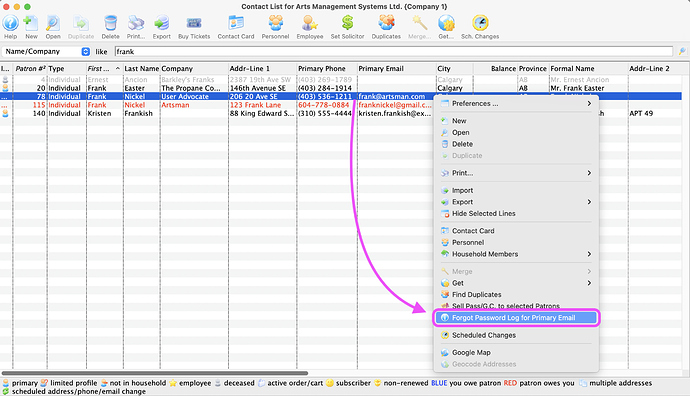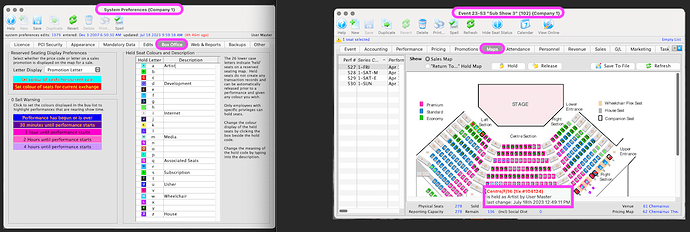1. New YouTube Series - End Of Day
Check out our recent additions to the Artsman YouTube channel! We have a new series on End of Day in Theatre Manager. These short videos introduce what End of Day is and focus on the various steps and setting employee permissions:
Explore our library of other videos on our YouTube Channel.
Start watching:
2. How to Access the Forgot Password Activity Log
You can access a patron’s Forgot Password Activity Log from the Contact List window to review a patron’s forgotten password behaviour. Reviewing a patron’s Forgot Password Activity Log is handy when assisting a patron reporting an issue resetting their password. The activity log tells the story of what they did and displays a variety of online patron activities, including:
- When the patron requested a password reset
- If the patron finished an order online
- Follow-up transactions to either create a new patron or log in to update with a new password.
3. Seat Hold Meanings
It’s easy to setup meaningful hold letter names that are unique to your organization’s purposes. In Company Preferences >> Box Office Tab , there is a table with a row for every possible seat hold letter. You can assign a meaning (e.g. artist, development, emergency, ADA, etc) to each hold letter and customize the seat hold colours.
The hold colours will appear wherever you hold seats and you can see the name when you hover over a held seat. This is a great way to make your seat holds easy to understand for employees at all levels of your organization.